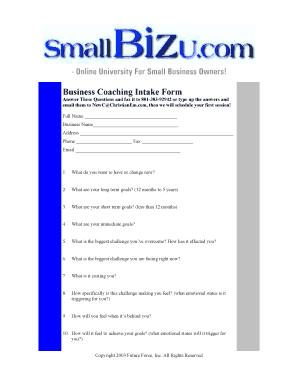
Executive Coaching Intake Form PDF


What is the business coaching intake form pdf?
The business coaching intake form pdf is a structured document designed to gather essential information from clients seeking coaching services. This form serves as a foundational tool for coaches to understand their clients' goals, challenges, and expectations. It typically includes sections for personal details, professional background, coaching objectives, and any specific areas the client wishes to focus on during the coaching process. By collecting this information, coaches can tailor their approach to meet the unique needs of each client effectively.
How to use the business coaching intake form pdf
Using the business coaching intake form pdf involves several straightforward steps. First, download the form from a reliable source. Next, fill in the required fields with accurate and honest information. This may include your name, contact details, and a brief overview of your professional background. After completing the form, review your responses to ensure clarity and completeness. Finally, submit the form as instructed, either by email or through a secure online portal, to initiate the coaching process.
Steps to complete the business coaching intake form pdf
Completing the business coaching intake form pdf can be simplified by following these steps:
- Begin by downloading the form from a trusted source.
- Read through the instructions carefully to understand what information is required.
- Fill out personal information, including your name, email, and phone number.
- Provide details about your current job role, industry, and professional experience.
- Articulate your coaching goals and any specific challenges you face.
- Review the completed form for accuracy and clarity.
- Submit the form according to the coach's preferred method.
Key elements of the business coaching intake form pdf
The business coaching intake form pdf includes several key elements that are critical for effective coaching. These elements typically consist of:
- Personal Information: Basic details such as name, contact information, and professional title.
- Coaching Goals: A section where clients outline their objectives and what they hope to achieve through coaching.
- Challenges: An area for clients to describe any obstacles they are currently facing in their professional lives.
- Expectations: Information on what clients expect from the coaching relationship, including preferred communication styles and feedback mechanisms.
Legal use of the business coaching intake form pdf
The business coaching intake form pdf is legally binding when completed and signed under the appropriate conditions. To ensure its legality, it is important to comply with relevant eSignature laws such as the ESIGN Act and UETA. These regulations establish that electronic signatures hold the same legal weight as traditional handwritten signatures, provided that the signer has given consent and the document meets specific criteria. Using a trusted electronic signature platform can further enhance the legitimacy of the completed form.
Examples of using the business coaching intake form pdf
Examples of using the business coaching intake form pdf can vary based on the coaching context. For instance, a corporate coach may use the form to assess the needs of a team leader looking to improve team dynamics. Alternatively, an executive coach might utilize the form to understand the aspirations and challenges of a high-level manager seeking career advancement. In both cases, the form serves as a critical tool for gathering insights that inform the coaching strategy.
Quick guide on how to complete executive coaching intake form pdf
Complete Executive Coaching Intake Form Pdf with ease on any device
Managing documents online has become increasingly popular among businesses and individuals. It offers a perfect environmentally friendly option to conventional printed and signed paperwork, allowing you to obtain the correct form and securely store it online. airSlate SignNow provides all the tools necessary to create, modify, and eSign your documents promptly without delays. Manage Executive Coaching Intake Form Pdf on any device using airSlate SignNow's Android or iOS applications and simplify any document-centric process today.
How to adjust and eSign Executive Coaching Intake Form Pdf effortlessly
- Find Executive Coaching Intake Form Pdf and click on Get Form to begin.
- Utilize the tools we provide to complete your form.
- Highlight pertinent sections of the documents or redact sensitive information with tools that airSlate SignNow specifically offers for that purpose.
- Create your eSignature with the Sign tool, which takes moments and carries the same legal validity as a conventional wet ink signature.
- Review all the information and click on the Done button to save your modifications.
- Choose how you wish to send your form, via email, SMS, or an invitation link, or download it to your computer.
Say goodbye to lost or misfiled documents, tedious form searching, or errors that require printing new document copies. airSlate SignNow meets your document management needs in just a few clicks from any device you prefer. Edit and eSign Executive Coaching Intake Form Pdf and ensure excellent communication at every stage of your form preparation process with airSlate SignNow.
Create this form in 5 minutes or less
Create this form in 5 minutes!
How to create an eSignature for the executive coaching intake form pdf
How to create an electronic signature for a PDF online
How to create an electronic signature for a PDF in Google Chrome
How to create an e-signature for signing PDFs in Gmail
How to create an e-signature right from your smartphone
How to create an e-signature for a PDF on iOS
How to create an e-signature for a PDF on Android
People also ask
-
What is an executive coaching intake form?
An executive coaching intake form is a crucial document used to gather information about a client’s goals, strengths, and areas for improvement. It allows coaches to tailor their services effectively based on individual needs, ultimately enhancing the coaching experience.
-
How does airSlate SignNow facilitate the completion of an executive coaching intake form?
With airSlate SignNow, completing an executive coaching intake form is simple and efficient. Users can easily fill out the form online, and coaches can receive it instantly, allowing for quicker follow-ups and enhanced communication.
-
Is there a cost associated with using the executive coaching intake form in airSlate SignNow?
airSlate SignNow offers competitive pricing plans that include the use of an executive coaching intake form. Users can select a plan that best fits their budget and needs, ensuring they have access to top-notch eSigning and document management features.
-
What features does airSlate SignNow offer for an executive coaching intake form?
airSlate SignNow provides various features for the executive coaching intake form, such as customizable templates, electronic signatures, and secure storage. These features streamline the coaching process and enhance client engagement.
-
How can using an executive coaching intake form improve coaching outcomes?
Utilizing an executive coaching intake form ensures that coaches gather essential information upfront, which leads to more personalized and effective coaching strategies. This tailored approach can signNowly improve client satisfaction and performance.
-
Can I integrate other tools with my executive coaching intake form in airSlate SignNow?
Yes, airSlate SignNow supports integration with various third-party tools, enhancing the functionality of your executive coaching intake form. This includes CRM systems and project management tools, making it easier to manage client relationships.
-
Is the executive coaching intake form secure with airSlate SignNow?
Absolutely, airSlate SignNow prioritizes security, ensuring that your executive coaching intake form is encrypted and stored securely. This protects sensitive client information and complies with industry standards for data protection.
Get more for Executive Coaching Intake Form Pdf
- Commercial driver application form
- Electronic trf dispatch request form
- Health declaration form singapore sample
- Home renovation worksheet form
- Illness accident medical report please use block expatinsurance form
- Account termination request form simba
- Bill and hold agreement template form
- Bill of sale agreement template form
Find out other Executive Coaching Intake Form Pdf
- How To eSign Maryland Courts Medical History
- eSign Michigan Courts Lease Agreement Template Online
- eSign Minnesota Courts Cease And Desist Letter Free
- Can I eSign Montana Courts NDA
- eSign Montana Courts LLC Operating Agreement Mobile
- eSign Oklahoma Sports Rental Application Simple
- eSign Oklahoma Sports Rental Application Easy
- eSign Missouri Courts Lease Agreement Template Mobile
- Help Me With eSign Nevada Police Living Will
- eSign New York Courts Business Plan Template Later
- Can I eSign North Carolina Courts Limited Power Of Attorney
- eSign North Dakota Courts Quitclaim Deed Safe
- How To eSign Rhode Island Sports Quitclaim Deed
- Help Me With eSign Oregon Courts LLC Operating Agreement
- eSign North Dakota Police Rental Lease Agreement Now
- eSign Tennessee Courts Living Will Simple
- eSign Utah Courts Last Will And Testament Free
- eSign Ohio Police LLC Operating Agreement Mobile
- eSign Virginia Courts Business Plan Template Secure
- How To eSign West Virginia Courts Confidentiality Agreement