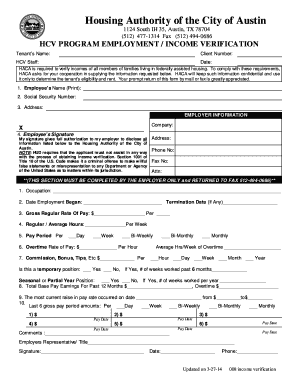
Income Verification Form


What is the Income Verification Form
The income verification form is a crucial document used to confirm an individual's income for various purposes, such as loan applications, rental agreements, or government assistance programs. This form typically requires detailed information about the applicant's earnings, including salary, bonuses, and any other sources of income. It serves as a reliable method for organizations to assess the financial stability of an individual, ensuring that they meet specific eligibility criteria.
How to use the Income Verification Form
Using the income verification form involves several straightforward steps. First, gather all necessary documentation that supports your income claims, such as pay stubs, tax returns, or bank statements. Next, fill out the form accurately, ensuring that all information is complete and truthful. Once completed, submit the form to the requesting entity, which could be a lender, landlord, or government agency. It is essential to keep a copy of the submitted form for your records.
Steps to complete the Income Verification Form
Completing the income verification form requires attention to detail. Follow these steps for a smooth process:
- Collect necessary income documentation, such as recent pay stubs and tax returns.
- Fill in personal information, including your name, address, and Social Security number.
- Provide details about your employment, including your employer's name, address, and your job title.
- List all sources of income, specifying amounts and frequency (weekly, bi-weekly, or monthly).
- Review the form for accuracy and completeness before submission.
Key elements of the Income Verification Form
The income verification form contains several key elements that are essential for its validity. These include:
- Personal Information: Name, address, and Social Security number of the applicant.
- Employment Details: Employer's name, address, and contact information.
- Income Information: A detailed breakdown of all income sources, including amounts and payment frequency.
- Signature: A signature certifying that the information provided is accurate and complete.
Legal use of the Income Verification Form
The income verification form is legally recognized as a document that can be used in various contexts, including loan approvals and rental applications. It is essential that the information provided is truthful, as submitting false information can lead to legal consequences, including fraud charges. Organizations that receive the form must also handle it in compliance with privacy laws, ensuring that the applicant's personal information is protected.
Required Documents
When completing the income verification form, certain documents may be required to substantiate the information provided. Commonly required documents include:
- Recent pay stubs or salary statements.
- Tax returns for the previous year.
- Bank statements showing deposits.
- Proof of additional income sources, such as rental income or dividends.
Quick guide on how to complete income verification form 48660519
Effortlessly Prepare Income Verification Form on Any Device
Digital document management has become increasingly popular among organizations and individuals alike. It serves as an ideal environmentally friendly alternative to conventional printed and signed documents, as you can obtain the necessary form and securely store it online. airSlate SignNow provides you with all the tools required to create, modify, and electronically sign your documents swiftly without delays. Manage Income Verification Form on any device using the airSlate SignNow Android or iOS applications and enhance any document-related task today.
How to Modify and Electronically Sign Income Verification Form with Ease
- Find Income Verification Form and click Get Form to begin.
- Utilize the tools we provide to complete your form.
- Emphasize important sections of the documents or redact sensitive information using tools specifically designed by airSlate SignNow for that purpose.
- Create your electronic signature with the Sign tool, which takes just seconds and carries the same legal validity as a conventional handwritten signature.
- Review the information and click on the Done button to save your modifications.
- Select your preferred delivery method for your form: via email, SMS, invitation link, or download it to your computer.
Say goodbye to lost or misplaced documents, tedious form searching, or mistakes that require new document copies. airSlate SignNow fulfills all your document management requirements in just a few clicks from any device of your preference. Modify and electronically sign Income Verification Form and ensure outstanding communication at any stage of the form preparation process with airSlate SignNow.
Create this form in 5 minutes or less
Create this form in 5 minutes!
How to create an eSignature for the income verification form 48660519
How to create an electronic signature for a PDF online
How to create an electronic signature for a PDF in Google Chrome
How to create an e-signature for signing PDFs in Gmail
How to create an e-signature right from your smartphone
How to create an e-signature for a PDF on iOS
How to create an e-signature for a PDF on Android
People also ask
-
What is an income verification form?
An income verification form is a document used to confirm an individual's income, typically required by lenders, landlords, or employers. It assists in evaluating financial stability and eligibility for loans or housing. Using airSlate SignNow, you can quickly create and send an income verification form for seamless processing.
-
How does airSlate SignNow facilitate income verification forms?
airSlate SignNow simplifies the process of sending and signing income verification forms. With our intuitive platform, you can easily create electronic forms, collect signatures, and automatically store documents for future reference. This makes income verification much more efficient and organized.
-
Is there a cost associated with using airSlate SignNow for income verification forms?
Yes, airSlate SignNow offers flexible pricing plans to suit different business needs. Our cost-effective solutions ensure that you can efficiently manage income verification forms without exceeding your budget. Explore our plans to find the one that best matches your requirements.
-
Can I customize my income verification form with airSlate SignNow?
Absolutely! airSlate SignNow allows you to fully customize your income verification form to meet your specific needs. You can add fields, change layouts, and incorporate branding elements to create a professional-looking document that aligns with your business identity.
-
What features does airSlate SignNow provide for eSigning income verification forms?
Our platform includes powerful eSigning features that allow you to easily sign and send income verification forms. You can track the status of your documents in real-time, receive notifications when they are signed, and ensure security with encrypted signatures. This enhances trust and accountability in the verification process.
-
How do I integrate airSlate SignNow with other tools I use for income verification?
airSlate SignNow offers seamless integrations with various applications, including CRMs and document management systems. This ability to integrate allows you to streamline your workflows and manage income verification forms more effectively. Check out our integration options to enhance your current workflow.
-
What are the benefits of using airSlate SignNow for income verification?
Using airSlate SignNow for income verification forms offers numerous benefits, including increased efficiency, reduced processing times, and enhanced security. Our platform also ensures compliance with legal regulations while allowing for easy tracking and management of all documents related to income verification.
Get more for Income Verification Form
- 2021 birt schedule sc form
- Wwwtaxformfinderorgindianaform it 20indiana form it 20 corporate adjusted gross income tax forms
- 2011 form nj office of the attorney general complaint fill
- Muschealthorgpatients visitorsmedical recordsobtaining musc medical recordsmusc healthcharleston sc form
- Macquarie withdrawal form fill out and sign printablemacquarie investment managementmacquarie investment management
- Statistical abstract of north carolina taxes 2004 ncdor form
- Ilovepdfensoftoniccom downloaddownload ilovepdf free latest version softonic form
- Ilovepdf downloaddownload ilovepdf for windows free 3220 digital trendsilovepdf downloaddownload ilovepdf for windows free 3220 form
Find out other Income Verification Form
- How To Integrate Sign in Banking
- How To Use Sign in Banking
- Help Me With Use Sign in Banking
- Can I Use Sign in Banking
- How Do I Install Sign in Banking
- How To Add Sign in Banking
- How Do I Add Sign in Banking
- How Can I Add Sign in Banking
- Can I Add Sign in Banking
- Help Me With Set Up Sign in Government
- How To Integrate eSign in Banking
- How To Use eSign in Banking
- How To Install eSign in Banking
- How To Add eSign in Banking
- How To Set Up eSign in Banking
- How To Save eSign in Banking
- How To Implement eSign in Banking
- How To Set Up eSign in Construction
- How To Integrate eSign in Doctors
- How To Use eSign in Doctors