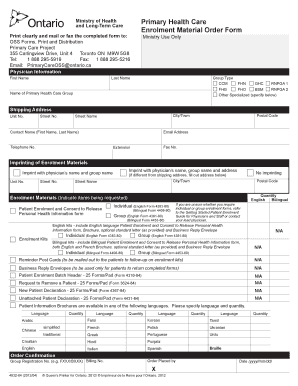
Material Order Form


What is the material order form?
The material order form is a document used by businesses and organizations to request materials or supplies needed for operations. This form typically includes fields for the requester’s information, details about the materials being ordered, quantities, and delivery instructions. It serves as a formal request and helps ensure that all necessary information is captured for processing orders efficiently. By utilizing a material order form, businesses can maintain accurate records of their inventory and streamline their procurement processes.
How to use the material order form
Using the material order form involves several straightforward steps. First, identify the materials needed and gather relevant details such as item descriptions and quantities. Next, fill out the form with accurate information, including your name, department, and any specific delivery instructions. After completing the form, submit it to the designated department or individual responsible for processing orders. This could be done electronically through a digital platform or via traditional methods, depending on the organization’s procedures.
Steps to complete the material order form
Completing the material order form effectively requires attention to detail. Follow these steps:
- Gather necessary information about the materials you wish to order.
- Fill in your contact details, including name, department, and phone number.
- Provide a clear description of each item, including model or part numbers if applicable.
- Specify the quantity required for each material.
- Include any special instructions for delivery or handling.
- Review the form for accuracy before submission.
Legal use of the material order form
The material order form can be legally binding when completed and submitted correctly. To ensure compliance, it is essential to follow organizational policies and procedures regarding procurement. Additionally, using a trusted electronic signature solution can enhance the form's legitimacy, as it complies with legal frameworks such as ESIGN and UETA. This ensures that the electronic submission is recognized as valid and enforceable in a court of law.
Key elements of the material order form
Several key elements should be included in a material order form to ensure clarity and completeness. These elements typically encompass:
- Requester Information: Name, department, and contact details.
- Item Descriptions: Clear and detailed descriptions of the materials being ordered.
- Quantities: The amount of each item needed.
- Delivery Instructions: Specifics on where and how the materials should be delivered.
- Approval Signatures: Necessary approvals from supervisors or managers.
Form submission methods
Submitting the material order form can be done through various methods, depending on the organization's preferences. Common submission methods include:
- Online Submission: Using a digital platform to fill out and submit the form electronically.
- Mail: Sending a printed version of the form through postal services.
- In-Person: Delivering the completed form directly to the appropriate department.
Quick guide on how to complete material order form
Complete Material Order Form seamlessly on any device
Digital document management has gained popularity among businesses and individuals alike. It offers an ideal eco-friendly alternative to traditional printed and signed papers, allowing for easy access to the correct form and secure online storage. airSlate SignNow equips you with all the necessary tools to create, modify, and eSign your documents quickly and without holdups. Handle Material Order Form on any device using airSlate SignNow's Android or iOS applications and simplify any document-related task today.
The easiest way to edit and eSign Material Order Form effortlessly
- Obtain Material Order Form and then click Get Form to begin.
- Utilize the features we provide to complete your document.
- Emphasize important parts of your documents or redact sensitive information with tools that airSlate SignNow has designed for that purpose.
- Craft your eSignature using the Sign feature, which takes moments and carries the same legal validity as a conventional wet ink signature.
- Verify the details and then click the Done button to save your edits.
- Select your preferred method to share your form, whether by email, text message (SMS), or invite link, or download it to your computer.
Eliminate concerns about lost or misplaced documents, frustrating form searches, or mistakes that necessitate printing new copies. airSlate SignNow fulfills your document management requirements in just a few clicks from any device of your choice. Edit and eSign Material Order Form to ensure effective communication throughout your form preparation process with airSlate SignNow.
Create this form in 5 minutes or less
Create this form in 5 minutes!
How to create an eSignature for the material order form
How to create an electronic signature for a PDF online
How to create an electronic signature for a PDF in Google Chrome
How to create an e-signature for signing PDFs in Gmail
How to create an e-signature right from your smartphone
How to create an e-signature for a PDF on iOS
How to create an e-signature for a PDF on Android
People also ask
-
What is a material order form template?
A material order form template is a structured document designed specifically for businesses to streamline the ordering process of materials. It helps organizations efficiently collect information regarding order quantity, delivery details, and customer specifications, ultimately facilitating accurate and timely orders.
-
How can a material order form template benefit my business?
Using a material order form template can signNowly enhance efficiency by reducing errors and speeding up the ordering process. It provides a standardized format that ensures all necessary details are captured, which helps in maintaining accurate inventory levels and improves overall workflow in your business operations.
-
Is the material order form template customizable?
Yes, the material order form template is fully customizable to meet your specific business needs. You can easily modify fields, add your branding elements, and adjust the layout so that it aligns with your organizational processes and provides an intuitive experience for your users.
-
What features are included in airSlate SignNow's material order form template?
airSlate SignNow offers a user-friendly material order form template that includes features such as electronic signatures, automated workflows, and integration capabilities with other business tools. This comprehensive approach ensures that your document management is not only efficient but also secure and compliant with regulatory standards.
-
How does pricing work for the material order form template?
The pricing for the material order form template through airSlate SignNow varies based on the plan you choose. Each plan includes a range of features designed to suit organizations of different sizes, and you can select a subscription that aligns with your business requirements for maximum value.
-
Can I integrate the material order form template with other software?
Absolutely! The material order form template can be easily integrated with various software applications, including CRM systems and accounting tools. This capability allows for a seamless flow of information and helps you manage your orders more effectively across different platforms.
-
Is it easy to use the material order form template?
Yes, airSlate SignNow's material order form template is designed with user-friendliness in mind. Even users with minimal technical skills can quickly learn to navigate the template, fill in required fields, and send the document for eSignature, ensuring a smooth user experience.
Get more for Material Order Form
- Subject self declaration notice texas health steps health care form
- Hdb ach form
- Ldi integrated pharmacy prior authorization form staywell guam inc
- Installation registration department of safety amp professional dsps wi form
- Be2so4 form
- Is there any way to create blank spaces to be filled up in form
- Boat sale and purchase agreement template form
- Boat share agreement template form
Find out other Material Order Form
- eSign Nebraska Charity LLC Operating Agreement Secure
- How Do I eSign Nevada Charity Lease Termination Letter
- eSign New Jersey Charity Resignation Letter Now
- eSign Alaska Construction Business Plan Template Mobile
- eSign Charity PPT North Carolina Now
- eSign New Mexico Charity Lease Agreement Form Secure
- eSign Charity PPT North Carolina Free
- eSign North Dakota Charity Rental Lease Agreement Now
- eSign Arkansas Construction Permission Slip Easy
- eSign Rhode Island Charity Rental Lease Agreement Secure
- eSign California Construction Promissory Note Template Easy
- eSign Colorado Construction LLC Operating Agreement Simple
- Can I eSign Washington Charity LLC Operating Agreement
- eSign Wyoming Charity Living Will Simple
- eSign Florida Construction Memorandum Of Understanding Easy
- eSign Arkansas Doctors LLC Operating Agreement Free
- eSign Hawaii Construction Lease Agreement Mobile
- Help Me With eSign Hawaii Construction LLC Operating Agreement
- eSign Hawaii Construction Work Order Myself
- eSign Delaware Doctors Quitclaim Deed Free