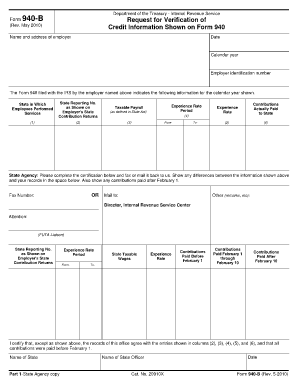
Form 940 Fillable


What is the Form 940 Fillable
The Form 940 fillable is an essential document used by employers in the United States to report their annual Federal Unemployment Tax Act (FUTA) tax. This form is specifically designed for businesses to calculate and report their unemployment tax liability, which is a crucial aspect of payroll management. The fillable version allows for easy online completion, ensuring that employers can efficiently manage their tax obligations without the hassle of paper forms.
How to Use the Form 940 Fillable
Utilizing the Form 940 fillable is straightforward. Employers can access the form online and fill it out digitally, which streamlines the process. The form requires specific information, including the employer's identification details, total wages paid, and the amount of FUTA tax owed. By using digital tools, employers can ensure accuracy and reduce the risk of errors that may occur with handwritten submissions. Once completed, the form can be easily saved, printed, or submitted electronically, depending on the employer's preference.
Steps to Complete the Form 940 Fillable
Completing the Form 940 fillable involves several key steps:
- Access the fillable form from a reliable source.
- Enter your employer identification information, including your name, address, and Employer Identification Number (EIN).
- Provide details on the total wages paid to employees during the year.
- Calculate the FUTA tax owed based on the provided information.
- Review the information for accuracy before finalizing the form.
- Submit the form by the due date, either electronically or by mail.
Legal Use of the Form 940 Fillable
The legal use of the Form 940 fillable is governed by federal regulations regarding unemployment taxes. Employers must ensure that the information provided is accurate and complete to avoid penalties. The form must be filed annually, and compliance with the deadlines set by the Internal Revenue Service (IRS) is crucial. Using a reliable digital platform to fill out and submit the form can help ensure that it meets all legal requirements, providing peace of mind to employers.
Filing Deadlines / Important Dates
Employers must be aware of the filing deadlines associated with the Form 940 fillable. Generally, the form is due by January 31 of the year following the tax year being reported. If the employer pays their FUTA tax on time, they may have until February 10 to file the form. It is essential to keep track of these dates to avoid late fees and penalties, which can significantly impact a business's financial standing.
Who Issues the Form
The Form 940 fillable is issued by the Internal Revenue Service (IRS), the U.S. government agency responsible for tax collection and enforcement. The IRS provides guidelines and instructions for completing the form, ensuring that employers have the necessary resources to comply with federal tax laws. Understanding the source of the form is important for employers, as it ensures they are using the most current and accurate version available.
Quick guide on how to complete form 940 fillable
Complete Form 940 Fillable easily on any device
Online document management has become increasingly popular among businesses and individuals. It offers an ideal environmentally-friendly alternative to traditional printed and signed documents, allowing you to find the right form and safely store it online. airSlate SignNow equips you with all the features required to create, edit, and eSign your documents quickly without interruptions. Handle Form 940 Fillable on any platform using airSlate SignNow's Android or iOS applications and enhance any document-related operation today.
How to modify and eSign Form 940 Fillable effortlessly
- Obtain Form 940 Fillable and click on Get Form to begin.
- Utilize the tools we provide to complete your form.
- Highlight pertinent sections of the documents or obscure confidential information using tools specifically offered by airSlate SignNow for this purpose.
- Create your signature with the Sign tool, which takes only seconds and carries the same legal validity as a conventional wet ink signature.
- Review the information carefully and click on the Done button to save your modifications.
- Select how you wish to share your form, whether by email, text message (SMS), or invitation link, or download it to your PC.
Eliminate the worry of lost or misplaced files, tedious form searching, or errors that necessitate printing new document copies. airSlate SignNow addresses your needs in document management in just a few clicks from any device you prefer. Edit and eSign Form 940 Fillable to ensure excellent communication at every phase of the form preparation process with airSlate SignNow.
Create this form in 5 minutes or less
Create this form in 5 minutes!
How to create an eSignature for the form 940 fillable
How to create an electronic signature for a PDF online
How to create an electronic signature for a PDF in Google Chrome
How to create an e-signature for signing PDFs in Gmail
How to create an e-signature right from your smartphone
How to create an e-signature for a PDF on iOS
How to create an e-signature for a PDF on Android
People also ask
-
What is a fillable 940 form?
A fillable 940 form is an IRS document used for reporting annual Federal Unemployment Tax Act (FUTA) liability. With airSlate SignNow, you can easily create, fill out, and eSign your fillable 940 forms, ensuring compliance and streamlining your business processes.
-
How does airSlate SignNow simplify the fillable 940 process?
airSlate SignNow simplifies the fillable 940 process by providing an intuitive interface for form creation, filling, and signing. Our platform allows users to quickly input necessary information and eSign documents securely, saving time and reducing errors in your submissions.
-
Is there a cost associated with using airSlate SignNow for fillable 940 forms?
Yes, airSlate SignNow offers various pricing plans tailored to different business needs. With cost-effective options, you can access features that enhance your ability to manage fillable 940 forms efficiently while keeping your expenses under control.
-
Can I integrate airSlate SignNow with other applications for managing fillable 940 forms?
Absolutely! airSlate SignNow supports integration with various applications, enabling seamless workflows for managing fillable 940 forms. By connecting with your favorite tools, you can enhance productivity and reduce the hassle of switching between multiple platforms.
-
What are the benefits of using a fillable 940 form with airSlate SignNow?
Using a fillable 940 form with airSlate SignNow offers numerous benefits, including increased accuracy, reduced processing time, and enhanced security for your sensitive information. Our platform ensures that you can track and manage your forms easily, leading to better compliance and record-keeping.
-
Is it easy to share fillable 940 forms with others using airSlate SignNow?
Yes, sharing fillable 940 forms is straightforward with airSlate SignNow. You can invite others to view, fill out, and sign the document, allowing for collaboration and ensuring that all required signatures are collected efficiently.
-
How does airSlate SignNow ensure the security of my fillable 940 forms?
airSlate SignNow prioritizes the security of your fillable 940 forms by employing industry-standard encryption and secure access protocols. This means your documents are protected against unauthorized access, ensuring that sensitive information remains confidential.
Get more for Form 940 Fillable
- De 2525xx sample form
- Adolescent informed consent form lisa e wilson
- Form 1036 42061295
- Troubleshooting report example form
- Tenant residence verification anne arundel county public aacps form
- Medicare msn form medicare nursing pdf
- Btranscript request formb shoreline community college
- Business buy sell agreement template form
Find out other Form 940 Fillable
- How Can I Sign Ohio Real Estate LLC Operating Agreement
- Sign Ohio Real Estate Quitclaim Deed Later
- How Do I Sign Wisconsin Sports Forbearance Agreement
- How To Sign Oregon Real Estate Resignation Letter
- Can I Sign Oregon Real Estate Forbearance Agreement
- Sign Pennsylvania Real Estate Quitclaim Deed Computer
- How Do I Sign Pennsylvania Real Estate Quitclaim Deed
- How Can I Sign South Dakota Orthodontists Agreement
- Sign Police PPT Alaska Online
- How To Sign Rhode Island Real Estate LLC Operating Agreement
- How Do I Sign Arizona Police Resignation Letter
- Sign Texas Orthodontists Business Plan Template Later
- How Do I Sign Tennessee Real Estate Warranty Deed
- Sign Tennessee Real Estate Last Will And Testament Free
- Sign Colorado Police Memorandum Of Understanding Online
- How To Sign Connecticut Police Arbitration Agreement
- Sign Utah Real Estate Quitclaim Deed Safe
- Sign Utah Real Estate Notice To Quit Now
- Sign Hawaii Police LLC Operating Agreement Online
- How Do I Sign Hawaii Police LLC Operating Agreement