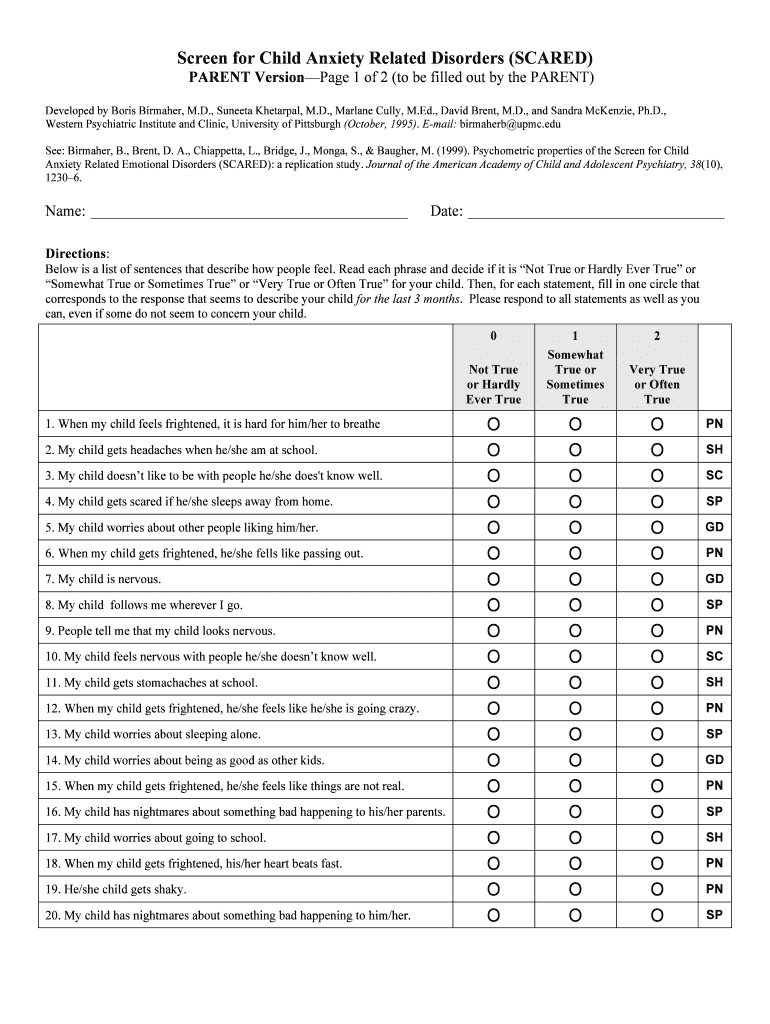
Screen for Child Anxiety Related Disorders SCARED Parent Form


What is the Screen For Child Anxiety Related Disorders SCARED Parent
The Screen For Child Anxiety Related Disorders (SCARED) Parent form is a valuable tool designed to assess anxiety symptoms in children and adolescents. This assessment helps parents identify potential anxiety disorders by evaluating their child's feelings and behaviors. The SCARED Parent form includes a series of questions that cover various anxiety-related issues, allowing parents to provide insights into their child's emotional state. By completing this form, parents contribute to a better understanding of their child's mental health needs, which can lead to appropriate interventions and support.
How to use the Screen For Child Anxiety Related Disorders SCARED Parent
Using the SCARED Parent form involves a straightforward process. Parents should first ensure they have a quiet space to complete the assessment without distractions. The form consists of multiple-choice questions that ask about the child's experiences over the past few weeks. Parents should answer each question honestly, reflecting their child's feelings and behaviors. Once completed, the form can be submitted to a healthcare professional for evaluation. This professional will analyze the responses to determine if further assessment or intervention is necessary.
Steps to complete the Screen For Child Anxiety Related Disorders SCARED Parent
Completing the SCARED Parent form can be broken down into several clear steps:
- Gather necessary materials, including the SCARED Parent form and a pen or pencil.
- Find a quiet environment where you can focus on the questions without interruptions.
- Read each question carefully and consider your child's recent behaviors and feelings.
- Mark your answers honestly, choosing the option that best reflects your child's experiences.
- Review your responses to ensure accuracy before submitting the form.
- Share the completed form with a healthcare provider for further evaluation.
Legal use of the Screen For Child Anxiety Related Disorders SCARED Parent
The SCARED Parent form is legally recognized as a valid tool for assessing child anxiety when used appropriately. It is important for parents and healthcare providers to understand that the results of this assessment can inform treatment decisions and interventions. However, the form should be used in conjunction with professional guidance. Healthcare providers must ensure compliance with relevant laws regarding the handling and sharing of sensitive information, including privacy regulations such as HIPAA.
Key elements of the Screen For Child Anxiety Related Disorders SCARED Parent
The SCARED Parent form consists of several key elements that contribute to its effectiveness:
- Questionnaire format: The form utilizes a structured questionnaire to gather detailed information about the child's anxiety symptoms.
- Age-appropriate language: Questions are designed to be easily understood by parents, ensuring accurate responses.
- Scoring system: Responses are scored to help determine the severity of anxiety symptoms, guiding further evaluation.
- Confidentiality: Information collected through the form is treated with confidentiality, adhering to legal standards.
Examples of using the Screen For Child Anxiety Related Disorders SCARED Parent
Parents can use the SCARED Parent form in various scenarios to assess their child's anxiety levels. For instance, if a child exhibits signs of excessive worry, avoidance behaviors, or physical symptoms like stomachaches, the form can help identify whether these issues may be linked to anxiety disorders. Additionally, educators and school counselors may recommend the SCARED Parent form to parents when a child's anxiety impacts their academic performance or social interactions. By utilizing this assessment, parents can gain insights that lead to timely support and intervention.
Quick guide on how to complete screen for child anxiety related disorders scared parent
Finalize Screen For Child Anxiety Related Disorders SCARED Parent effortlessly on any gadget
Digital document management has become increasingly favored by companies and individuals alike. It serves as a perfect environmentally-friendly alternative to traditional printed and signed documents, allowing you to easily find the necessary form and securely store it online. airSlate SignNow equips you with all the tools required to prepare, modify, and electronically sign your documents swiftly without delays. Handle Screen For Child Anxiety Related Disorders SCARED Parent on any gadget using airSlate SignNow's Android or iOS applications and streamline any document-related task today.
How to modify and electronically sign Screen For Child Anxiety Related Disorders SCARED Parent effortlessly
- Find Screen For Child Anxiety Related Disorders SCARED Parent and click on Get Form to begin.
- Utilize the tools we provide to finalize your document.
- Highlight important sections of the documents or obscure sensitive information with tools that airSlate SignNow offers specifically for that purpose.
- Create your electronic signature using the Sign tool, which takes seconds and holds the same legal validity as a conventional handwritten signature.
- Review the details and click on the Done button to store your modifications.
- Decide how you would prefer to send your form: via email, text message (SMS), or invitation link, or download it to your computer.
Eliminate worries about lost or misplaced files, tedious form searches, or errors that necessitate reprinting documents. airSlate SignNow fulfills all your document management needs in just a few clicks from any device you prefer. Modify and electronically sign Screen For Child Anxiety Related Disorders SCARED Parent to ensure excellent communication at every stage of your document preparation process with airSlate SignNow.
Create this form in 5 minutes or less
Create this form in 5 minutes!
How to create an eSignature for the screen for child anxiety related disorders scared parent
How to create an electronic signature for a PDF online
How to create an electronic signature for a PDF in Google Chrome
How to create an e-signature for signing PDFs in Gmail
How to create an e-signature right from your smartphone
How to create an e-signature for a PDF on iOS
How to create an e-signature for a PDF on Android
People also ask
-
What is the scared age range for using airSlate SignNow?
The scared age range for using airSlate SignNow typically includes individuals aged 18 and older. However, its user-friendly interface makes it accessible to teenagers and adults alike. Regardless of age, users can benefit from its simple eSigning features.
-
How much does airSlate SignNow cost for different age ranges?
airSlate SignNow offers various pricing plans that cater to all age ranges. The plans are structured to ensure affordability, regardless of whether you are a young entrepreneur or a seasoned business professional. You can choose a plan that fits your specific needs, ensuring value for every age group.
-
What features does airSlate SignNow offer for different scared age ranges?
airSlate SignNow includes features that are beneficial for any scared age range, such as user-friendly document creation, eSignatures, and collaboration tools. These features are designed to make the signing process efficient and straightforward, appealing to both younger users and older professionals. The platform’s simplicity helps alleviate concerns about digital signatures.
-
Can airSlate SignNow integrate with other tools for any scared age range?
Yes, airSlate SignNow can seamlessly integrate with various applications, catering to a wide scared age range. This means users of different ages can easily connect and utilize their favorite tools alongside our platform. Integrations enhance functionality and improve overall experience.
-
What benefits does airSlate SignNow provide for young users in the scared age range?
Young users in the scared age range can benefit signNowly from airSlate SignNow’s intuitive interface and ease of use. These features help mitigate fears associated with technology, enabling them to manage documents easily. Additionally, our platform provides educational resources to further support their signing experience.
-
Is airSlate SignNow suitable for businesses owned by different scared age ranges?
Absolutely! airSlate SignNow is designed to cater to businesses founded or run by individuals from a variety of scared age ranges. The platform's flexibility and scalability allow businesses, regardless of their founders' ages, to utilize our services effectively without feeling overwhelmed.
-
How does airSlate SignNow enhance the signing experience for those in the scared age range?
airSlate SignNow streamlines the signing experience with digital solutions that appeal to all scared age ranges. By reducing the complexity of paper signing processes, it allows users to focus on completing their tasks efficiently. This is especially beneficial for those who may feel intimidated by traditional signing methods.
Get more for Screen For Child Anxiety Related Disorders SCARED Parent
- Mv412 form
- Cell phone contract castro valley unified form
- Player printable tryout registration form 8u travel baseball
- Social studies ged pacing guide week 1 form
- Reset form form print form 17 1 regional income ta
- District court family division clark county nevada the clark county clarkcountycourts form
- Nc dmv form dl 53a
- Monitor contract template form
Find out other Screen For Child Anxiety Related Disorders SCARED Parent
- How To eSign Illinois Business Operations Stock Certificate
- Can I eSign Louisiana Car Dealer Quitclaim Deed
- eSign Michigan Car Dealer Operating Agreement Mobile
- Can I eSign Mississippi Car Dealer Resignation Letter
- eSign Missouri Car Dealer Lease Termination Letter Fast
- Help Me With eSign Kentucky Business Operations Quitclaim Deed
- eSign Nevada Car Dealer Warranty Deed Myself
- How To eSign New Hampshire Car Dealer Purchase Order Template
- eSign New Jersey Car Dealer Arbitration Agreement Myself
- eSign North Carolina Car Dealer Arbitration Agreement Now
- eSign Ohio Car Dealer Business Plan Template Online
- eSign Ohio Car Dealer Bill Of Lading Free
- How To eSign North Dakota Car Dealer Residential Lease Agreement
- How Do I eSign Ohio Car Dealer Last Will And Testament
- Sign North Dakota Courts Lease Agreement Form Free
- eSign Oregon Car Dealer Job Description Template Online
- Sign Ohio Courts LLC Operating Agreement Secure
- Can I eSign Michigan Business Operations POA
- eSign Car Dealer PDF South Dakota Computer
- eSign Car Dealer PDF South Dakota Later