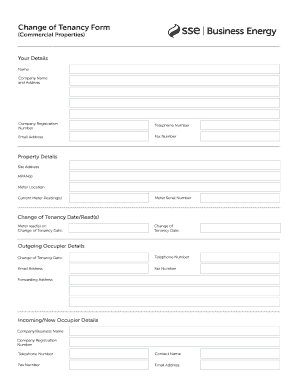
Sse Business Change of Tenancy 2015-2026


What is the SSE Business Change of Tenancy?
The SSE Business Change of Tenancy form is a crucial document used when a business changes its tenancy arrangements. This form notifies SSE, a major energy supplier in the UK, about the change in occupancy at a business location. It ensures that the new tenant assumes responsibility for energy services and billing. Proper completion of this form is essential to prevent any disruption in energy supply and to ensure that billing is directed to the correct party.
Steps to Complete the SSE Business Change of Tenancy
Completing the SSE Business Change of Tenancy form involves several key steps:
- Gather necessary information about the business, including the new tenant's details and the previous tenant's information.
- Provide the address of the premises where the change is taking place.
- Include the date when the new tenant will take over the tenancy.
- Sign and date the form to confirm that the information provided is accurate.
Ensure that all details are correct to avoid any delays in processing the change.
Legal Use of the SSE Business Change of Tenancy
The SSE Business Change of Tenancy form is legally binding once completed and submitted. It serves as an official record of the change in tenancy and ensures that the new tenant is recognized by SSE as the responsible party for energy services. Compliance with local regulations regarding tenancy changes is also essential, as failure to do so may result in penalties or disputes over energy billing.
Required Documents for the SSE Business Change of Tenancy
When completing the SSE Business Change of Tenancy form, certain documents may be required to support the application:
- Proof of identity for the new tenant, such as a driver's license or business registration.
- Previous tenancy agreement to verify the change of occupancy.
- Any relevant correspondence from SSE regarding the tenancy.
Having these documents ready can facilitate a smoother submission process.
Form Submission Methods
The SSE Business Change of Tenancy form can typically be submitted through various methods, including:
- Online submission via the SSE website or designated portal.
- Mailing the completed form to the appropriate SSE office.
- In-person submission at a local SSE office, if available.
Choosing the right submission method can depend on the urgency of the change and personal preference.
Examples of Using the SSE Business Change of Tenancy
There are various scenarios where the SSE Business Change of Tenancy form is applicable:
- When a new business owner takes over a previously occupied commercial space.
- In cases of lease transfers between businesses.
- When a business relocates and needs to update its energy supplier information.
These examples highlight the form's importance in maintaining accurate energy billing and service continuity.
Quick guide on how to complete sse business change of tenancy
Complete Sse Business Change Of Tenancy seamlessly on any gadget
Web-based document management has gained traction among businesses and individuals. It serves as an ideal environmentally friendly alternative to conventional printed and signed documents, as you can access the right template and securely store it online. airSlate SignNow provides you with all the resources necessary to create, modify, and eSign your documents swiftly without delays. Manage Sse Business Change Of Tenancy on any gadget with airSlate SignNow's Android or iOS applications and enhance any document-driven process today.
The easiest way to modify and eSign Sse Business Change Of Tenancy effortlessly
- Obtain Sse Business Change Of Tenancy and click Get Form to initiate the process.
- Utilize the tools available to complete your form.
- Highlight signNow portions of your documents or obscure sensitive information with tools that airSlate SignNow offers specifically for that purpose.
- Create your signature using the Sign feature, which takes mere seconds and holds the same legal validity as a conventional wet ink signature.
- Review all the details and click on the Done button to save your changes.
- Decide how you wish to deliver your form, whether by email, text (SMS), invite link, or download it to your computer.
Forget about lost or misplaced documents, tedious form searches, or mistakes that necessitate printing new copies. airSlate SignNow manages all your document handling needs in just a few clicks from a device of your choice. Modify and eSign Sse Business Change Of Tenancy and ensure outstanding communication at every phase of your form preparation journey with airSlate SignNow.
Create this form in 5 minutes or less
Create this form in 5 minutes!
How to create an eSignature for the sse business change of tenancy
How to create an electronic signature for a PDF online
How to create an electronic signature for a PDF in Google Chrome
How to create an e-signature for signing PDFs in Gmail
How to create an e-signature right from your smartphone
How to create an e-signature for a PDF on iOS
How to create an e-signature for a PDF on Android
People also ask
-
What is the SSE change of tenancy form?
The SSE change of tenancy form is a document that allows customers to update their account details when they move into a new property or transfer utilities. By completing this form, users ensure a seamless transition of services with SSE, including energy and gas supply adjustments.
-
How do I access the SSE change of tenancy form using airSlate SignNow?
With airSlate SignNow, accessing the SSE change of tenancy form is straightforward. You can create, fill out, and eSign the form directly within our platform, streamlining your process and reducing paperwork hassle.
-
Are there any fees for using the SSE change of tenancy form with airSlate SignNow?
Using the SSE change of tenancy form through airSlate SignNow is part of our affordable pricing plans. We offer various subscription options tailored to meet different business needs, making it a cost-effective solution for managing tenancy changes.
-
What features does airSlate SignNow provide for the SSE change of tenancy form?
airSlate SignNow offers several features for the SSE change of tenancy form, including customizable templates, electronic signatures, and secure storage. These features enhance the efficiency of document handling and ensure compliance with legal standards.
-
How does airSlate SignNow improve the process of filling out the SSE change of tenancy form?
airSlate SignNow simplifies filling out the SSE change of tenancy form by allowing users to fill out fields electronically, providing smart fields for easier data entry. This efficiency reduces errors and saves time, ensuring that your information is accurate.
-
Can the SSE change of tenancy form be integrated with other applications?
Yes, airSlate SignNow allows integration with various applications to enhance your workflow. You can easily connect the SSE change of tenancy form with tools like CRM systems, document management software, and email platforms for seamless data transfer.
-
What benefits do I get when using the SSE change of tenancy form with airSlate SignNow?
Utilizing the SSE change of tenancy form with airSlate SignNow provides benefits such as quick turnaround times, reduced paperwork, and improved organization. Our platform ensures that you can handle tenancy changes efficiently and with minimal hassle.
Get more for Sse Business Change Of Tenancy
Find out other Sse Business Change Of Tenancy
- How Do I eSign Hawaii Insurance Operating Agreement
- eSign Hawaii Insurance Stock Certificate Free
- eSign New Hampshire Lawers Promissory Note Template Computer
- Help Me With eSign Iowa Insurance Living Will
- eSign North Dakota Lawers Quitclaim Deed Easy
- eSign Ohio Lawers Agreement Computer
- eSign North Dakota Lawers Separation Agreement Online
- How To eSign North Dakota Lawers Separation Agreement
- eSign Kansas Insurance Moving Checklist Free
- eSign Louisiana Insurance Promissory Note Template Simple
- eSign Texas Lawers Contract Fast
- eSign Texas Lawers Lease Agreement Free
- eSign Maine Insurance Rental Application Free
- How Can I eSign Maryland Insurance IOU
- eSign Washington Lawers Limited Power Of Attorney Computer
- eSign Wisconsin Lawers LLC Operating Agreement Free
- eSign Alabama Legal Quitclaim Deed Online
- eSign Alaska Legal Contract Safe
- How To eSign Alaska Legal Warranty Deed
- eSign Alaska Legal Cease And Desist Letter Simple