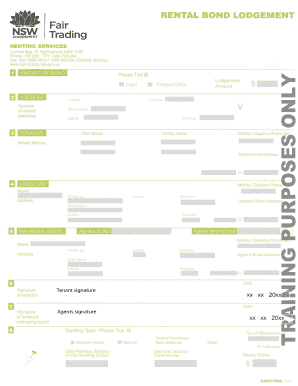
Agents Signature Form


What is the Agents Signature
The Agents Signature refers to the electronic signature used by an agent on behalf of another party in various transactions, such as legal documents, contracts, or forms. This digital signature serves as a legally binding affirmation that the agent has the authority to act on behalf of the principal. In the context of electronic documentation, the Agents Signature must comply with established legal frameworks to ensure its validity and enforceability.
How to use the Agents Signature
Using the Agents Signature is straightforward. First, the agent must ensure they have the proper authority to sign on behalf of the principal. Once confirmed, the agent can access the relevant document through a secure electronic signing platform. They will typically need to enter their credentials, such as an email address or password, to authenticate their identity. After this, the agent can apply their signature to the document, ensuring that all required fields are completed before finalizing the submission.
Legal use of the Agents Signature
The legal use of the Agents Signature is governed by various laws, including the Electronic Signatures in Global and National Commerce (ESIGN) Act and the Uniform Electronic Transactions Act (UETA). These laws establish that electronic signatures carry the same weight and legal effect as traditional handwritten signatures, provided that certain conditions are met. It is essential for agents to understand these regulations to ensure that their signatures are recognized in legal contexts.
Key elements of the Agents Signature
Several key elements contribute to the validity of an Agents Signature. These include:
- Intent to sign: The agent must demonstrate a clear intention to sign the document on behalf of the principal.
- Authentication: The identity of the agent must be verified through secure methods, such as two-factor authentication.
- Authority: The agent must have the legal authority to act on behalf of the principal, which may require documentation or prior agreements.
- Compliance with laws: The signature must adhere to applicable electronic signature laws to ensure its enforceability.
Steps to complete the Agents Signature
Completing the Agents Signature involves a series of steps to ensure accuracy and legality:
- Verify the authority to sign on behalf of the principal.
- Access the document requiring the Agents Signature through a secure platform.
- Authenticate your identity using the required credentials.
- Carefully review the document to ensure all necessary information is included.
- Apply your electronic signature in the designated area.
- Save and send the completed document as required.
Examples of using the Agents Signature
Agents Signatures are commonly used in various scenarios, such as:
- Real estate transactions, where an agent signs documents on behalf of a buyer or seller.
- Business agreements, where a designated agent signs contracts for a corporation or partnership.
- Legal documents, where an attorney may sign on behalf of a client.
State-specific rules for the Agents Signature
Each state may have specific regulations regarding the use of electronic signatures, including the Agents Signature. It is crucial for agents to familiarize themselves with these state-specific rules to ensure compliance. Some states may have additional requirements for witnessing or notarization, which can affect the validity of the signature. Consulting legal resources or professionals can provide clarity on these regulations.
Quick guide on how to complete agents signature
Effortlessly prepare Agents Signature on any device
Managing documents online has gained signNow traction among businesses and individuals. It offers an ideal eco-friendly substitute for traditional printed and signed files, as you can easily find the right template and securely save it online. airSlate SignNow equips you with all the necessary tools to swiftly create, modify, and eSign your documents without any delays. Handle Agents Signature on any device using airSlate SignNow's Android or iOS applications and enhance any document-centered procedure today.
How to modify and eSign Agents Signature with ease
- Find Agents Signature and then click Get Form to begin.
- Make use of the tools we provide to complete your form.
- Highlight pertinent sections of the documents or redact sensitive information with tools specifically offered by airSlate SignNow for that purpose.
- Generate your signature using the Sign tool, which takes mere seconds and holds the same legal validity as a conventional wet ink signature.
- Review the details and then click the Done button to save your modifications.
- Select how you wish to send your form, whether by email, SMS, invitation link, or download it to your computer.
Say goodbye to lost or mislaid documents, tedious form searching, or mistakes that necessitate printing new document copies. airSlate SignNow manages all your document management needs in just a few clicks from any device you choose. Edit and eSign Agents Signature while ensuring excellent communication at every step of your form preparation process with airSlate SignNow.
Create this form in 5 minutes or less
Create this form in 5 minutes!
How to create an eSignature for the agents signature
How to create an electronic signature for a PDF online
How to create an electronic signature for a PDF in Google Chrome
How to create an e-signature for signing PDFs in Gmail
How to create an e-signature right from your smartphone
How to create an e-signature for a PDF on iOS
How to create an e-signature for a PDF on Android
People also ask
-
What is an Agents Signature in airSlate SignNow?
An Agents Signature in airSlate SignNow is a digital endorsement that allows authorized representatives to sign documents on behalf of clients. This feature simplifies the signing process, ensuring that all necessary signatures are collected efficiently.
-
How does airSlate SignNow ensure the security of Agents Signature?
airSlate SignNow prioritizes security by employing advanced encryption methods for all documents, including those with Agents Signature. The platform also complies with industry standards, ensuring that electronic signatures are legally binding and secure.
-
Is there a cost associated with using the Agents Signature feature?
The cost of using the Agents Signature feature in airSlate SignNow varies based on the pricing plan chosen by the user. Each plan comes with a range of features, and you can select an option that best fits your business needs and budget.
-
Can multiple Agents Signature be added to a single document?
Yes, airSlate SignNow allows multiple Agents Signature to be added to a single document. This is particularly useful for contracts or agreements requiring approval from several parties and ensures a streamlined signing process.
-
What are the benefits of using Agents Signature in airSlate SignNow?
Using Agents Signature in airSlate SignNow enhances efficiency by reducing the time it takes to obtain signatures. Additionally, it ensures that all parties can review and sign documents quickly, facilitating faster decision-making and closing of deals.
-
Which integrations are available with the Agents Signature feature?
airSlate SignNow offers various integrations with popular tools like Salesforce, Google Drive, and Dropbox, which enhance the functionality of the Agents Signature feature. These integrations provide seamless workflows and ensure that you can manage documents effectively across different platforms.
-
How can I track documents signed with Agents Signature?
airSlate SignNow provides comprehensive tracking tools that allow users to monitor the status of documents signed with Agents Signature. You will receive notifications and updates as the document progresses through different stages, ensuring transparency throughout the signing process.
Get more for Agents Signature
- Pdfkiller form
- Declaration of good health form pnb metlife
- Ptr yc forms
- Planned parenthood receipt form
- School transfer application form primary includin
- Pre renovation checklist form
- Met dit formulier doet u aangifte erfbelasting voor een overlijden
- Download belastingdienst nlbelastingdienstdocsaanvraag vergunning vrijstelling bpm werknemer vanaf 1 form
Find out other Agents Signature
- How To Electronic signature Indiana Real Estate Quitclaim Deed
- Electronic signature North Carolina Plumbing Business Letter Template Easy
- Electronic signature Kansas Real Estate Residential Lease Agreement Simple
- How Can I Electronic signature North Carolina Plumbing Promissory Note Template
- Electronic signature North Dakota Plumbing Emergency Contact Form Mobile
- Electronic signature North Dakota Plumbing Emergency Contact Form Easy
- Electronic signature Rhode Island Plumbing Business Plan Template Later
- Electronic signature Louisiana Real Estate Quitclaim Deed Now
- Electronic signature Louisiana Real Estate Quitclaim Deed Secure
- How Can I Electronic signature South Dakota Plumbing Emergency Contact Form
- Electronic signature South Dakota Plumbing Emergency Contact Form Myself
- Electronic signature Maryland Real Estate LLC Operating Agreement Free
- Electronic signature Texas Plumbing Quitclaim Deed Secure
- Electronic signature Utah Plumbing Last Will And Testament Free
- Electronic signature Washington Plumbing Business Plan Template Safe
- Can I Electronic signature Vermont Plumbing Affidavit Of Heirship
- Electronic signature Michigan Real Estate LLC Operating Agreement Easy
- Electronic signature West Virginia Plumbing Memorandum Of Understanding Simple
- Electronic signature Sports PDF Alaska Fast
- Electronic signature Mississippi Real Estate Contract Online