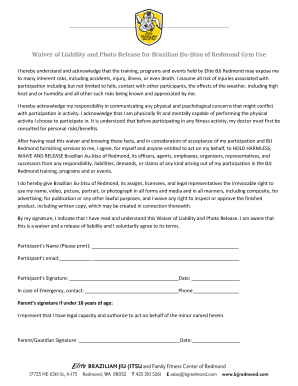
Gym Photo Release Form


What is the Gym Photo Release Form
The Gym Photo Release Form is a legal document that grants permission for a gym or fitness center to use an individual's likeness in photographs or videos. This form is crucial for protecting both the gym and the individual, ensuring that the use of images complies with privacy laws and regulations. By signing this form, individuals acknowledge that they understand how their images may be used, which can include promotional materials, social media posts, and advertisements.
How to Use the Gym Photo Release Form
To effectively use the Gym Photo Release Form, individuals must first obtain the form from the gym or fitness center. After reviewing the terms outlined in the document, individuals should fill in their personal information, including name and contact details. Once completed, the form must be signed and dated to indicate consent. It is advisable to keep a copy of the signed form for personal records. This ensures that both parties have a reference should any questions arise regarding the use of images.
Steps to Complete the Gym Photo Release Form
Completing the Gym Photo Release Form involves several straightforward steps:
- Obtain the form from the gym's front desk or website.
- Read the terms carefully to understand how your images may be used.
- Fill in your personal details, such as your name and contact information.
- Sign and date the form to provide your consent.
- Keep a copy for your records.
By following these steps, individuals can ensure that they have provided informed consent for the use of their likeness.
Legal Use of the Gym Photo Release Form
The legal use of the Gym Photo Release Form is governed by various privacy laws in the United States. For the form to be considered valid, it must clearly outline the intended use of the images and obtain explicit consent from the individual. This ensures compliance with regulations such as the Health Insurance Portability and Accountability Act (HIPAA) and state-specific privacy laws. Additionally, the form should be stored securely to protect personal information and maintain confidentiality.
Key Elements of the Gym Photo Release Form
Several key elements should be included in the Gym Photo Release Form to ensure its effectiveness:
- Identification of the parties: Clearly state the name of the gym and the individual granting permission.
- Description of the use: Specify how the images will be used, such as for marketing or social media.
- Duration of consent: Indicate whether the consent is for a specific time period or indefinite.
- Signature and date: Require the individual’s signature and the date of signing to validate the form.
Including these elements helps ensure that the form is comprehensive and legally binding.
State-Specific Rules for the Gym Photo Release Form
State-specific rules regarding the Gym Photo Release Form can vary significantly across the United States. Some states may have additional requirements for consent, particularly for minors, which may necessitate parental or guardian approval. It is important for gyms and individuals to be aware of their local laws to ensure compliance. Consulting with a legal professional can provide clarity on any additional stipulations that may apply in a specific state.
Quick guide on how to complete gym photo release form
Complete Gym Photo Release Form effortlessly on any gadget
Web-based document management has gained traction among businesses and individuals. It serves as an ideal environmentally friendly alternative to conventional printed and signed papers, allowing you to find the right form and securely keep it online. airSlate SignNow provides you with all the tools you need to create, edit, and electronically sign your documents swiftly without delays. Handle Gym Photo Release Form on any gadget using airSlate SignNow Android or iOS applications and enhance any document-related task today.
The simplest method to modify and electronically sign Gym Photo Release Form with ease
- Obtain Gym Photo Release Form and select Get Form to begin.
- Employ the tools we provide to complete your document.
- Emphasize important sections of your documents or obscure sensitive information with tools that airSlate SignNow offers specifically for that purpose.
- Create your signature using the Sign tool, which takes moments and holds the same legal significance as a conventional wet ink signature.
- Review all the details and click on the Done button to save your modifications.
- Decide how you wish to send your form, via email, text message (SMS), or invitation link, or download it to your computer.
Leave behind lost or misplaced files, tedious form searching, or mistakes that necessitate reprinting document copies. airSlate SignNow meets all your document management requirements in just a few clicks from any device of your choosing. Alter and electronically sign Gym Photo Release Form and ensure seamless communication at any stage of the form preparation process with airSlate SignNow.
Create this form in 5 minutes or less
Create this form in 5 minutes!
How to create an eSignature for the gym photo release form
How to create an electronic signature for a PDF online
How to create an electronic signature for a PDF in Google Chrome
How to create an e-signature for signing PDFs in Gmail
How to create an e-signature right from your smartphone
How to create an e-signature for a PDF on iOS
How to create an e-signature for a PDF on Android
People also ask
-
What is a gym waiver and release form?
A gym waiver and release form is a legal document that allows fitness facilities to protect themselves from liability by requiring participants to acknowledge the risks involved with gym activities. By signing this form, gym members agree not to hold the gym responsible for injuries sustained during workouts.
-
How can airSlate SignNow help with gym waiver and release forms?
airSlate SignNow provides an efficient way to create, customize, and eSign gym waiver and release forms digitally. This streamlines the process for both gym owners and members, ensuring that all necessary documentation is completed seamlessly and securely.
-
Is there a cost associated with using airSlate SignNow for gym waiver and release forms?
Yes, airSlate SignNow offers competitive pricing plans that cater to different business sizes and needs. You can choose a plan that best suits your gym's requirements, providing you with an affordable solution for managing your gym waiver and release forms.
-
Are there any special features for gym waiver and release forms on airSlate SignNow?
Yes, airSlate SignNow includes features such as customizable templates for gym waiver and release forms, automated workflows, and secure cloud storage for all signed documents. These capabilities help gyms efficiently manage their liability waivers.
-
What are the benefits of using an electronic gym waiver and release form?
Using an electronic gym waiver and release form offers multiple advantages, including quicker turnaround times and reduced paperwork. Additionally, digital signing eliminates the risk of lost documents and allows for easy access to records when needed.
-
Can I integrate airSlate SignNow with other platforms for gym waiver and release forms?
Absolutely! airSlate SignNow offers integrations with various applications, such as CRM systems and fitness management software. This allows you to link your gym waiver and release forms with your existing workflows for enhanced efficiency.
-
How secure are gym waiver and release forms stored on airSlate SignNow?
Security is a top priority for airSlate SignNow. All gym waiver and release forms are stored using industry-leading encryption and secure servers, ensuring that your sensitive information is protected from unauthorized access.
Get more for Gym Photo Release Form
Find out other Gym Photo Release Form
- How Do I Sign Wisconsin Legal Form
- Help Me With Sign Massachusetts Life Sciences Presentation
- How To Sign Georgia Non-Profit Presentation
- Can I Sign Nevada Life Sciences PPT
- Help Me With Sign New Hampshire Non-Profit Presentation
- How To Sign Alaska Orthodontists Presentation
- Can I Sign South Dakota Non-Profit Word
- Can I Sign South Dakota Non-Profit Form
- How To Sign Delaware Orthodontists PPT
- How Can I Sign Massachusetts Plumbing Document
- How To Sign New Hampshire Plumbing PPT
- Can I Sign New Mexico Plumbing PDF
- How To Sign New Mexico Plumbing Document
- How To Sign New Mexico Plumbing Form
- Can I Sign New Mexico Plumbing Presentation
- How To Sign Wyoming Plumbing Form
- Help Me With Sign Idaho Real Estate PDF
- Help Me With Sign Idaho Real Estate PDF
- Can I Sign Idaho Real Estate PDF
- How To Sign Idaho Real Estate PDF