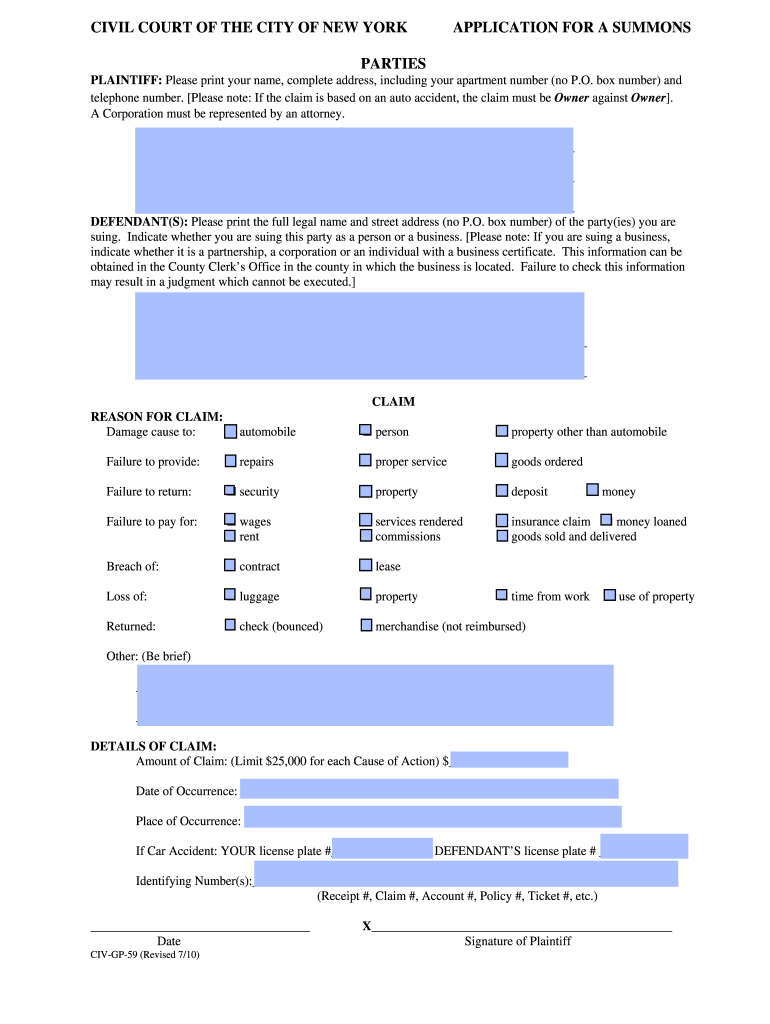
Civ Gp Form


What is the Civ Gp?
The Civ Gp, or Civil General Purpose form, is a legal document used in civil court proceedings in New York. It serves as a foundational application for initiating various types of civil actions. This form is essential for individuals seeking to file a lawsuit or respond to one, ensuring that the court has the necessary information to process the case. The Civ Gp encompasses a range of civil matters, including contract disputes, personal injury claims, and property issues. Understanding the purpose of this form is crucial for anyone involved in civil litigation.
How to use the Civ Gp
Using the Civ Gp effectively requires careful attention to detail. Start by accurately filling out all required fields, which typically include the names of the parties involved, the nature of the complaint, and relevant case details. Ensure that the information is clear and concise, as this will aid the court in understanding the context of the case. After completing the form, review it for accuracy before submission. The Civ Gp can be submitted electronically or in paper format, depending on the court's requirements.
Steps to complete the Civ Gp
Completing the Civ Gp involves several key steps:
- Gather all necessary information, including party names, addresses, and the basis for the claim.
- Obtain the latest version of the Civ Gp form from the appropriate court or official website.
- Fill out the form carefully, ensuring all sections are completed accurately.
- Review the form for any errors or omissions.
- Submit the form according to the court's submission guidelines, which may include online filing or mailing a physical copy.
Legal use of the Civ Gp
The legal use of the Civ Gp is governed by specific regulations and procedural rules. It is important to ensure that the form is used correctly to avoid delays or dismissals in court. The Civ Gp must be filed within the appropriate timeframe for the specific type of civil action being pursued. Additionally, all information provided must be truthful and complete, as any misrepresentation can lead to legal consequences. Understanding the legal framework surrounding the Civ Gp helps ensure compliance and proper use.
Key elements of the Civ Gp
The Civ Gp contains several key elements that are essential for its validity:
- Caption: This section identifies the court and the parties involved in the case.
- Nature of the action: A brief description of the legal issue being addressed.
- Relief sought: Details on what the filing party is requesting from the court.
- Verification: A statement confirming the accuracy of the information provided, often requiring a signature.
State-specific rules for the Civ Gp
Each state may have its own rules regarding the use of the Civ Gp. In New York, for instance, there are specific guidelines on how to fill out the form, deadlines for submission, and requirements for serving the other party. It is crucial to familiarize oneself with these state-specific rules to ensure that the application is compliant with local laws. Failure to adhere to these regulations can result in complications or dismissal of the case.
Quick guide on how to complete civ gp
Effortlessly Prepare Civ Gp on Any Device
Digital document management has become increasingly favored by businesses and individuals alike. It offers an ideal eco-friendly alternative to conventional printed and signed documents, as you can easily find the necessary form and securely store it online. airSlate SignNow provides you with all the tools needed to create, modify, and electronically sign your documents swiftly without any hold-ups. Handle Civ Gp on any device using the airSlate SignNow Android or iOS applications and simplify your document-related tasks today.
How to Alter and Electronically Sign Civ Gp Seamlessly
- Find Civ Gp and click Get Form to begin.
- Utilize the tools we provide to complete your document.
- Emphasize important sections of your documents or obscure sensitive information with the tools specifically offered by airSlate SignNow for that function.
- Generate your signature using the Sign feature, which only takes a few seconds and holds the same legal validity as a traditional handwritten signature.
- Verify all your information and click on the Done button to save your modifications.
- Select your preferred method to send your form, whether by email, text message (SMS), invitation link, or download it to your computer.
Say goodbye to lost or misplaced documents, tedious form searching, or mistakes that necessitate printing new copies. airSlate SignNow fulfills all your document management needs in just a few clicks from any device of your choice. Revise and electronically sign Civ Gp to ensure effective communication throughout the document preparation process with airSlate SignNow.
Create this form in 5 minutes or less
Create this form in 5 minutes!
How to create an eSignature for the civ gp
The best way to make an eSignature for a PDF in the online mode
The best way to make an eSignature for a PDF in Chrome
The way to create an eSignature for putting it on PDFs in Gmail
How to generate an eSignature straight from your smart phone
How to make an eSignature for a PDF on iOS devices
How to generate an eSignature for a PDF document on Android OS
People also ask
-
What is an NY application summons and how can airSlate SignNow help?
An NY application summons is a legal document used in New York courts to notify defendants about a legal action against them. airSlate SignNow simplifies the process of sending and signing NY application summons by providing an easy-to-use platform for eSigning documents securely and efficiently.
-
How much does it cost to use airSlate SignNow for NY application summons?
airSlate SignNow offers flexible pricing plans that cater to various business needs, starting with a free trial to explore features related to NY application summons. Subscription costs vary depending on the features needed, making it a cost-effective solution for users encountering legal documents.
-
What features does airSlate SignNow provide for managing NY application summons?
AirSlate SignNow includes features such as customizable templates, automated workflows, and electronic signature capabilities, all essential for handling NY application summons. These tools streamline the preparation and distribution of legal documents, saving time and reducing errors.
-
Can airSlate SignNow integrate with other legal software for managing NY application summons?
Yes, airSlate SignNow offers integration with various legal software applications, enabling seamless management of NY application summons. This connectivity enhances productivity by allowing users to sync their documents and data across platforms effortlessly.
-
What benefits does airSlate SignNow offer for signing NY application summons?
Using airSlate SignNow for NY application summons offers numerous benefits including faster turnaround times, reduced printing costs, and improved workflow efficiency. The platform's user-friendly interface enhances the signing experience, making it easy for all parties involved.
-
How secure is the process of eSigning NY application summons with airSlate SignNow?
AirSlate SignNow prioritizes security by employing advanced encryption and secure cloud storage for NY application summons and other documents. By using this platform, you ensure that your legal documents are protected and accessible only to authorized users.
-
Is there customer support available for issues related to NY application summons?
Yes, airSlate SignNow provides dedicated customer support to assist users with any issues related to the handling of NY application summons. The support team is available through various channels, ensuring you receive timely help when needed.
Get more for Civ Gp
- Ucs 901 rev rptl 730 decision of hearing officer bb nycourts form
- Hipaa release form missouri
- City of moreno valley business license form
- Ullage report example form
- Television production handbook 12th edition pdf form
- Shape community health form
- State of missouri caregiver background screening form
- Organization membership agreement template form
Find out other Civ Gp
- How Can I eSign North Carolina Non-Profit Document
- How To eSign Vermont Non-Profit Presentation
- How Do I eSign Hawaii Orthodontists PDF
- How Can I eSign Colorado Plumbing PDF
- Can I eSign Hawaii Plumbing PDF
- How Do I eSign Hawaii Plumbing Form
- Can I eSign Hawaii Plumbing Form
- How To eSign Hawaii Plumbing Word
- Help Me With eSign Hawaii Plumbing Document
- How To eSign Hawaii Plumbing Presentation
- How To eSign Maryland Plumbing Document
- How Do I eSign Mississippi Plumbing Word
- Can I eSign New Jersey Plumbing Form
- How Can I eSign Wisconsin Plumbing PPT
- Can I eSign Colorado Real Estate Form
- How To eSign Florida Real Estate Form
- Can I eSign Hawaii Real Estate Word
- How Do I eSign Hawaii Real Estate Word
- How To eSign Hawaii Real Estate Document
- How Do I eSign Hawaii Real Estate Presentation