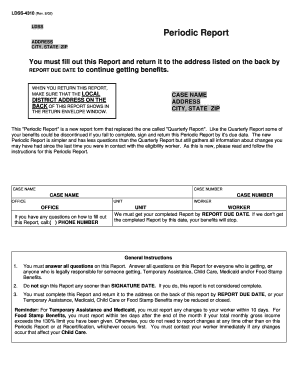
Ldss 4310 Form


What is the Ldss 4310?
The Ldss 4310 is a periodic report form used primarily in the context of social services and public assistance programs in the United States. This form is essential for documenting the status of individuals or families receiving assistance, ensuring that they meet eligibility criteria and comply with program requirements. The information collected through the Ldss 4310 helps agencies assess ongoing needs and determine the appropriate level of support.
How to use the Ldss 4310
Using the Ldss 4310 involves several key steps. First, individuals must gather all relevant information regarding their household, including income, expenses, and any changes in circumstances. Once the necessary data is collected, users can fill out the form accurately, ensuring that all sections are completed. After completing the Ldss 4310, it must be submitted to the appropriate agency for review. This process can be facilitated through digital platforms that allow for electronic submission, making it more efficient and secure.
Steps to complete the Ldss 4310
Completing the Ldss 4310 requires careful attention to detail. Here are the steps to follow:
- Gather all relevant documentation, including income statements, expense records, and any notices from the agency.
- Access the Ldss 4310 form, which can often be found on the agency's website or through local offices.
- Fill out the form, ensuring that all required fields are completed accurately.
- Review the completed form for any errors or omissions.
- Submit the form electronically or via mail, as per the agency's guidelines.
Legal use of the Ldss 4310
The Ldss 4310 is legally binding when completed and submitted correctly. To ensure its legal standing, it is crucial to comply with all relevant regulations and guidelines set forth by the issuing agency. This includes providing accurate information and maintaining confidentiality regarding personal data. The use of electronic signatures and secure submission methods can further enhance the legal validity of the form.
Examples of using the Ldss 4310
There are various scenarios in which the Ldss 4310 may be utilized. For instance, a family receiving food assistance may need to submit this form to report changes in household income or composition. Similarly, individuals applying for Medicaid may use the Ldss 4310 to document their ongoing eligibility. Each example highlights the form's role in maintaining transparency and accountability within public assistance programs.
Form Submission Methods
The Ldss 4310 can be submitted through multiple methods, enhancing accessibility for users. Common submission methods include:
- Online submission via the agency's secure portal, allowing for immediate processing.
- Mailing the completed form to the designated office, which may take longer for processing.
- In-person submission at local agency offices, providing an opportunity for immediate assistance if needed.
Quick guide on how to complete ldss 4310
Complete Ldss 4310 effortlessly on any device
Digital document management has gained immense traction among organizations and individuals alike. It serves as an excellent eco-friendly alternative to conventional printed and signed paperwork, allowing you to access the appropriate form and securely store it online. airSlate SignNow equips you with all the tools necessary to create, edit, and eSign your documents swiftly without delays. Handle Ldss 4310 on any platform using airSlate SignNow’s Android or iOS applications and streamline any document-related task today.
How to modify and eSign Ldss 4310 with ease
- Find Ldss 4310 and then click Get Form to begin.
- Utilize the tools we offer to fill out your document.
- Emphasize pertinent sections of the documents or conceal sensitive information with tools that airSlate SignNow provides specifically for that purpose.
- Create your signature with the Sign tool, which takes just seconds and carries the same legal authority as a traditional wet ink signature.
- Verify all the details and then click the Done button to save your modifications.
- Select how you want to share your form, whether by email, SMS, or invite link, or download it to your computer.
Say goodbye to lost or misplaced documents, tedious form searching, or mistakes that necessitate printing new document copies. airSlate SignNow fulfills all your document management requirements in just a few clicks from any device of your choice. Modify and eSign Ldss 4310 while ensuring excellent communication at every stage of your form preparation process with airSlate SignNow.
Create this form in 5 minutes or less
Create this form in 5 minutes!
How to create an eSignature for the ldss 4310
How to create an electronic signature for a PDF online
How to create an electronic signature for a PDF in Google Chrome
How to create an e-signature for signing PDFs in Gmail
How to create an e-signature right from your smartphone
How to create an e-signature for a PDF on iOS
How to create an e-signature for a PDF on Android
People also ask
-
What is ldss 4310 and how does it relate to airSlate SignNow?
ldss 4310 refers to a specific compliance requirement that many businesses encounter during the document signing process. airSlate SignNow helps businesses meet these compliance needs by providing a secure and reliable platform for eSigning documents, ensuring that all signed documents meet the ldss 4310 standards effectively.
-
How can ldss 4310 compliance benefit my business?
Achieving ldss 4310 compliance helps your business establish credibility and trust with clients and partners. By using airSlate SignNow, you not only streamline document workflows but also adhere to necessary regulations, minimizing legal risks and enhancing operational efficiency.
-
What features does airSlate SignNow offer for ldss 4310 compliance?
airSlate SignNow offers features such as customizable templates, secure cloud storage, and audit trails that help ensure compliance with ldss 4310. These features facilitate efficient document processing while maintaining the integrity and security needed to meet compliance standards.
-
Is there a trial period for airSlate SignNow when using ldss 4310?
Yes, airSlate SignNow offers a trial period that allows potential users to explore its features, including those that support ldss 4310 compliance. This gives businesses the opportunity to evaluate the effectiveness and ease of use of the solution before making a financial commitment.
-
What are the pricing options for airSlate SignNow when addressing ldss 4310?
airSlate SignNow offers flexible pricing plans that cater to various business sizes and needs, including those needing ldss 4310 compliance. By reviewing their pricing plans, businesses can choose the option that best suits their requirements while still ensuring compliance and efficiency in document management.
-
Can airSlate SignNow integrate with other systems to streamline ldss 4310 compliance?
Yes, airSlate SignNow easily integrates with various third-party applications, enhancing its utility in achieving ldss 4310 compliance. These integrations allow businesses to connect their current tools, making it simpler to manage documents and maintain compliance throughout the signing process.
-
How secure is airSlate SignNow in relation to ldss 4310?
airSlate SignNow prioritizes security with encryption and compliance features that support ldss 4310. This ensures that all documents processed through the platform are protected, helping to mitigate risks associated with data bsignNowes and unauthorized access.
Get more for Ldss 4310
- Modulo di certificazione del casello autostradale di ingresso form
- Home sleep study order form watermark medical
- Ellis island junior ranger booklet national park nps form
- Fau fee petition form
- Bi 154 100309759 form
- Fdabc form
- Buy out agreement template form
- Buy sell agreement template 787739692 form
Find out other Ldss 4310
- How To Integrate Sign in Banking
- How To Use Sign in Banking
- Help Me With Use Sign in Banking
- Can I Use Sign in Banking
- How Do I Install Sign in Banking
- How To Add Sign in Banking
- How Do I Add Sign in Banking
- How Can I Add Sign in Banking
- Can I Add Sign in Banking
- Help Me With Set Up Sign in Government
- How To Integrate eSign in Banking
- How To Use eSign in Banking
- How To Install eSign in Banking
- How To Add eSign in Banking
- How To Set Up eSign in Banking
- How To Save eSign in Banking
- How To Implement eSign in Banking
- How To Set Up eSign in Construction
- How To Integrate eSign in Doctors
- How To Use eSign in Doctors