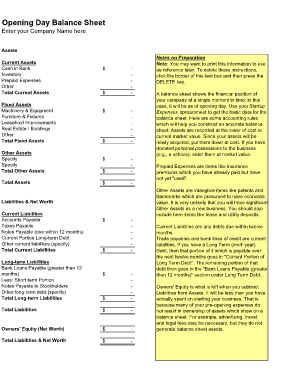
Opening Day Balance Sheet Form


What is the Opening Day Balance Sheet
The opening day balance sheet is a financial document that outlines the assets, liabilities, and equity of a business on its first day of operation. This form serves as a snapshot of the company's financial position, providing a clear view of its resources and obligations. It is essential for new businesses to establish a baseline for their financial health and to facilitate future financial planning and reporting.
How to use the Opening Day Balance Sheet
Using the opening day balance sheet involves accurately recording all financial data relevant to the business's start. This includes listing all assets such as cash, inventory, and equipment, as well as liabilities like loans and accounts payable. The equity section should reflect the owner's investment in the business. Properly using this form helps in tracking financial performance over time and assists in strategic decision-making.
Steps to complete the Opening Day Balance Sheet
Completing the opening day balance sheet requires a systematic approach:
- Gather financial data: Collect all relevant financial information, including bank statements, invoices, and asset valuations.
- List assets: Document all assets owned by the business, categorizing them into current and long-term assets.
- List liabilities: Identify all outstanding debts and obligations, categorizing them as current or long-term liabilities.
- Calculate equity: Determine the owner's equity by subtracting total liabilities from total assets.
- Review for accuracy: Ensure all entries are correct and reflect the true financial position of the business.
Legal use of the Opening Day Balance Sheet
The opening day balance sheet is legally significant as it establishes the financial foundation of a business. It may be required for various legal and regulatory purposes, such as securing loans or attracting investors. Compliance with accounting standards ensures that the balance sheet is recognized in legal contexts, making accuracy and transparency critical.
Key elements of the Opening Day Balance Sheet
Key elements of the opening day balance sheet include:
- Assets: All resources owned by the business, including cash, property, and equipment.
- Liabilities: Obligations the business owes to external parties, such as loans and accounts payable.
- Equity: The owner's investment in the business, representing the residual interest after liabilities are deducted from assets.
Examples of using the Opening Day Balance Sheet
Examples of using the opening day balance sheet include:
- A new restaurant documenting its initial investments in kitchen equipment and leasehold improvements.
- A tech startup listing its software development costs and initial funding from investors.
- A retail store recording inventory purchases and outstanding vendor payments.
Quick guide on how to complete opening day balance sheet 100308186
Complete Opening Day Balance Sheet effortlessly on any device
Digital document management has gained traction among businesses and individuals. It offers an ideal environmentally-friendly alternative to conventional printed and signed documentation, allowing you to find the correct form and securely store it online. airSlate SignNow equips you with all the resources necessary to create, modify, and electronically sign your documents swiftly without delays. Manage Opening Day Balance Sheet on any device using airSlate SignNow's Android or iOS applications and enhance any document-focused procedure today.
The easiest way to alter and eSign Opening Day Balance Sheet with ease
- Obtain Opening Day Balance Sheet and click Get Form to initiate.
- Take advantage of the tools we provide to complete your document.
- Emphasize pertinent sections of the documents or redact sensitive information with tools specifically offered by airSlate SignNow for this purpose.
- Generate your electronic signature using the Sign tool, which takes just seconds and holds the same legal validity as a conventional handwritten signature.
- Review the details and click on the Done button to preserve your modifications.
- Select your preferred delivery method for your form, whether by email, SMS, invitation link, or download it to your computer.
Eliminate concerns about lost or misplaced files, tedious form searching, or mistakes that require printing new document copies. airSlate SignNow meets your document management needs in just a few clicks from any device you prefer. Edit and eSign Opening Day Balance Sheet and ensure effective communication at every stage of your form preparation process with airSlate SignNow.
Create this form in 5 minutes or less
Create this form in 5 minutes!
How to create an eSignature for the opening day balance sheet 100308186
How to create an electronic signature for a PDF online
How to create an electronic signature for a PDF in Google Chrome
How to create an e-signature for signing PDFs in Gmail
How to create an e-signature right from your smartphone
How to create an e-signature for a PDF on iOS
How to create an e-signature for a PDF on Android
People also ask
-
What is an opening day balance sheet and why is it important?
An opening day balance sheet is a financial statement that provides a snapshot of a company’s assets, liabilities, and equity at the start of a new financial period. It’s essential for understanding your financial position and planning for the future. By tracking your opening day balance sheet, you can ensure your business is on solid financial footing.
-
How can airSlate SignNow help manage opening day balance sheets?
airSlate SignNow streamlines the process of managing your opening day balance sheet by allowing you to easily send and eSign financial documents. This reduces paperwork and enhances efficiency, enabling you to focus more on analyzing your financial status rather than getting bogged down by administrative tasks. The solution is user-friendly and designed to meet the needs of businesses of all sizes.
-
Is there a specific feature that helps with creating an opening day balance sheet?
Yes, airSlate SignNow offers various templates and tools that aid in creating an accurate opening day balance sheet. These templates are customizable, allowing you to input your specific data quickly and efficiently. This feature ensures that the balance sheet reflects real-time financial information, making it easier for businesses to make informed decisions.
-
What pricing options does airSlate SignNow offer for businesses needing opening day balance sheets?
airSlate SignNow offers a range of pricing plans suitable for businesses of all sizes. Depending on your needs for creating and managing documents like the opening day balance sheet, you can choose from different tiers that provide varying levels of features and support. This flexible pricing structure ensures that you pay only for what you need.
-
Are there integration options for financial software to enhance the opening day balance sheet creation?
Absolutely! airSlate SignNow integrates with various financial software, making it easier to import data into your opening day balance sheet. This allows for a seamless flow of information and ensures that your financial documents are accurate and up-to-date. Users can connect with popular accounting platforms to automate their processes.
-
What are the security features of airSlate SignNow for sensitive documents like the opening day balance sheet?
Security is a top priority at airSlate SignNow. Our platform uses robust encryption and secure cloud storage to protect sensitive documents, including your opening day balance sheet. Additionally, we offer audit trails and access controls to ensure that only authorized personnel can view or edit these crucial financial documents.
-
Can airSlate SignNow assist with eSigning the opening day balance sheet?
Yes, airSlate SignNow provides a straightforward eSigning solution that simplifies the approval process for your opening day balance sheet. You can send the document to multiple signers, track its status in real-time, and maintain a legally binding record of signatures. This feature enhances efficiency and speeds up the completion of important financial documents.
Get more for Opening Day Balance Sheet
- Ohio cdl pre trip inspection evaluation score sheet form
- Occupational therapy evaluation forms for pediatrics pdf
- Canara bank stock statement form 525965535
- Bruttoerklrung form
- Obc certificate format
- Cs form 101 d revised sept 2013 100292170
- Monroe warranty form
- Motor vehicle rental surcharge tax return auto rental surcharge tax sur405 motor vehicle rental surcharge tax return auto form
Find out other Opening Day Balance Sheet
- How Can I eSignature Florida Car Lease Agreement Template
- How To eSignature Indiana Car Lease Agreement Template
- How Can I eSignature Wisconsin Car Lease Agreement Template
- Electronic signature Tennessee House rent agreement format Myself
- How To Electronic signature Florida House rental agreement
- eSignature Connecticut Retainer Agreement Template Myself
- How To Electronic signature Alaska House rental lease agreement
- eSignature Illinois Retainer Agreement Template Free
- How Do I Electronic signature Idaho Land lease agreement
- Electronic signature Illinois Land lease agreement Fast
- eSignature Minnesota Retainer Agreement Template Fast
- Electronic signature Louisiana Land lease agreement Fast
- How Do I eSignature Arizona Attorney Approval
- How Can I eSignature North Carolina Retainer Agreement Template
- Electronic signature New York Land lease agreement Secure
- eSignature Ohio Attorney Approval Now
- eSignature Pennsylvania Retainer Agreement Template Secure
- Electronic signature Texas Land lease agreement Free
- Electronic signature Kentucky Landlord lease agreement Later
- Electronic signature Wisconsin Land lease agreement Myself