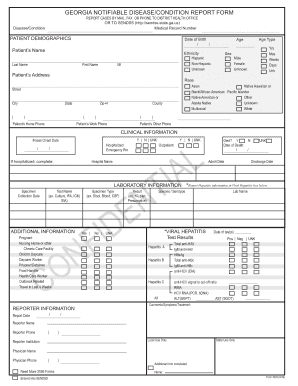
GEORGIA NOTIFIABLE DISEASE CONDITION REPORT FORM


What is the Georgia Notifiable Disease Condition Report Form
The Georgia Notifiable Disease Condition Report Form is an essential document used to report specific communicable diseases and conditions as mandated by state health regulations. This form helps public health officials track disease outbreaks and monitor trends in communicable diseases within Georgia. It is crucial for healthcare providers, laboratories, and other entities to complete this form accurately and submit it in a timely manner to ensure effective public health responses.
Steps to Complete the Georgia Notifiable Disease Condition Report Form
Completing the Georgia Notifiable Disease Condition Report Form involves several key steps:
- Gather patient information, including demographics and contact details.
- Document the specific disease or condition being reported, following the guidelines for notifiable diseases in Georgia.
- Provide clinical details, including symptoms, diagnosis, and laboratory results, if applicable.
- Sign and date the form, ensuring that all required fields are filled out completely.
- Submit the form to the appropriate local health department or designated authority as per state guidelines.
Legal Use of the Georgia Notifiable Disease Condition Report Form
The Georgia Notifiable Disease Condition Report Form serves a legal purpose in public health reporting. It is designed to comply with state laws that require healthcare providers to report certain diseases to help control and prevent outbreaks. The information collected through this form is confidential and used solely for public health surveillance and response. Failure to report can result in legal penalties for healthcare providers, emphasizing the importance of compliance with reporting requirements.
Key Elements of the Georgia Notifiable Disease Condition Report Form
Understanding the key elements of the Georgia Notifiable Disease Condition Report Form is vital for accurate completion. The form typically includes:
- Patient identification information, including name, address, and date of birth.
- Details of the disease or condition being reported, including onset date and symptoms.
- Healthcare provider information, including name, contact details, and facility name.
- Laboratory test results, if applicable, to support the diagnosis.
- Signature of the reporting healthcare provider to validate the information provided.
How to Obtain the Georgia Notifiable Disease Condition Report Form
The Georgia Notifiable Disease Condition Report Form can be obtained through several channels. Healthcare providers can access the form from the Georgia Department of Public Health website or request it directly from their local health department. Additionally, many healthcare facilities maintain copies of the form for use by their staff. It is important to ensure that the most current version of the form is used to comply with state reporting requirements.
Form Submission Methods
Submitting the Georgia Notifiable Disease Condition Report Form can be done through various methods, ensuring flexibility for healthcare providers. The primary submission methods include:
- Online submission through the designated state health department portal.
- Mailing the completed form to the appropriate local health department.
- In-person delivery at local health department offices for immediate processing.
Quick guide on how to complete georgia notifiable disease condition report form
Effortlessly Prepare GEORGIA NOTIFIABLE DISEASE CONDITION REPORT FORM on Any Device
Digital document management has become increasingly prevalent among businesses and individuals. It offers an ideal eco-friendly substitute for traditional printed and signed documents, allowing you to access the necessary form and securely keep it online. airSlate SignNow equips you with all the resources required to create, modify, and eSign your paperwork quickly and efficiently. Manage GEORGIA NOTIFIABLE DISEASE CONDITION REPORT FORM on any device using airSlate SignNow's Android or iOS applications and enhance any document-centric process today.
Steps to Edit and eSign GEORGIA NOTIFIABLE DISEASE CONDITION REPORT FORM with Ease
- Find GEORGIA NOTIFIABLE DISEASE CONDITION REPORT FORM and click on Get Form to initiate the process.
- Use the tools available to complete your form.
- Highlight essential parts of the documents or obscure confidential information using tools specifically provided by airSlate SignNow for this purpose.
- Create your eSignature with the Sign feature, which only takes a few seconds and carries the same legal validity as a traditional handwritten signature.
- Review all the details and click on the Done button to finalize your changes.
- Select your preferred method to send your form, whether by email, SMS, invite link, or download it to your computer.
Eliminate concerns about lost or misplaced documents, cumbersome form navigation, or mistakes that necessitate the printing of new document copies. airSlate SignNow meets all your document management needs in just a few clicks from any device you choose. Edit and eSign GEORGIA NOTIFIABLE DISEASE CONDITION REPORT FORM while ensuring excellent communication throughout the form preparation process with airSlate SignNow.
Create this form in 5 minutes or less
Create this form in 5 minutes!
How to create an eSignature for the georgia notifiable disease condition report form
How to create an electronic signature for a PDF online
How to create an electronic signature for a PDF in Google Chrome
How to create an e-signature for signing PDFs in Gmail
How to create an e-signature right from your smartphone
How to create an e-signature for a PDF on iOS
How to create an e-signature for a PDF on Android
People also ask
-
What is the Georgia communicable disease reporting form?
The Georgia communicable disease reporting form is a standardized document used by healthcare professionals to notify public health authorities of any communicable diseases in the state. This form is essential for monitoring and controlling disease outbreaks in Georgia, ensuring that health officials can respond appropriately.
-
How can airSlate SignNow help with the Georgia communicable disease reporting form?
airSlate SignNow streamlines the process of completing and submitting the Georgia communicable disease reporting form by allowing users to eSign and send documents securely. This helps healthcare providers save time and reduce paperwork while ensuring compliance with reporting requirements.
-
Is there a cost associated with using airSlate SignNow for the Georgia communicable disease reporting form?
Yes, airSlate SignNow offers flexible pricing plans that cater to various business needs. Users can choose from different subscription tiers based on their frequency of use and features, ensuring that submitting the Georgia communicable disease reporting form remains a cost-effective solution.
-
What features does airSlate SignNow offer for managing the Georgia communicable disease reporting form?
airSlate SignNow includes features such as customizable templates, document routing, and real-time tracking, which can signNowly enhance the management of the Georgia communicable disease reporting form. These capabilities ensure that users can easily access, fill out, and submit the form efficiently.
-
Can airSlate SignNow integrate with other tools for reporting the Georgia communicable disease reporting form?
Yes, airSlate SignNow offers various integrations with popular tools like Google Workspace, Microsoft 365, and CRM systems. This allows users to seamlessly incorporate the process of managing the Georgia communicable disease reporting form into their existing workflows.
-
What are the benefits of using airSlate SignNow for healthcare providers submitting the Georgia communicable disease reporting form?
Using airSlate SignNow signNowly reduces the time and effort required to submit the Georgia communicable disease reporting form. The platform enhances accuracy, improves compliance, and helps healthcare providers focus more on patient care rather than paperwork.
-
Is the Georgia communicable disease reporting form compliant with state regulations when using airSlate SignNow?
Yes, airSlate SignNow is designed to assist users in remaining compliant with state regulations regarding document management, including the Georgia communicable disease reporting form. Our platform ensures that all electronic signatures and submissions meet the legal requirements set by state authorities.
Get more for GEORGIA NOTIFIABLE DISEASE CONDITION REPORT FORM
- Acknowledgement for a partnership nebraska secretary of state sos ne form
- Iraqi chart of accounts form
- General education teacher input form for iep pdf
- Affidavit of single status bn tuyn th c thn photos state form
- Buyers representation agreement template form
- Cctv service level agreement template form
- Cda agreement template form
- Cda confidential disclosure agreement template form
Find out other GEORGIA NOTIFIABLE DISEASE CONDITION REPORT FORM
- How Do I eSignature Arkansas IT Consulting Agreement
- eSignature Arkansas IT Consulting Agreement Safe
- eSignature Delaware IT Consulting Agreement Online
- eSignature New Jersey IT Consulting Agreement Online
- How Can I eSignature Nevada Software Distribution Agreement
- eSignature Hawaii Web Hosting Agreement Online
- How Do I eSignature Hawaii Web Hosting Agreement
- eSignature Massachusetts Web Hosting Agreement Secure
- eSignature Montana Web Hosting Agreement Myself
- eSignature New Jersey Web Hosting Agreement Online
- eSignature New York Web Hosting Agreement Mobile
- eSignature North Carolina Web Hosting Agreement Secure
- How Do I eSignature Utah Web Hosting Agreement
- eSignature Connecticut Joint Venture Agreement Template Myself
- eSignature Georgia Joint Venture Agreement Template Simple
- eSignature Alaska Debt Settlement Agreement Template Safe
- eSignature New Jersey Debt Settlement Agreement Template Simple
- eSignature New Mexico Debt Settlement Agreement Template Free
- eSignature Tennessee Debt Settlement Agreement Template Secure
- eSignature Wisconsin Debt Settlement Agreement Template Safe