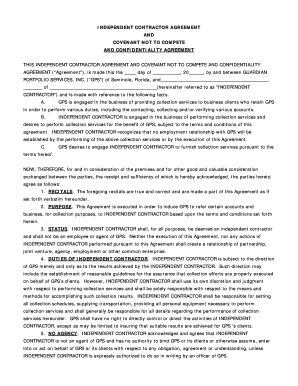
Independent Contractor Agreement Florida Form


What is the Independent Contractor Agreement Florida
The Independent Contractor Agreement Florida is a legal document that outlines the terms and conditions between a business and an independent contractor. This agreement specifies the nature of the work to be performed, payment terms, deadlines, and the responsibilities of both parties. It serves to protect the interests of both the contractor and the hiring entity by clearly defining the scope of work and the expectations involved.
Key Elements of the Independent Contractor Agreement Florida
Several critical components should be included in the Independent Contractor Agreement Florida to ensure clarity and legal validity:
- Scope of Work: Detailed description of the tasks to be performed.
- Payment Terms: Information on compensation, including rates and payment schedules.
- Duration: The start and end dates of the contract.
- Confidentiality: Provisions to protect sensitive information.
- Termination Clause: Conditions under which the agreement can be terminated by either party.
- Liability: Clarification of responsibilities and liabilities for both parties.
Steps to Complete the Independent Contractor Agreement Florida
Completing the Independent Contractor Agreement Florida involves several straightforward steps. First, both parties should review the agreement to ensure all terms are understood. Next, the contractor should fill in their details, including name and contact information, followed by the specifics of the work to be performed. After this, both parties should sign the document. Utilizing a reliable eSignature platform can facilitate this process, ensuring that the agreement is executed legally and securely.
Legal Use of the Independent Contractor Agreement Florida
The Independent Contractor Agreement Florida is legally binding when it meets specific requirements. It must be signed by both parties and include all necessary elements to avoid ambiguity. Compliance with state laws and regulations is essential for the agreement to be enforceable. Additionally, utilizing digital signatures that comply with the ESIGN and UETA acts ensures that the document maintains its legal standing in electronic form.
How to Obtain the Independent Contractor Agreement Florida
Obtaining the Independent Contractor Agreement Florida can be done through various methods. Many online legal services offer templates that can be customized to meet specific needs. Additionally, businesses may consult with legal professionals to draft a tailored agreement that addresses unique circumstances. It is important to ensure that any template used complies with Florida state laws and regulations.
Digital vs. Paper Version
Choosing between a digital or paper version of the Independent Contractor Agreement Florida depends on convenience and preference. Digital agreements can be signed electronically, providing a quick and efficient method for execution. They also allow for easier storage and retrieval. Conversely, paper versions may be preferred by those who wish to have a physical copy. Regardless of the format, both versions must adhere to legal requirements for validity.
Quick guide on how to complete independent contractor agreement florida
Complete Independent Contractor Agreement Florida effortlessly on any device
Web-based document management has become popular among businesses and individuals. It offers an excellent eco-friendly substitute to traditional printed and signed documents, as you can access the necessary form and securely store it online. airSlate SignNow provides you with all the resources you need to create, edit, and electronically sign your documents swiftly without delays. Manage Independent Contractor Agreement Florida from any device using airSlate SignNow Android or iOS applications and simplify any document-related process today.
The easiest way to edit and electronically sign Independent Contractor Agreement Florida with ease
- Locate Independent Contractor Agreement Florida and click Get Form to begin.
- Utilize the tools we offer to fill out your form.
- Emphasize important parts of the documents or obscure sensitive information with tools that airSlate SignNow provides specifically for that purpose.
- Create your electronic signature using the Sign tool, which takes moments and holds the same legal validity as a conventional wet ink signature.
- Review the details and click the Done button to save your changes.
- Choose how you wish to send your form, via email, text message (SMS), or invite link, or download it to your computer.
No more lost or misplaced documents, tedious form searching, or mistakes that require printing new document copies. airSlate SignNow addresses your document management needs in just a few clicks from a device of your choice. Edit and electronically sign Independent Contractor Agreement Florida and ensure outstanding communication at any stage of the form preparation process with airSlate SignNow.
Create this form in 5 minutes or less
Create this form in 5 minutes!
How to create an eSignature for the independent contractor agreement florida
How to create an electronic signature for a PDF online
How to create an electronic signature for a PDF in Google Chrome
How to create an e-signature for signing PDFs in Gmail
How to create an e-signature right from your smartphone
How to create an e-signature for a PDF on iOS
How to create an e-signature for a PDF on Android
People also ask
-
What is an independent contractor agreement Florida?
An independent contractor agreement Florida is a legal document that outlines the working relationship between a contractor and a client. This agreement specifies the terms of service, payment details, and other important clauses to protect both parties. Using airSlate SignNow, you can easily create and manage these agreements digitally.
-
How much does it cost to create an independent contractor agreement Florida using airSlate SignNow?
The pricing for creating an independent contractor agreement Florida with airSlate SignNow depends on your subscription plan. We offer flexible pricing options that cater to businesses of all sizes, ensuring that you can manage agreements affordably and efficiently. Check our website for current pricing plans and features.
-
What features does airSlate SignNow offer for independent contractor agreement Florida?
airSlate SignNow provides a user-friendly platform to create, send, and eSign your independent contractor agreement Florida. Key features include customizable templates, secure cloud storage, automated reminders, and real-time tracking of document status. These tools enhance efficiency and ensure your agreements are managed properly.
-
What are the benefits of using airSlate SignNow for independent contractor agreements in Florida?
Using airSlate SignNow for your independent contractor agreements in Florida streamlines the signing process, saving you time and reducing paperwork. The platform enhances security with encrypted eSignatures and provides easy access to your documents from anywhere. Overall, it simplifies contract management while maintaining compliance with legal standards.
-
Can I integrate airSlate SignNow with other tools for managing independent contractor agreements Florida?
Yes, airSlate SignNow offers several integrations with popular business applications, making it easy to manage independent contractor agreements Florida within your existing workflow. Integrate seamlessly with tools like Google Drive, Dropbox, and many others to enhance productivity and organization. This flexibility makes managing contracts much easier.
-
Is it legally binding to eSign an independent contractor agreement Florida through airSlate SignNow?
Yes, eSigning an independent contractor agreement Florida through airSlate SignNow is legally binding and complies with electronic signature laws. Our platform utilizes advanced security measures to ensure the authenticity of the signatures. This means you can confidently use eSignatures for your agreements without legal concerns.
-
How can I track the status of my independent contractor agreement Florida in airSlate SignNow?
airSlate SignNow provides real-time tracking features for your independent contractor agreements Florida. You can easily monitor when your document is sent, viewed, and signed, allowing for better management and communication. This transparency enhances the overall efficiency of your contracting process.
Get more for Independent Contractor Agreement Florida
- Auth 5 form
- Fagerstrom test for nicotine dependence smokeless tobacco makeapact form
- Moca sheet form
- Form 1310 rev november statement of person claiming refund due a deceased taxpayer irs ustreas
- Form 540 california resident income tax return scannable california form 540 scannable and instructions
- Oshpd eaton osp0010 10 form
- Capital investment agreement template form
- Notification of release from prison of a patient health vic gov au form
Find out other Independent Contractor Agreement Florida
- eSign California Business Operations LLC Operating Agreement Myself
- Sign Courts Form Mississippi Secure
- eSign Alabama Car Dealer Executive Summary Template Fast
- eSign Arizona Car Dealer Bill Of Lading Now
- How Can I eSign Alabama Car Dealer Executive Summary Template
- eSign California Car Dealer LLC Operating Agreement Online
- eSign California Car Dealer Lease Agreement Template Fast
- eSign Arkansas Car Dealer Agreement Online
- Sign Montana Courts Contract Safe
- eSign Colorado Car Dealer Affidavit Of Heirship Simple
- eSign Car Dealer Form Georgia Simple
- eSign Florida Car Dealer Profit And Loss Statement Myself
- eSign Georgia Car Dealer POA Mobile
- Sign Nebraska Courts Warranty Deed Online
- Sign Nebraska Courts Limited Power Of Attorney Now
- eSign Car Dealer Form Idaho Online
- How To eSign Hawaii Car Dealer Contract
- How To eSign Hawaii Car Dealer Living Will
- How Do I eSign Hawaii Car Dealer Living Will
- eSign Hawaii Business Operations Contract Online