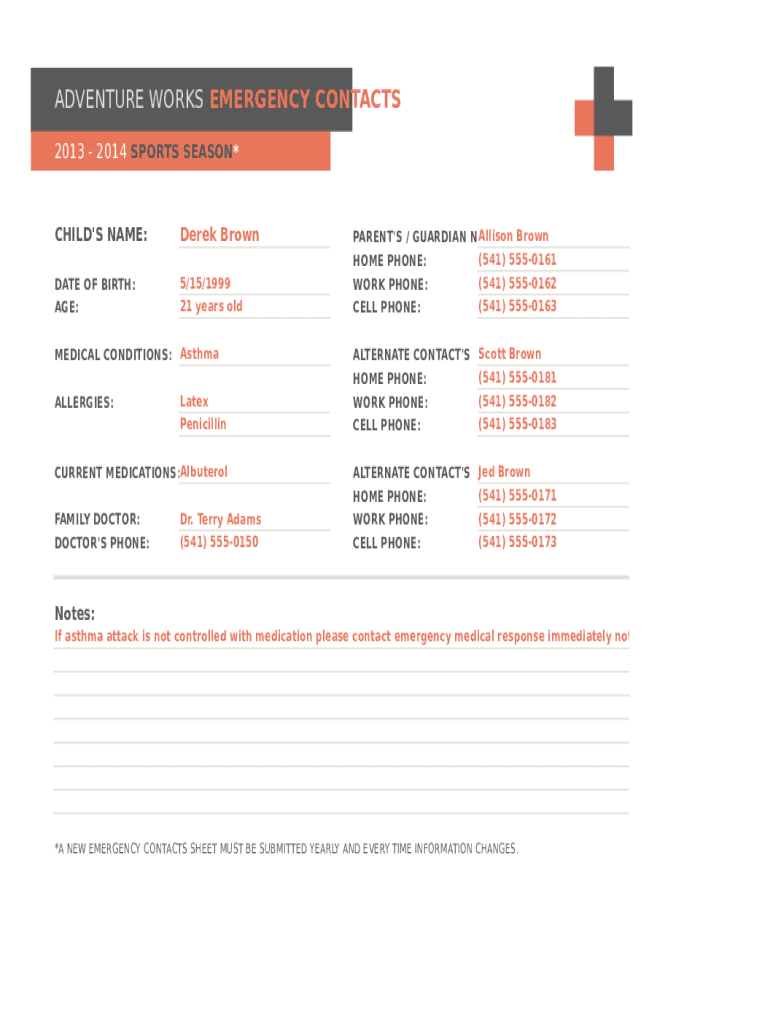
Emergency Contact Form Template


What is the Emergency Contact Form Template
The Emergency Contact Form Template is a structured document designed to collect essential information about individuals who can be contacted in case of an emergency. This form typically includes fields for the contact person's name, relationship to the individual, phone number, and any special instructions or medical information that may be relevant. The template is editable, allowing users to customize it according to their specific needs, making it suitable for various settings, such as schools, workplaces, or personal use.
How to use the Emergency Contact Form Template
Using the Emergency Contact Form Template is straightforward. Begin by downloading the editable version of the form. Once you have the document, fill in the required fields with accurate information. It's important to ensure that the contact details are current and that the individuals listed are aware they have been designated as emergency contacts. After completing the form, save it securely and distribute copies as needed, ensuring that relevant parties have access to this critical information in case of an emergency.
Key elements of the Emergency Contact Form Template
The key elements of the Emergency Contact Form Template include:
- Name of the contact person: The full name of the individual who can be reached in an emergency.
- Relationship: The relationship of the contact person to the individual, such as parent, sibling, or friend.
- Phone number: A reliable phone number where the contact can be reached quickly.
- Additional instructions: Any pertinent medical information or special instructions that may assist responders.
Steps to complete the Emergency Contact Form Template
To complete the Emergency Contact Form Template effectively, follow these steps:
- Download the editable contact form template from a trusted source.
- Open the document in a compatible application that allows for editing.
- Fill in the contact information for at least one emergency contact, ensuring accuracy.
- Add any relevant medical information or instructions in the designated section.
- Review the completed form for any errors or missing information.
- Save the document securely and print copies as needed for distribution.
Legal use of the Emergency Contact Form Template
The Emergency Contact Form Template is legally valid when it is filled out accurately and kept updated. While it is not a legally binding document in the same way as contracts, it serves a crucial role in ensuring that emergency responders have immediate access to vital information. It is advisable to keep this form in a location that is easily accessible to authorized personnel, such as school administrators or workplace managers, to ensure that it can be utilized effectively in an emergency situation.
How to obtain the Emergency Contact Form Template
The Emergency Contact Form Template can be obtained through various means. Many organizations provide downloadable templates on their websites, often in PDF or Word formats. Additionally, users can create a custom form using document editing software by including the necessary fields. It is important to ensure that the template complies with any specific requirements relevant to the context in which it will be used, such as educational or medical settings.
Quick guide on how to complete emergency contact form template 536242540
Effortlessly Create Emergency Contact Form Template on Any Device
Digital document handling has become increasingly popular among businesses and individuals alike. It offers an excellent environmentally friendly substitute for conventional printed and signed documents, allowing you to access the correct form and securely store it online. airSlate SignNow equips you with all the tools necessary to generate, modify, and electronically sign your documents quickly and efficiently. Manage Emergency Contact Form Template on any device with the airSlate SignNow Android or iOS applications and enhance your document-centric processes today.
How to Modify and Electronically Sign Emergency Contact Form Template with Ease
- Obtain Emergency Contact Form Template and then click Get Form to begin.
- Utilize the tools we provide to fill out your document.
- Emphasize crucial parts of the documents or redact sensitive details using tools specifically designed for this purpose by airSlate SignNow.
- Generate your signature using the Sign tool, which takes only seconds and holds the same legal validity as a standard wet signature.
- Verify all the information and then click on the Done button to save your changes.
- Select your preferred method for sharing your form—via email, SMS, invitation link, or download it to your computer.
Eliminate concerns about lost or misplaced files, tedious searches for forms, or mistakes that require printing new copies of documents. airSlate SignNow meets your document management needs in just a few clicks from any device of your choice. Modify and electronically sign Emergency Contact Form Template to ensure excellent communication throughout your form preparation process with airSlate SignNow.
Create this form in 5 minutes or less
Create this form in 5 minutes!
How to create an eSignature for the emergency contact form template 536242540
How to create an electronic signature for a PDF online
How to create an electronic signature for a PDF in Google Chrome
How to create an e-signature for signing PDFs in Gmail
How to create an e-signature right from your smartphone
How to create an e-signature for a PDF on iOS
How to create an e-signature for a PDF on Android
People also ask
-
What is a contact form template editable?
A contact form template editable is a customizable form that allows users to collect information from clients or customers. With airSlate SignNow, you can easily modify the fields and design to suit your specific needs, ensuring that your form captures the right information effortlessly.
-
How can I create a contact form template editable using airSlate SignNow?
Creating a contact form template editable with airSlate SignNow is simple. You can start from scratch or choose from a variety of pre-designed templates, then personalize it by adding fields, logos, and any other necessary elements. Our user-friendly interface makes adjustments quick and straightforward.
-
What are the pricing options for using the contact form template editable?
AirSlate SignNow offers flexible pricing plans to suit businesses of all sizes. You can choose a plan that includes features for a contact form template editable, ensuring you get the functionality you need without overspending. Monthly and annual subscriptions are available for your convenience.
-
Can I integrate the contact form template editable with other applications?
Yes, the contact form template editable in airSlate SignNow can be integrated with numerous third-party applications. This allows you to streamline your workflows by connecting with CRM systems, email marketing tools, and other software, enhancing your data collection and management processes.
-
What features are included in the contact form template editable?
The contact form template editable from airSlate SignNow comes with a range of features, including drag-and-drop field creation, customizable templates, and eSign capabilities. These tools help you design forms that not only gather information but also allow for electronic signatures, making document management seamless.
-
What are the benefits of using a contact form template editable?
Utilizing a contact form template editable provides numerous benefits, including improved customer engagement and streamlined data collection. By customizing forms to meet your specific requirements, you can enhance user experience while also maintaining consistent branding and professionalism.
-
Is the contact form template editable mobile-friendly?
Absolutely! The contact form template editable created with airSlate SignNow is fully responsive, ensuring it works seamlessly on mobile devices. This mobile-friendliness allows customers to submit forms easily from their smartphones or tablets, enhancing accessibility and user convenience.
Get more for Emergency Contact Form Template
Find out other Emergency Contact Form Template
- How Do I eSign Arkansas Charity LLC Operating Agreement
- eSign Colorado Charity LLC Operating Agreement Fast
- eSign Connecticut Charity Living Will Later
- How Can I Sign West Virginia Courts Quitclaim Deed
- Sign Courts Form Wisconsin Easy
- Sign Wyoming Courts LLC Operating Agreement Online
- How To Sign Wyoming Courts Quitclaim Deed
- eSign Vermont Business Operations Executive Summary Template Mobile
- eSign Vermont Business Operations Executive Summary Template Now
- eSign Virginia Business Operations Affidavit Of Heirship Mobile
- eSign Nebraska Charity LLC Operating Agreement Secure
- How Do I eSign Nevada Charity Lease Termination Letter
- eSign New Jersey Charity Resignation Letter Now
- eSign Alaska Construction Business Plan Template Mobile
- eSign Charity PPT North Carolina Now
- eSign New Mexico Charity Lease Agreement Form Secure
- eSign Charity PPT North Carolina Free
- eSign North Dakota Charity Rental Lease Agreement Now
- eSign Arkansas Construction Permission Slip Easy
- eSign Rhode Island Charity Rental Lease Agreement Secure