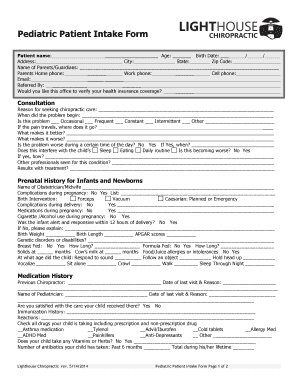
Pediatric Patient Intake Form Lighthouse Chiropractic 2014-2026


What is the chiropractic intake form?
The chiropractic intake form is a crucial document used by healthcare providers to gather essential information about a patient's medical history, current health status, and specific concerns. This form typically includes sections for personal details, insurance information, and a comprehensive health questionnaire. By collecting this data, practitioners can tailor their treatment plans to meet the individual needs of each patient effectively.
Key elements of the chiropractic intake form
A well-structured chiropractic intake form includes several key elements that ensure thorough understanding and assessment of a patient's condition. These elements typically consist of:
- Personal Information: Name, address, contact information, and date of birth.
- Insurance Details: Information regarding the patient's insurance provider and policy number.
- Medical History: A detailed account of past medical conditions, surgeries, and current medications.
- Presenting Complaints: Specific issues or symptoms the patient is experiencing that prompted the visit.
- Family History: Relevant health conditions in the patient's family that may affect treatment.
Steps to complete the chiropractic intake form
Completing the chiropractic intake form is a straightforward process that ensures all necessary information is accurately provided. Here are the steps to follow:
- Gather Personal Information: Collect your personal details, including your full name, address, and contact information.
- Review Insurance Information: Have your insurance card on hand to fill in the required details accurately.
- Detail Medical History: Take time to reflect on your past medical conditions, surgeries, and medications to provide comprehensive information.
- Describe Presenting Complaints: Clearly articulate any symptoms or concerns you have, including their duration and severity.
- Complete Family History: Note any significant health issues that run in your family.
Legal use of the chiropractic intake form
The chiropractic intake form serves as a legally binding document once completed and signed. To ensure its legal validity, it must comply with relevant regulations, including the Health Insurance Portability and Accountability Act (HIPAA). This compliance ensures that patient information is handled securely and confidentially. Additionally, using a reliable electronic signature platform can enhance the form's legal standing by providing an audit trail and verification of the signer's identity.
How to use the chiropractic intake form
Using the chiropractic intake form effectively involves several steps. First, ensure that the form is easily accessible, whether in a physical format or as a digital document. Patients should be encouraged to fill out the form before their appointment to streamline the check-in process. Once completed, the form should be reviewed by the healthcare provider to identify any immediate concerns or areas that require further discussion during the consultation.
Obtaining the chiropractic intake form
Patients can obtain the chiropractic intake form through various means. Many chiropractic offices provide the form on their websites for easy download in PDF format. Alternatively, patients may request the form directly from the office via email or during their visit. Ensuring that the form is readily available helps facilitate a smooth onboarding process for new patients.
Quick guide on how to complete pediatric patient intake form lighthouse chiropractic
Complete Pediatric Patient Intake Form Lighthouse Chiropractic effortlessly on any device
Digital document management has gained signNow traction among businesses and individuals alike. It offers an ideal eco-friendly substitute for conventional printed and ink-signed documents, allowing you to locate the appropriate form and securely store it online. airSlate SignNow provides you with all the necessary tools to generate, modify, and electronically sign your documents quickly without interruptions. Manage Pediatric Patient Intake Form Lighthouse Chiropractic on any device using airSlate SignNow's Android or iOS applications and optimize any document-driven process today.
The most effective way to modify and electronically sign Pediatric Patient Intake Form Lighthouse Chiropractic with ease
- Obtain Pediatric Patient Intake Form Lighthouse Chiropractic and click Get Form to begin.
- Utilize the tools we offer to fill out your form.
- Emphasize important sections of the documents or redact sensitive information with tools that airSlate SignNow offers specifically for that reason.
- Create your electronic signature using the Sign feature, which takes mere seconds and holds the same legal validity as a conventional wet ink signature.
- Review all the details and click on the Done button to save your changes.
- Choose how you wish to send your form – via email, SMS, invite link, or download it to your computer.
Eliminate concerns about lost or misplaced documents, tedious form searching, or mistakes that necessitate printing new document versions. airSlate SignNow addresses your document management needs in just a few clicks from any device you prefer. Modify and electronically sign Pediatric Patient Intake Form Lighthouse Chiropractic while ensuring excellent communication at any stage of your form preparation journey with airSlate SignNow.
Create this form in 5 minutes or less
Create this form in 5 minutes!
How to create an eSignature for the pediatric patient intake form lighthouse chiropractic
How to create an electronic signature for a PDF online
How to create an electronic signature for a PDF in Google Chrome
How to create an e-signature for signing PDFs in Gmail
How to create an e-signature right from your smartphone
How to create an e-signature for a PDF on iOS
How to create an e-signature for a PDF on Android
People also ask
-
What are chiropractic intake forms and why are they important?
Chiropractic intake forms are essential documents that gather patient information, medical history, and consent prior to treatment. They play a crucial role in ensuring chiropractors understand their patients' needs and enhance the overall patient experience.
-
How can airSlate SignNow help with chiropractic intake forms?
airSlate SignNow simplifies the process of creating, sending, and managing chiropractic intake forms. Our user-friendly platform allows you to customize forms easily, ensuring that all necessary details are captured, thus streamlining your practice's operations.
-
Are chiropractic intake forms created with airSlate SignNow legally compliant?
Yes, chiropractic intake forms created with airSlate SignNow are designed to be legally compliant and secure. We adhere to relevant regulations to ensure that your patients' information is handled with care and confidentiality.
-
What features does airSlate SignNow offer for managing chiropractic intake forms?
airSlate SignNow includes features such as drag-and-drop form builders, eSignature capabilities, automated reminders, and real-time tracking. These tools enhance your efficiency in managing chiropractic intake forms and provide a seamless experience for your patients.
-
Can I integrate airSlate SignNow with my existing practice management tools?
Yes, airSlate SignNow offers integrations with numerous practice management tools, allowing for easy synchronization of chiropractic intake forms and patient data. This ensures your workflow remains uninterrupted and enhances your overall efficiency.
-
What is the pricing structure for using airSlate SignNow for chiropractic intake forms?
airSlate SignNow offers various pricing plans to cater to different business sizes and needs, making it cost-effective for managing chiropractic intake forms. You can select a plan that fits your budget while enjoying a host of features and benefits.
-
How does airSlate SignNow enhance the patient experience with chiropractic intake forms?
Using airSlate SignNow for chiropractic intake forms signNowly improves the patient experience by providing a straightforward and engaging way to fill out necessary information. The ease of use and quick submission helps reduce wait times and fosters a welcoming environment for your patients.
Get more for Pediatric Patient Intake Form Lighthouse Chiropractic
Find out other Pediatric Patient Intake Form Lighthouse Chiropractic
- eSign New Hampshire Sports IOU Safe
- eSign Delaware Courts Operating Agreement Easy
- eSign Georgia Courts Bill Of Lading Online
- eSign Hawaii Courts Contract Mobile
- eSign Hawaii Courts RFP Online
- How To eSign Hawaii Courts RFP
- eSign Hawaii Courts Letter Of Intent Later
- eSign Hawaii Courts IOU Myself
- eSign Hawaii Courts IOU Safe
- Help Me With eSign Hawaii Courts Cease And Desist Letter
- How To eSign Massachusetts Police Letter Of Intent
- eSign Police Document Michigan Secure
- eSign Iowa Courts Emergency Contact Form Online
- eSign Kentucky Courts Quitclaim Deed Easy
- How To eSign Maryland Courts Medical History
- eSign Michigan Courts Lease Agreement Template Online
- eSign Minnesota Courts Cease And Desist Letter Free
- Can I eSign Montana Courts NDA
- eSign Montana Courts LLC Operating Agreement Mobile
- eSign Oklahoma Sports Rental Application Simple