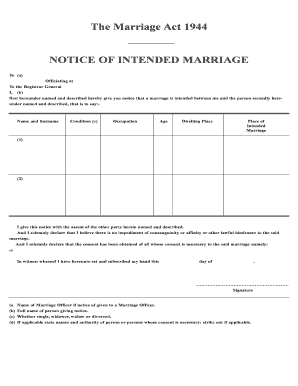
Bermuda Marriage Notices Form


Understanding the Bermuda Marriage Notices
The Bermuda Marriage Notices serve as an official announcement of a couple's intention to marry. This document is essential in Bermuda's legal framework, as it ensures that the marriage is recognized by the authorities. The notice must be filed with the relevant government office, providing a public record of the impending marriage. This process helps to prevent any legal disputes regarding the marriage and serves as a protective measure for all parties involved.
How to Obtain the Bermuda Marriage Notices
To obtain the Bermuda Marriage Notices, couples must complete a specific application process. This typically involves filling out a form that includes personal details such as names, addresses, and identification information. The completed form should be submitted to the Registrar General's office in Bermuda. Couples may also need to provide supporting documents, such as identification and proof of residency, depending on their circumstances. It is advisable to check with local authorities for any specific requirements that may apply.
Steps to Complete the Bermuda Marriage Notices
Completing the Bermuda Marriage Notices involves several key steps:
- Gather necessary personal information and identification documents.
- Fill out the application form accurately, ensuring all details are correct.
- Submit the completed form along with any required supporting documents to the Registrar General's office.
- Pay any applicable fees associated with the filing of the notice.
- Wait for confirmation from the authorities regarding the acceptance of the notice.
Following these steps carefully will help ensure a smooth process when filing the notice of intended marriage.
Legal Use of the Bermuda Marriage Notices
The Bermuda Marriage Notices are legally binding and must be filed in accordance with Bermuda's marriage laws. Once the notice is filed, it serves as a public declaration of the couple's intention to marry. This legal recognition is crucial for the marriage to be valid under Bermuda law. Couples should ensure that they comply with all legal requirements to avoid any issues that may arise during the marriage process.
Key Elements of the Bermuda Marriage Notices
Several key elements must be included in the Bermuda Marriage Notices to ensure its validity:
- Full names of both parties intending to marry.
- Addresses and contact information for both individuals.
- Date of birth and identification details, such as passport numbers.
- Declaration of any previous marriages, if applicable.
- Signature of both parties, affirming the accuracy of the information provided.
Including these elements is essential for the acceptance of the notice by the Registrar General's office.
Examples of Using the Bermuda Marriage Notices
Couples may use the Bermuda Marriage Notices in various scenarios, including:
- Planning a wedding in Bermuda while residing in another country.
- Couples with one or both partners being Bermudian or having ties to Bermuda.
- Individuals seeking to ensure their marriage is legally recognized in Bermuda.
These examples illustrate the importance of the Bermuda Marriage Notices in facilitating legal marriages for diverse couples.
Quick guide on how to complete bermuda marriage notices
Complete Bermuda Marriage Notices effortlessly on any device
Digital document management has become prevalent among businesses and individuals. It presents an ideal eco-friendly substitute for conventional printed and signed documents, as you can easily locate the correct form and securely keep it online. airSlate SignNow equips you with all the tools needed to create, edit, and eSign your documents quickly without delays. Manage Bermuda Marriage Notices on any device with the airSlate SignNow apps for Android or iOS and streamline any document-related process today.
How to modify and eSign Bermuda Marriage Notices with ease
- Find Bermuda Marriage Notices and click Get Form to begin.
- Utilize the tools we offer to fill out your form.
- Emphasize pertinent sections of your documents or obscure sensitive information with tools that airSlate SignNow provides specifically for that purpose.
- Create your eSignature using the Sign tool, which takes seconds and carries the same legal validity as a traditional wet ink signature.
- Review the details and click the Done button to save your changes.
- Choose how you wish to send your form, via email, text message (SMS), or invitation link, or download it to your computer.
Eliminate concerns about lost or misplaced documents, tedious form searches, or errors that necessitate printing new document copies. airSlate SignNow meets all your document management needs in just a few clicks from any device you prefer. Edit and eSign Bermuda Marriage Notices and ensure outstanding communication at every stage of your form preparation process with airSlate SignNow.
Create this form in 5 minutes or less
Create this form in 5 minutes!
How to create an eSignature for the bermuda marriage notices
How to create an electronic signature for a PDF online
How to create an electronic signature for a PDF in Google Chrome
How to create an e-signature for signing PDFs in Gmail
How to create an e-signature right from your smartphone
How to create an e-signature for a PDF on iOS
How to create an e-signature for a PDF on Android
People also ask
-
What is a Bermuda marriage certificate?
A Bermuda marriage certificate is an official document that validates a legal marriage performed in Bermuda. It is crucial for various legal purposes, including changing your name or applying for spousal benefits. Obtaining a Bermuda marriage certificate ensures you have the necessary proof of marriage recognized legally.
-
How can I obtain a Bermuda marriage certificate?
To obtain a Bermuda marriage certificate, you must first get married in Bermuda and then request the certificate from the Registrar General's Office. You can also apply online for your Bermuda marriage certificate through their official website. Make sure to have necessary documentation ready for the application process.
-
What are the costs associated with obtaining a Bermuda marriage certificate?
The cost of obtaining a Bermuda marriage certificate varies depending on the service provider and processing speed. Generally, you can expect to pay a standard fee, which is usually manageable. Researching different providers can help you find the best option that fits your budget.
-
How long does it take to receive a Bermuda marriage certificate?
The processing time for a Bermuda marriage certificate can vary, but it typically takes about 1-3 weeks. If you choose expedited services, you might receive it sooner. It is advised to plan ahead to ensure you have the certificate when needed for legal or personal matters.
-
Can I use airSlate SignNow to digitally sign a Bermuda marriage certificate?
Yes, airSlate SignNow allows you to digitally sign a Bermuda marriage certificate securely. With its user-friendly interface and robust features, you can easily eSign and send the document for verification. This streamlines the process and makes it easier to manage your important documents.
-
What features does airSlate SignNow offer for document management?
airSlate SignNow offers a range of features including eSignature, document templates, and secure cloud storage. These features enable you to efficiently manage sensitive documents like your Bermuda marriage certificate. The platform is also cost-effective, making it accessible for individuals and businesses alike.
-
Is airSlate SignNow compliant with legal standards for signatures?
Yes, airSlate SignNow is compliant with various legal standards for electronic signatures, including the ESIGN Act and UETA. This means that your Bermuda marriage certificate, once signed digitally, holds legal weight. You can trust airSlate SignNow for secure and recognized electronic transactions.
Get more for Bermuda Marriage Notices
Find out other Bermuda Marriage Notices
- Help Me With Use Sign in CMS
- How To Use Sign in SalesForce
- How To Use Sign in ERP
- How Do I Use Sign in SalesForce
- Help Me With Use Sign in SalesForce
- How Can I Use Sign in SalesForce
- Can I Use Sign in SalesForce
- Can I Use Sign in CMS
- How Can I Use Sign in ERP
- How To Use Sign in DropBox
- How Do I Use Sign in DropBox
- Help Me With Use Sign in DropBox
- How Can I Use Sign in DropBox
- How To Use Sign in Google Drive
- Can I Use Sign in DropBox
- How To Use Sign in Box
- How Do I Use Sign in Google Drive
- How To Use Sign in WorkDay
- How Do I Use Sign in WorkDay
- Help Me With Use Sign in Google Drive