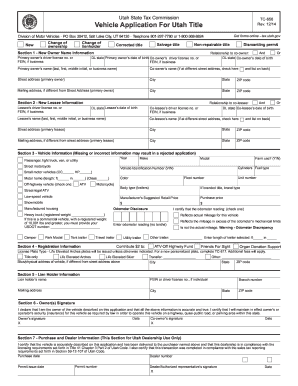
Tc 656 Form


What is the TC 656?
The TC 656 is a form used in Utah for applying for a title for a vehicle. This application is essential for individuals or businesses looking to register a vehicle in the state. The form captures vital information, including the vehicle's identification number, make, model, and the applicant's details. Completing the TC 656 accurately ensures that the title application process proceeds smoothly and complies with state regulations.
How to use the TC 656
Using the TC 656 involves several key steps. First, gather all necessary information about the vehicle, including its VIN, previous title details, and any lien information. Next, fill out the form with accurate data, ensuring that all fields are completed as required. Once completed, the TC 656 can be submitted either online or in person at a designated location, depending on your preference and the options available in your area.
Steps to complete the TC 656
Completing the TC 656 involves a systematic approach:
- Gather required documents, such as proof of ownership and identification.
- Fill out the TC 656 form, ensuring all information is accurate and complete.
- Review the form for any errors or omissions.
- Submit the form either online through the appropriate state portal or in person at your local DMV office.
- Pay any applicable fees associated with the title application process.
Legal use of the TC 656
The TC 656 is legally binding when completed and submitted in accordance with Utah state laws. It is crucial to ensure that all information provided is truthful and accurate, as any discrepancies may lead to legal complications or delays in processing the title. Utilizing a reliable eSignature platform can enhance the legal standing of your submission, ensuring compliance with electronic signature regulations.
Required Documents
When applying with the TC 656, several documents are typically required:
- Proof of ownership, such as a bill of sale or previous title.
- Identification, such as a driver's license or state ID.
- Any lien release documents if applicable.
- Proof of residency in Utah.
Form Submission Methods
The TC 656 can be submitted through various methods:
- Online: Many applicants prefer to submit the form electronically through the Utah DMV website.
- By Mail: You can also send the completed form and required documents to the appropriate DMV office.
- In-Person: Submitting the form in person at a local DMV office is another option, allowing for immediate assistance.
Quick guide on how to complete tc 656 65947846
Effortlessly Prepare Tc 656 on Any Device
Digital document management has gained momentum among businesses and individuals alike. It serves as a superb eco-friendly alternative to traditional printed and signed paperwork, as you can access the correct form and securely store it online. airSlate SignNow equips you with all the essential tools to create, modify, and eSign your documents swiftly without unnecessary holdups. Manage Tc 656 on any device using the airSlate SignNow Android or iOS applications and enhance any document-centered process today.
How to Modify and eSign Tc 656 with Ease
- Obtain Tc 656 and click on Get Form to begin.
- Use the tools we provide to fill out your document.
- Highlight important sections of the documents or obscure sensitive information with the tools that airSlate SignNow specifically offers for that purpose.
- Create your eSignature using the Sign tool, which takes mere seconds and carries the same legal validity as a conventional wet ink signature.
- Review all the details and click on the Done button to save your modifications.
- Select your preferred method for delivering your form, whether by email, SMS, invitation link, or download it to your computer.
Say goodbye to lost or misplaced documents, tedious form searches, or mistakes that require printing new copies. airSlate SignNow meets all your document management needs with just a few clicks from your chosen device. Adapt and eSign Tc 656 and maintain excellent communication at every stage of the form preparation process with airSlate SignNow.
Create this form in 5 minutes or less
Create this form in 5 minutes!
How to create an eSignature for the tc 656 65947846
How to create an electronic signature for a PDF online
How to create an electronic signature for a PDF in Google Chrome
How to create an e-signature for signing PDFs in Gmail
How to create an e-signature right from your smartphone
How to create an e-signature for a PDF on iOS
How to create an e-signature for a PDF on Android
People also ask
-
What is tc 656 and how does it relate to airSlate SignNow?
The tc 656 refers to a commonly used document format for transactions, which airSlate SignNow supports. By using tc 656, businesses can streamline their documentation processes while benefiting from secure electronic signatures and document management features.
-
What are the pricing options available for airSlate SignNow with tc 656 support?
airSlate SignNow offers various pricing plans to meet diverse business needs, which include access to features like tc 656 document support. These plans are designed to be cost-effective while providing powerful eSignature capabilities, ensuring that businesses of all sizes can find a suitable option.
-
What features does airSlate SignNow provide for managing tc 656 documents?
With airSlate SignNow, you can easily manage tc 656 documents using features like customizable templates, automated workflows, and real-time tracking. These features help enhance productivity and ensure that all your document processes are efficient and secure.
-
How can airSlate SignNow benefit my business when using tc 656?
Using airSlate SignNow with tc 656 can signNowly enhance your business operations by speeding up the signing process and reducing paper usage. This not only saves time but also cuts costs, allowing your business to focus more on core activities.
-
Does airSlate SignNow integrate with other software for tc 656 management?
Yes, airSlate SignNow provides seamless integrations with popular software solutions, which allows for efficient tc 656 document management. This enables users to connect their existing tools, streamlining workflows and enhancing collaboration across teams.
-
Is airSlate SignNow compliant with regulations when handling tc 656 documents?
Absolutely, airSlate SignNow is compliant with various regulations, including eSignature laws, ensuring that your tc 656 documents are handled securely and legally. This compliance guarantees that your eSigning processes meet all necessary standards, offering peace of mind.
-
Can I track the status of my tc 656 documents in airSlate SignNow?
Yes, airSlate SignNow allows you to track the status of your tc 656 documents in real-time. You can receive notifications when a document is viewed, signed, or completed, giving you complete oversight of your document management process.
Get more for Tc 656
Find out other Tc 656
- Help Me With eSignature Iowa Life Sciences Presentation
- How Can I eSignature Michigan Life Sciences Word
- Can I eSignature New Jersey Life Sciences Presentation
- How Can I eSignature Louisiana Non-Profit PDF
- Can I eSignature Alaska Orthodontists PDF
- How Do I eSignature New York Non-Profit Form
- How To eSignature Iowa Orthodontists Presentation
- Can I eSignature South Dakota Lawers Document
- Can I eSignature Oklahoma Orthodontists Document
- Can I eSignature Oklahoma Orthodontists Word
- How Can I eSignature Wisconsin Orthodontists Word
- How Do I eSignature Arizona Real Estate PDF
- How To eSignature Arkansas Real Estate Document
- How Do I eSignature Oregon Plumbing PPT
- How Do I eSignature Connecticut Real Estate Presentation
- Can I eSignature Arizona Sports PPT
- How Can I eSignature Wisconsin Plumbing Document
- Can I eSignature Massachusetts Real Estate PDF
- How Can I eSignature New Jersey Police Document
- How Can I eSignature New Jersey Real Estate Word