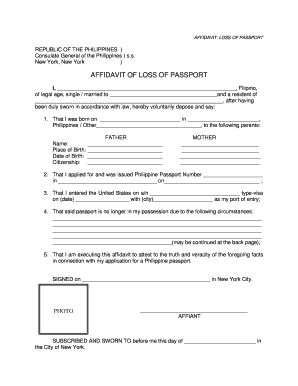
Pcg New York Form


What is the PCG New York?
The Philippine Consulate General (PCG) in New York serves as an essential diplomatic office for Filipinos residing in or visiting the United States. It provides various services, including passport renewal, visa applications, and assistance with legal documents. The PCG New York plays a vital role in maintaining the connection between the Philippine government and its citizens abroad, ensuring that they have access to necessary support and resources.
How to Obtain Services from the PCG New York
To access services at the Philippine Consulate General in New York, individuals must first determine the specific service they require. This may include applying for a passport, requesting a birth certificate, or seeking legal assistance. It is advisable to visit the official website of the PCG New York to find detailed information on the required documents, fees, and procedures for each service. Many services can be initiated online, streamlining the process for applicants.
Steps to Complete the PCG New York Application Forms
Completing application forms for services at the PCG New York involves several key steps:
- Identify the specific form needed, such as the PCG application form sample for passport renewal or visa applications.
- Gather all required documents, including identification, proof of citizenship, and any supporting materials.
- Fill out the application form accurately, ensuring all information is complete and correct.
- Submit the application form either online or in person at the consulate, along with any applicable fees.
- Keep a copy of the submitted form and any receipts for your records.
Legal Use of the PCG New York Documents
Documents issued by the Philippine Consulate General in New York are legally binding and recognized by various institutions, both in the United States and the Philippines. To ensure their validity, it is essential to comply with all legal requirements associated with the specific document. This may include notarization or authentication, depending on the nature of the document and its intended use.
Required Documents for PCG New York Services
When applying for services at the PCG New York, applicants must prepare specific documents based on the service requested. Common required documents include:
- Valid identification (e.g., passport, driver's license)
- Proof of Philippine citizenship (e.g., birth certificate, naturalization certificate)
- Completed application form
- Payment for applicable fees
- Additional documents as specified for particular services
Form Submission Methods for the PCG New York
Applicants can submit their forms to the Philippine Consulate General in New York through various methods, depending on the service:
- Online: Many services allow for online submission through the PCG New York website.
- Mail: Applicants can send their completed forms and documents via postal mail.
- In-Person: Individuals may also visit the consulate to submit their applications directly.
Quick guide on how to complete pcg new york
Effortlessly Prepare Pcg New York on Any Device
Digital document management has gained traction among businesses and individuals. It offers an ideal environmentally friendly option compared to conventional printed and signed documents, as you can access the necessary form and securely store it online. airSlate SignNow equips you with all the tools required to create, modify, and eSign your documents swiftly without delays. Handle Pcg New York on any device with airSlate SignNow's Android or iOS applications and streamline any document-related task today.
How to Alter and eSign Pcg New York with Ease
- Find Pcg New York and click Get Form to begin.
- Use the tools we provide to fill out your document.
- Select pertinent sections of the documents or redact confidential information with tools specifically designed by airSlate SignNow for that endeavor.
- Create your signature using the Sign tool, which takes mere seconds and carries the same legal validity as a conventional wet ink signature.
- Review the details and click the Done button to save your modifications.
- Select your preferred method to send your form, whether by email, SMS, or an invitation link, or download it to your computer.
Eliminate the hassle of lost or mislaid documents, tedious form searching, or errors requiring new document reprints. airSlate SignNow meets your document management needs in just a few clicks from any device you choose. Alter and eSign Pcg New York and ensure exceptional communication throughout the form preparation process with airSlate SignNow.
Create this form in 5 minutes or less
Create this form in 5 minutes!
How to create an eSignature for the pcg new york
How to create an electronic signature for a PDF online
How to create an electronic signature for a PDF in Google Chrome
How to create an e-signature for signing PDFs in Gmail
How to create an e-signature right from your smartphone
How to create an e-signature for a PDF on iOS
How to create an e-signature for a PDF on Android
People also ask
-
What is a pcg application form sample?
A pcg application form sample is a template you can use as a reference when creating your application forms. It helps streamline the process by providing a structured format that ensures all necessary information is captured. Utilizing a sample can save time and reduce errors when designing your own forms.
-
How can I utilize a pcg application form sample with airSlate SignNow?
With airSlate SignNow, you can easily upload your pcg application form sample and customize it to fit your specific needs. The platform allows you to add fields for signatures, dates, and other essential information, making it straightforward for users to complete the form electronically.
-
What are the pricing options for using airSlate SignNow with pcg application form samples?
airSlate SignNow offers various pricing tiers to suit different business needs, starting with a free trial to explore its features, including the use of pcg application form samples. Subscriptions are available for individuals and teams, providing flexible options based on the number of documents and users.
-
What features does airSlate SignNow offer for pcg application form samples?
airSlate SignNow provides a range of features for enhancing pcg application form samples, including customizable templates, automated workflows, and secure eSigning capabilities. These features enable you to streamline the entire document workflow process, ensuring efficiency and accuracy.
-
What benefits does airSlate SignNow provide when using pcg application form samples?
Using airSlate SignNow with a pcg application form sample signNowly improves efficiency by reducing the time spent on manual processes. It ensures that forms are filled out correctly, enhances collaboration, and facilitates a quicker turnaround for document approval, ultimately boosting productivity.
-
Can I integrate airSlate SignNow with other applications while using a pcg application form sample?
Yes, airSlate SignNow offers seamless integrations with a variety of applications, making it easy to incorporate your pcg application form sample into your existing workflow. This allows for better data management and communication across platforms, enhancing overall effectiveness.
-
What types of businesses can benefit from using pcg application form samples in airSlate SignNow?
Businesses of all sizes and sectors can benefit from using pcg application form samples with airSlate SignNow. Whether you are a small startup or a large corporation, these samples help ensure compliance and efficiency in document management and eSigning processes.
Get more for Pcg New York
- Auntie annes job applicationpdffillercom form
- Bronsonamp39s advance directive bronson total health care form
- Spectrum health authorization release of medical information
- United states diving official age group diving form usadiving
- Pathmark charitable donations form
- Kalahari donation request form
- Sponsorship donation form
- Release of information authorization form iwk health centre
Find out other Pcg New York
- Sign Michigan Charity Rental Application Later
- How To Sign Minnesota Charity Purchase Order Template
- Sign Mississippi Charity Affidavit Of Heirship Now
- Can I Sign Nevada Charity Bill Of Lading
- How Do I Sign Nebraska Charity Limited Power Of Attorney
- Sign New Hampshire Charity Residential Lease Agreement Online
- Sign New Jersey Charity Promissory Note Template Secure
- How Do I Sign North Carolina Charity Lease Agreement Form
- How To Sign Oregon Charity Living Will
- Sign South Dakota Charity Residential Lease Agreement Simple
- Sign Vermont Charity Business Plan Template Later
- Sign Arkansas Construction Executive Summary Template Secure
- How To Sign Arkansas Construction Work Order
- Sign Colorado Construction Rental Lease Agreement Mobile
- Sign Maine Construction Business Letter Template Secure
- Can I Sign Louisiana Construction Letter Of Intent
- How Can I Sign Maryland Construction Business Plan Template
- Can I Sign Maryland Construction Quitclaim Deed
- Sign Minnesota Construction Business Plan Template Mobile
- Sign Construction PPT Mississippi Myself