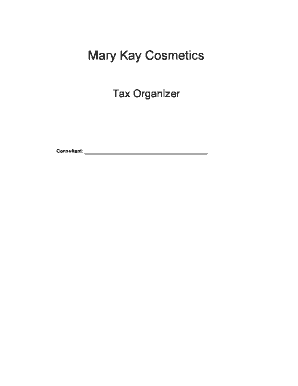
Mary Kay Tax Organizer Form


What is the Mary Kay Tax Organizer
The Mary Kay Tax Organizer is a specialized form designed to assist Mary Kay consultants in organizing their financial information for tax purposes. This form helps users track income, expenses, and deductions specific to their business activities. By compiling relevant data, the organizer simplifies the preparation process for tax filing, ensuring that consultants can accurately report their earnings and claim eligible deductions.
How to use the Mary Kay Tax Organizer
Using the Mary Kay Tax Organizer involves several straightforward steps. First, gather all necessary financial documents, including receipts, invoices, and bank statements. Next, input your income and expenses into the organizer, categorizing them appropriately. This may include sections for product sales, business-related travel, and other deductible expenses. Once all information is entered, review the organizer for accuracy before using it to prepare your tax return.
Steps to complete the Mary Kay Tax Organizer
Completing the Mary Kay Tax Organizer requires careful attention to detail. Follow these steps for an effective process:
- Collect all financial documents related to your Mary Kay business.
- Fill in your total income from product sales and commissions.
- Document all business expenses, ensuring to categorize them correctly.
- Review the completed organizer for any missing information or discrepancies.
- Use the organizer to assist in filling out your tax return accurately.
Legal use of the Mary Kay Tax Organizer
The Mary Kay Tax Organizer is legally valid when filled out correctly and used in compliance with IRS regulations. It serves as a record-keeping tool that can substantiate your income and expenses during an audit. To ensure its legal standing, maintain accurate records and complete the form with honest and precise information. This adherence to legal guidelines helps protect you in the event of any inquiries from tax authorities.
Key elements of the Mary Kay Tax Organizer
Several key elements make the Mary Kay Tax Organizer effective for tax preparation:
- Income Tracking: A section dedicated to recording all income generated from sales and commissions.
- Expense Categories: Clearly defined categories for various business-related expenses, such as supplies, travel, and marketing.
- Deduction Guidelines: Information on potential deductions that consultants may qualify for, aiding in maximizing tax benefits.
- Year-End Summary: A summary section to compile totals for easier reporting on tax returns.
Filing Deadlines / Important Dates
Consultants using the Mary Kay Tax Organizer should be aware of key filing deadlines to ensure timely submission of their tax returns. Typically, individual tax returns are due on April fifteenth each year. However, if you require additional time, you may file for an extension, which generally extends the deadline to October fifteenth. It is crucial to stay informed about any changes in tax laws or deadlines that may affect your filing requirements.
Quick guide on how to complete mary kay tax organizer
Prepare Mary Kay Tax Organizer easily on any device
Online document management has become increasingly popular among businesses and individuals. It offers an ideal eco-friendly alternative to conventional printed and signed documents, allowing you to find the correct form and securely save it online. airSlate SignNow provides you with all the tools you need to create, edit, and eSign your documents swiftly without delays. Manage Mary Kay Tax Organizer on any device with airSlate SignNow Android or iOS applications and simplify any document-related process today.
The easiest way to edit and eSign Mary Kay Tax Organizer effortlessly
- Obtain Mary Kay Tax Organizer and click on Get Form to begin.
- Utilize the tools we provide to complete your document.
- Highlight relevant sections of the documents or redact sensitive information with tools that airSlate SignNow offers specifically for that purpose.
- Create your signature with the Sign tool, which takes just seconds and holds the same legal validity as a traditional wet ink signature.
- Verify the details and click on the Done button to save your changes.
- Select how you wish to share your form, via email, SMS, or invitation link, or download it to your computer.
Forget about lost or mislaid files, tedious form searching, or mistakes that require printing new document copies. airSlate SignNow meets your document management needs in just a few clicks from a device of your choosing. Edit and eSign Mary Kay Tax Organizer and ensure excellent communication at every stage of your form preparation process with airSlate SignNow.
Create this form in 5 minutes or less
Create this form in 5 minutes!
How to create an eSignature for the mary kay tax organizer
How to create an electronic signature for a PDF online
How to create an electronic signature for a PDF in Google Chrome
How to create an e-signature for signing PDFs in Gmail
How to create an e-signature right from your smartphone
How to create an e-signature for a PDF on iOS
How to create an e-signature for a PDF on Android
People also ask
-
What is a Mary Kay tax organizer?
A Mary Kay tax organizer is a specialized tool designed to help Mary Kay consultants organize their financial documents efficiently for tax reporting. It streamlines the process of tracking expenses and income specific to the Mary Kay business, making tax season less stressful.
-
How can the Mary Kay tax organizer benefit my business?
Using a Mary Kay tax organizer can signNowly enhance your financial management by providing a clear overview of your earnings and expenses. This organization not only saves time but also ensures you don’t miss out on potential deductions, ultimately maximizing your tax returns.
-
Is the Mary Kay tax organizer easy to use?
Absolutely! The Mary Kay tax organizer is designed with user-friendliness in mind, allowing consultants of all experience levels to easily navigate and manage their financial data. Its intuitive layout helps you focus on what truly matters: growing your business.
-
What features are included in the Mary Kay tax organizer?
The Mary Kay tax organizer includes features such as expense tracking, income logging, and category organization tailored for the Mary Kay consultant. Additionally, it offers integration capabilities, making it easy to sync with popular accounting software.
-
Can I access the Mary Kay tax organizer on multiple devices?
Yes, the Mary Kay tax organizer is cloud-based, allowing you to access your financial data from any device with an internet connection. This flexibility means you can manage your taxes at home, in the field, or wherever your business takes you.
-
How much does the Mary Kay tax organizer cost?
The pricing for the Mary Kay tax organizer is structured to be affordable and accessible for consultants at all levels. You can choose from different subscription plans, ensuring you only pay for the features you need for your business.
-
Are there any integrations available with the Mary Kay tax organizer?
Yes, the Mary Kay tax organizer offers integrations with several accounting platforms like QuickBooks and Xero. These integrations enable seamless data transfer, further simplifying your tax preparation process.
Get more for Mary Kay Tax Organizer
- Missouri caregiver background screening 1028785 form
- Worker steward investigation agreement seiu uhw form
- Form rd 2036 3
- Neb rev stat 43 2930 form
- Deo form awa 01 rev 03 12 department of economic opportunity
- 1 iron infusion gp referral form 4docx
- Barbering apprentice daily record template form
- Tax year wage tax refund petition form
Find out other Mary Kay Tax Organizer
- How To Sign Nebraska Car Dealer Resignation Letter
- How Can I Sign New Jersey Car Dealer Arbitration Agreement
- How Can I Sign Ohio Car Dealer Cease And Desist Letter
- How To Sign Ohio Car Dealer Arbitration Agreement
- How To Sign Oregon Car Dealer Limited Power Of Attorney
- How To Sign Pennsylvania Car Dealer Quitclaim Deed
- How Can I Sign Pennsylvania Car Dealer Quitclaim Deed
- Sign Rhode Island Car Dealer Agreement Safe
- Sign South Dakota Car Dealer Limited Power Of Attorney Now
- Sign Wisconsin Car Dealer Quitclaim Deed Myself
- Sign Wisconsin Car Dealer Quitclaim Deed Free
- Sign Virginia Car Dealer POA Safe
- Sign Wisconsin Car Dealer Quitclaim Deed Fast
- How To Sign Wisconsin Car Dealer Rental Lease Agreement
- How To Sign Wisconsin Car Dealer Quitclaim Deed
- How Do I Sign Wisconsin Car Dealer Quitclaim Deed
- Sign Wyoming Car Dealer Purchase Order Template Mobile
- Sign Arizona Charity Business Plan Template Easy
- Can I Sign Georgia Charity Warranty Deed
- How To Sign Iowa Charity LLC Operating Agreement