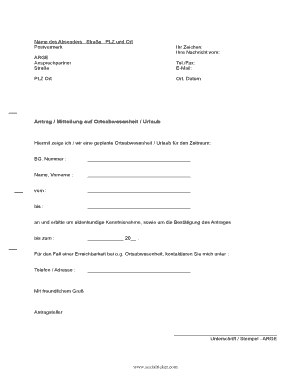
Urlaub Formular


What is the Urlaub Formular
The Urlaub Formular, or vacation request form, is a document used by employees to formally request time off from work. This form outlines the specific dates the employee wishes to take off and may require approval from a supervisor or HR department. It serves as an official record of the request and helps organizations manage employee leave efficiently.
How to use the Urlaub Formular
Using the Urlaub Formular involves several steps. First, employees should fill out the form with their personal details, including their name, department, and the dates they wish to take off. It's important to provide a reason for the leave, such as vacation or personal matters. After completing the form, employees should submit it to their supervisor or HR department for approval. Digital submission is often preferred, as it streamlines the process and ensures quick handling.
Steps to complete the Urlaub Formular
Completing the Urlaub Formular requires careful attention to detail. Here are the key steps:
- Gather necessary information, including your employee ID and the specific dates for your requested leave.
- Fill in your personal information accurately on the form.
- Clearly state the reason for your leave request.
- Review the form for any errors or missing information.
- Submit the form to your supervisor or HR department via the preferred method, typically electronically.
Legal use of the Urlaub Formular
The Urlaub Formular is legally binding once it has been signed and approved by the necessary parties. It is essential for both employees and employers to understand the legal implications of this document. Employers are required to adhere to company policies regarding leave requests, while employees must ensure they follow the proper procedures to avoid any potential disputes regarding their leave.
Key elements of the Urlaub Formular
Several key elements should be included in the Urlaub Formular to ensure it is complete and effective:
- Employee Information: Name, department, and employee ID.
- Leave Dates: Start and end dates of the requested time off.
- Reason for Leave: A brief explanation of why the leave is being requested.
- Signature: Required approval from a supervisor or HR representative.
Examples of using the Urlaub Formular
Examples of using the Urlaub Formular can vary based on individual circumstances. For instance, an employee planning a family vacation might submit the form well in advance to ensure coverage during their absence. Alternatively, an employee may need to use the form for unexpected personal matters, such as a medical emergency, requiring prompt approval. Each situation highlights the importance of clear communication and proper documentation.
Quick guide on how to complete urlaub formular
Effortlessly Prepare Urlaub Formular on Any Device
Online document management has gained popularity among businesses and individuals alike. It offers an ideal eco-friendly alternative to traditional printed and signed documents, as you can access the necessary form and securely store it online. airSlate SignNow equips you with all the resources required to create, edit, and electronically sign your documents swiftly without delays. Handle Urlaub Formular on any device with airSlate SignNow's Android or iOS applications and enhance any document-centric process today.
How to Edit and Electronically Sign Urlaub Formular with Ease
- Find Urlaub Formular and click on Get Form to begin.
- Utilize the tools we offer to complete your form.
- Highlight pertinent sections of the documents or obscure sensitive information with tools that airSlate SignNow provides specifically for that use.
- Create your signature using the Sign tool, which takes seconds and carries the same legal authority as a conventional wet ink signature.
- Review all the details and click on the Done button to finalize your changes.
- Select your preferred method for delivering your form, via email, text message (SMS), or invitation link, or download it to your computer.
Eliminate concerns about lost or misplaced documents, tedious form searching, or errors that necessitate printing new document copies. airSlate SignNow addresses all your document management needs in just a few clicks from any device you choose. Edit and electronically sign Urlaub Formular to ensure excellent communication throughout every phase of your form preparation process with airSlate SignNow.
Create this form in 5 minutes or less
Create this form in 5 minutes!
How to create an eSignature for the urlaub formular
How to create an electronic signature for a PDF online
How to create an electronic signature for a PDF in Google Chrome
How to create an e-signature for signing PDFs in Gmail
How to create an e-signature right from your smartphone
How to create an e-signature for a PDF on iOS
How to create an e-signature for a PDF on Android
People also ask
-
What is an urlaub formular and how does it work?
An urlaub formular is a digital form designed for requesting vacation leave. With airSlate SignNow, you can easily create, send, and eSign your urlaub formular, streamlining the leave application process. The platform ensures that all requests are securely stored and easily accessible.
-
How can airSlate SignNow help with my urlaub formular management?
airSlate SignNow simplifies urlaub formular management by allowing you to customize your forms and automate approval workflows. This means you can send, receive, and track your vacation requests efficiently. Additionally, all signatures are legally binding, providing both security and convenience.
-
Is there a cost associated with using the urlaub formular feature?
Yes, airSlate SignNow offers flexible pricing plans that include the urlaub formular feature. Depending on your business size and needs, you can choose from various subscription plans that fit your budget. Each plan offers robust functionalities that enhance document management.
-
Can I integrate airSlate SignNow with other tools for my urlaub formular?
Absolutely! airSlate SignNow seamlessly integrates with various tools and applications, allowing you to enhance your urlaub formular processes further. Whether you use project management software or HR systems, these integrations can optimize how you manage vacation requests.
-
What are the benefits of using a digital urlaub formular?
Using a digital urlaub formular through airSlate SignNow offers numerous benefits, including faster processing times and improved accuracy. It reduces paperwork, minimizes errors, and ensures that all requests are tracked accurately. This leads to a more organized system for managing employee leave.
-
How secure is my data when using the urlaub formular?
airSlate SignNow prioritizes security by implementing industry-standard encryption and data protection measures for your urlaub formular. Your sensitive information is kept secure during transmission and storage, ensuring that only authorized personnel may access it. This provides peace of mind for both employers and employees.
-
Can I customize my urlaub formular from airSlate SignNow?
Yes, you can easily customize your urlaub formular on the airSlate SignNow platform. The intuitive interface allows you to add fields, logos, and specific instructions as needed, making the form truly tailored to your business requirements. Customization enhances user experience and ensures clarity in requests.
Get more for Urlaub Formular
Find out other Urlaub Formular
- How To Integrate Sign in Banking
- How To Use Sign in Banking
- Help Me With Use Sign in Banking
- Can I Use Sign in Banking
- How Do I Install Sign in Banking
- How To Add Sign in Banking
- How Do I Add Sign in Banking
- How Can I Add Sign in Banking
- Can I Add Sign in Banking
- Help Me With Set Up Sign in Government
- How To Integrate eSign in Banking
- How To Use eSign in Banking
- How To Install eSign in Banking
- How To Add eSign in Banking
- How To Set Up eSign in Banking
- How To Save eSign in Banking
- How To Implement eSign in Banking
- How To Set Up eSign in Construction
- How To Integrate eSign in Doctors
- How To Use eSign in Doctors