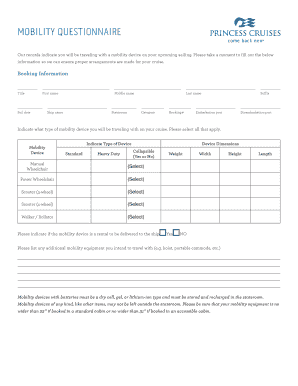
Princess Mobility Questionnaire Form


What is the Princess Mobility Questionnaire
The Princess Mobility Questionnaire is a specialized form designed to assess the mobility needs of passengers with disabilities or special requirements when traveling with Princess Cruises. This form helps the cruise line to provide appropriate accommodations and services to ensure a comfortable experience for all guests. It may include questions about the passenger's mobility aids, medical conditions, and specific assistance required during the cruise.
How to use the Princess Mobility Questionnaire
To use the Princess Mobility Questionnaire, passengers should first obtain the form, which is typically available on the Princess Cruises website or through customer service. After filling out the necessary information, including details about mobility needs and any special requests, passengers should submit the form as instructed. This ensures that the cruise line can prepare in advance to meet individual needs during the trip.
Steps to complete the Princess Mobility Questionnaire
Completing the Princess Mobility Questionnaire involves several straightforward steps:
- Access the form from the Princess Cruises website or request it from customer service.
- Provide personal information, including the passenger's name, contact details, and booking number.
- Answer questions regarding mobility needs, such as the use of wheelchairs, scooters, or other mobility aids.
- Specify any additional assistance required, such as help with boarding or disembarking.
- Review the completed form for accuracy before submission.
- Submit the form as directed, ensuring it is sent well in advance of the cruise date.
Legal use of the Princess Mobility Questionnaire
The Princess Mobility Questionnaire is legally recognized as a document that facilitates the provision of necessary accommodations for passengers with disabilities. It must be filled out accurately to ensure compliance with the Americans with Disabilities Act (ADA) and other relevant regulations. This legal framework ensures that cruise lines are obligated to provide equal access and reasonable accommodations for all guests.
Key elements of the Princess Mobility Questionnaire
Key elements of the Princess Mobility Questionnaire include:
- Passenger Information: Basic details about the traveler, such as name and booking number.
- Mobility Aids: Information on any devices used, such as wheelchairs or scooters.
- Assistance Requirements: Specific needs for assistance during the cruise.
- Medical Conditions: Disclosure of any relevant medical conditions that may affect mobility.
How to obtain the Princess Mobility Questionnaire
The Princess Mobility Questionnaire can be obtained through several channels:
- Visit the official Princess Cruises website and navigate to the accessibility section.
- Contact Princess Cruises customer service for assistance in obtaining the form.
- Request the form from a travel agent or representative when booking the cruise.
Quick guide on how to complete princess mobility questionnaire
Complete Princess Mobility Questionnaire seamlessly on any device
Digital document management has gained traction among companies and individuals alike. It offers an ideal eco-friendly alternative to conventional printed and signed documents, allowing you to access the correct form and securely save it online. airSlate SignNow equips you with all the tools necessary to create, modify, and eSign your documents swiftly without hold-ups. Manage Princess Mobility Questionnaire on any device using airSlate SignNow's Android or iOS applications and simplify any document-related procedure today.
The simplest way to update and eSign Princess Mobility Questionnaire effortlessly
- Locate Princess Mobility Questionnaire and click on Get Form to begin.
- Utilize the tools available to fill out your document.
- Emphasize key sections of your documents or redact sensitive information with tools that airSlate SignNow specifically provides for that purpose.
- Create your signature using the Sign tool, which only takes seconds and carries the same legal validity as a conventional wet ink signature.
- Review the information and click on the Done button to save your changes.
- Choose your preferred method for sending your form, whether by email, text message (SMS), invitation link, or downloading it to your computer.
Forget about lost or misplaced documents, tedious form navigation, or errors that necessitate reprinting new document copies. airSlate SignNow meets your document management needs in a few clicks from any device you prefer. Modify and eSign Princess Mobility Questionnaire and guarantee outstanding communication throughout your form preparation process with airSlate SignNow.
Create this form in 5 minutes or less
Create this form in 5 minutes!
How to create an eSignature for the princess mobility questionnaire
How to create an electronic signature for a PDF online
How to create an electronic signature for a PDF in Google Chrome
How to create an e-signature for signing PDFs in Gmail
How to create an e-signature right from your smartphone
How to create an e-signature for a PDF on iOS
How to create an e-signature for a PDF on Android
People also ask
-
What is the princess cruises special needs form?
The princess cruises special needs form is a document that allows guests with special requirements to communicate their needs to the cruise line in advance. This ensures that the necessary accommodations are provided for a comfortable cruise experience. By completing this form, guests can specify requests related to mobility assistance, medical needs, and other requirements.
-
How can I access the princess cruises special needs form?
You can access the princess cruises special needs form online through the official Princess Cruises website. Alternatively, you can request a copy from your travel agent or customer service. Make sure to fill it out accurately to ensure that your needs are appropriately addressed during your cruise.
-
Is there a fee for submitting the princess cruises special needs form?
There is no fee associated with submitting the princess cruises special needs form. It is a complimentary service provided by Princess Cruises to ensure that all guests have a safe and enjoyable journey. Just ensure you submit the form well in advance of your sailing date.
-
What information do I need to provide on the princess cruises special needs form?
The princess cruises special needs form requires information such as your contact details, cruise itinerary, and specific needs. You'll need to detail any medical conditions, dietary restrictions, or mobility assistance requirements. Providing comprehensive information helps the cruise line cater to your needs effectively.
-
When should I submit the princess cruises special needs form?
It's recommended to submit the princess cruises special needs form as soon as you book your cruise. This allows Princess Cruises ample time to arrange the necessary accommodations for your journey. Early submission ensures that your requirements are prioritized and addressed.
-
What accommodations can I request through the princess cruises special needs form?
Through the princess cruises special needs form, you can request accommodations such as wheelchair access, special dining arrangements, or assistance from staff. You can also indicate if you need help with boarding or disembarking the ship. The goal is to make your cruise as enjoyable as possible.
-
Can I update my princess cruises special needs form after submission?
Yes, you can update your princess cruises special needs form after submission by contacting Princess Cruises directly. Informing them of any changes to your needs will help ensure that your accommodations remain accurate and suitable for your requirements. Communication is key to making necessary adjustments.
Get more for Princess Mobility Questionnaire
- Statement of responsibilities regarding asbestos form
- Final statement on garnishment of periodic payments eaton county eatoncounty form
- Training request form template word 44151421
- Genadyne cmn form
- Ryanair itinerary pdf form
- Currency form
- Miscellaneous sales event 771910589 form
- Car purchase and sale agreement template form
Find out other Princess Mobility Questionnaire
- Sign Hawaii Orthodontists Claim Free
- Sign Nevada Plumbing Job Offer Easy
- Sign Nevada Plumbing Job Offer Safe
- Sign New Jersey Plumbing Resignation Letter Online
- Sign New York Plumbing Cease And Desist Letter Free
- Sign Alabama Real Estate Quitclaim Deed Free
- How Can I Sign Alabama Real Estate Affidavit Of Heirship
- Can I Sign Arizona Real Estate Confidentiality Agreement
- How Do I Sign Arizona Real Estate Memorandum Of Understanding
- Sign South Dakota Plumbing Job Offer Later
- Sign Tennessee Plumbing Business Letter Template Secure
- Sign South Dakota Plumbing Emergency Contact Form Later
- Sign South Dakota Plumbing Emergency Contact Form Myself
- Help Me With Sign South Dakota Plumbing Emergency Contact Form
- How To Sign Arkansas Real Estate Confidentiality Agreement
- Sign Arkansas Real Estate Promissory Note Template Free
- How Can I Sign Arkansas Real Estate Operating Agreement
- Sign Arkansas Real Estate Stock Certificate Myself
- Sign California Real Estate IOU Safe
- Sign Connecticut Real Estate Business Plan Template Simple