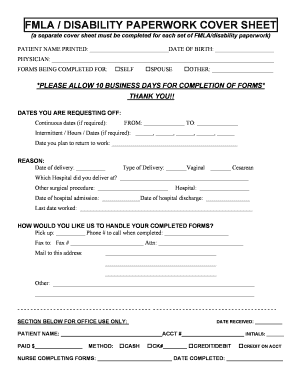
Fmla Sheet Form


What is the Fmla Sheet
The Fmla Sheet, officially known as the Family and Medical Leave Act (FMLA) form, is a document used by employees to request leave for specific family and medical reasons. This form is essential for employees seeking to take unpaid leave while ensuring job protection during their absence. The FMLA provides eligible employees with up to twelve weeks of leave in a twelve-month period for reasons such as the birth of a child, adoption, or serious health conditions affecting themselves or a family member.
How to use the Fmla Sheet
Using the Fmla Sheet involves several steps to ensure that the request for leave is properly documented and submitted. Employees should first complete the form by providing necessary personal information, including their name, contact details, and the reason for the leave. It is important to specify the dates of the requested leave and any relevant medical information if applicable. Once completed, the form should be submitted to the employer's human resources department or designated personnel for processing.
Steps to complete the Fmla Sheet
Completing the Fmla Sheet requires careful attention to detail. Here are the key steps:
- Begin by filling in your personal information, including your full name, address, and contact number.
- Indicate the reason for your leave, selecting from options such as the birth of a child or a serious health condition.
- Provide the dates for which you are requesting leave, including the start and end dates.
- If applicable, include any medical certification or documentation that supports your leave request.
- Review the completed form for accuracy and ensure all required fields are filled out.
- Submit the form to your employer as per their guidelines.
Legal use of the Fmla Sheet
The legal use of the Fmla Sheet is governed by the Family and Medical Leave Act, which outlines the rights of employees and employers regarding leave. To be legally valid, the form must be completed accurately and submitted within the required timeframes. Employers are obligated to maintain confidentiality regarding the information provided in the form and must respond to leave requests in accordance with federal and state laws. Proper use of the Fmla Sheet ensures that employees can exercise their rights without fear of retaliation.
Eligibility Criteria
To qualify for leave under the FMLA, employees must meet specific eligibility criteria. These include:
- Having worked for the employer for at least twelve months.
- Having completed at least one thousand two hundred fifty hours of work during the twelve months preceding the leave.
- Working for a covered employer, which includes public agencies and private sector employers with fifty or more employees within a seventy-five-mile radius.
Examples of using the Fmla Sheet
There are various scenarios where the Fmla Sheet may be utilized. Common examples include:
- Taking leave for the birth or adoption of a child.
- Caring for a spouse, child, or parent with a serious health condition.
- Addressing personal health issues that prevent the employee from performing their job duties.
Quick guide on how to complete fmla sheet
Complete Fmla Sheet effortlessly on any device
Online document administration has gained traction among businesses and individuals. It offers an excellent eco-friendly substitute for conventional printed and signed documents, as you can locate the appropriate form and securely archive it online. airSlate SignNow equips you with all the resources necessary to create, modify, and eSign your documents swiftly without delays. Manage Fmla Sheet on any platform using airSlate SignNow's Android or iOS applications and enhance any document-based process today.
The simplest way to modify and eSign Fmla Sheet without effort
- Find Fmla Sheet and click Get Form to begin.
- Utilize the tools we provide to submit your document.
- Emphasize pertinent sections of the documents or mask sensitive information with tools that airSlate SignNow offers specifically for that aim.
- Create your signature using the Sign feature, which takes mere seconds and holds the same legal significance as a traditional wet ink signature.
- Review the information and click on the Done button to save your modifications.
- Select how you wish to send your form, via email, text message (SMS), or invitation link, or download it to your computer.
Put aside concerns about lost or misdirected documents, cumbersome form navigation, or errors that necessitate printing new document copies. airSlate SignNow meets your needs in document management in just a few clicks from any device of your choice. Modify and eSign Fmla Sheet and ensure excellent communication at every stage of your form preparation process with airSlate SignNow.
Create this form in 5 minutes or less
Create this form in 5 minutes!
How to create an eSignature for the fmla sheet
How to create an electronic signature for a PDF online
How to create an electronic signature for a PDF in Google Chrome
How to create an e-signature for signing PDFs in Gmail
How to create an e-signature right from your smartphone
How to create an e-signature for a PDF on iOS
How to create an e-signature for a PDF on Android
People also ask
-
What is the significance of the number 944 524410 in relation to airSlate SignNow?
The number 944 524410 is associated with our specific customer support line for queries related to airSlate SignNow. This dedicated line ensures that customers receive prompt assistance regarding any aspect of eSigning documents, ensuring a seamless experience. Don't hesitate to call if you need help optimizing your use of airSlate SignNow.
-
How much does airSlate SignNow cost?
airSlate SignNow offers competitive pricing plans designed to fit various business needs. Our plans start at a low monthly fee, ensuring affordability for teams of all sizes. For inquiries about pricing related to the 944 524410 plan, please speak with our sales team.
-
What features are included in airSlate SignNow?
airSlate SignNow comes with a variety of features including customizable templates, advanced document tracking, and multi-party signing capabilities. These features enable businesses to enhance their workflow signNowly. To explore how the number 944 524410 can expedite your processes, visit our features page.
-
How can airSlate SignNow benefit my business?
By using airSlate SignNow, businesses can streamline their document signing processes, saving time and increasing efficiency. With an easy-to-use interface, it simplifies complex tasks, making it ideal for businesses of any size. The solution associated with 944 524410 is tailored to meet diverse needs effectively.
-
Can I integrate airSlate SignNow with other software?
Yes, airSlate SignNow offers multiple integrations with popular tools like Google Drive, Zoho, and more. This facilitates seamless workflows and enhances overall productivity. Feel free to contact us via the 944 524410 number for details on specific integrations.
-
Is airSlate SignNow secure for handling sensitive documents?
Absolutely, airSlate SignNow prioritizes security and compliance, ensuring your documents are handled with the utmost care. With robust encryption methods and data protection measures in place, you can trust our platform. For any concerns, signNow out to our support line at 944 524410.
-
How does the signing process work with airSlate SignNow?
The signing process with airSlate SignNow is straightforward. Users can upload their documents, add recipients, and request eSignatures in just a few clicks. For detailed steps, you can call us at the dedicated number 944 524410 for immediate assistance.
Get more for Fmla Sheet
Find out other Fmla Sheet
- Help Me With eSign Kentucky Legal Quitclaim Deed
- eSign Louisiana Legal Limited Power Of Attorney Online
- How Can I eSign Maine Legal NDA
- eSign Maryland Legal LLC Operating Agreement Safe
- Can I eSign Virginia Life Sciences Job Description Template
- eSign Massachusetts Legal Promissory Note Template Safe
- eSign West Virginia Life Sciences Agreement Later
- How To eSign Michigan Legal Living Will
- eSign Alabama Non-Profit Business Plan Template Easy
- eSign Mississippi Legal Last Will And Testament Secure
- eSign California Non-Profit Month To Month Lease Myself
- eSign Colorado Non-Profit POA Mobile
- How Can I eSign Missouri Legal RFP
- eSign Missouri Legal Living Will Computer
- eSign Connecticut Non-Profit Job Description Template Now
- eSign Montana Legal Bill Of Lading Free
- How Can I eSign Hawaii Non-Profit Cease And Desist Letter
- Can I eSign Florida Non-Profit Residential Lease Agreement
- eSign Idaho Non-Profit Business Plan Template Free
- eSign Indiana Non-Profit Business Plan Template Fast