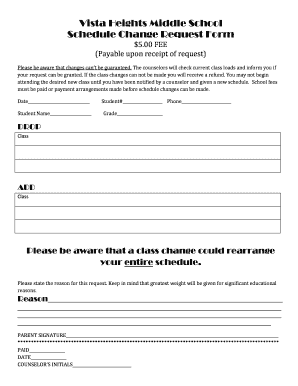
Schedule Change Request Form


What is the Schedule Change Request Form
The schedule change request form is a formal document used by employees to request modifications to their work schedule. This may include changes in work hours, days off, or shift swaps. The form serves as a record of the request, ensuring that both the employee and employer have a clear understanding of the proposed changes. It is essential for maintaining transparency and facilitating communication within the workplace.
How to use the Schedule Change Request Form
Using the schedule change request form involves several straightforward steps. First, the employee should fill out the form with relevant details, including their name, position, and the specific changes they are requesting. Next, the employee should provide a brief explanation for the request, highlighting any good reasons to change the work schedule. Once completed, the form should be submitted to the appropriate supervisor or HR representative for review. It is important to follow up to ensure that the request has been received and is being processed.
Steps to complete the Schedule Change Request Form
Completing the schedule change request form requires careful attention to detail. Here are the steps to follow:
- Start by entering your personal information, including your name, job title, and department.
- Clearly specify the current schedule and the proposed changes, including dates and times.
- Provide a brief rationale for the change, focusing on any relevant personal or professional circumstances.
- Review the form for accuracy and completeness before submission.
- Submit the form to your supervisor or HR department, and keep a copy for your records.
Key elements of the Schedule Change Request Form
Several key elements should be included in the schedule change request form to ensure it is effective. These include:
- Employee Information: Name, job title, and department.
- Current Schedule: Details of the existing work hours and days.
- Requested Changes: Specific modifications to the schedule.
- Reason for Change: A brief explanation of why the change is necessary.
- Signature: Acknowledgment from the employee and, if required, from the supervisor.
Legal use of the Schedule Change Request Form
The legal use of the schedule change request form hinges on compliance with employment laws and company policies. When properly executed, the form can serve as a binding agreement between the employee and employer regarding the new schedule. It is essential to ensure that any changes made do not violate labor laws, such as overtime regulations or required rest periods. Additionally, retaining a copy of the completed form can protect both parties in case of disputes.
Examples of using the Schedule Change Request Form
There are various scenarios in which an employee might utilize the schedule change request form. For instance:
- A parent may request a change to their work hours to accommodate childcare needs.
- An employee may seek to adjust their schedule to pursue educational opportunities.
- A worker may need to change their shift due to a medical appointment or personal obligation.
Each of these examples illustrates the importance of clear communication and documentation when requesting changes to a work schedule.
Quick guide on how to complete schedule change request form
Effortlessly Prepare Schedule Change Request Form on Any Gadget
Digital document management has become increasingly popular among businesses and individuals alike. It offers an ideal environmentally friendly substitute for conventional printed and signed documents, as you can locate the correct form and securely keep it online. airSlate SignNow provides all the tools necessary to create, edit, and electronically sign your documents swiftly without delays. Manage Schedule Change Request Form on any gadget using airSlate SignNow's Android or iOS applications and simplify any document-related procedure today.
The easiest way to edit and electronically sign Schedule Change Request Form effortlessly
- Locate Schedule Change Request Form and select Get Form to begin.
- Utilize the tools we provide to complete your form.
- Emphasize important sections of the documents or obscure sensitive information with tools specifically designed for that purpose by airSlate SignNow.
- Generate your electronic signature using the Sign feature, which takes mere seconds and carries the same legal validity as a traditional signature.
- Review the details and click on the Done button to preserve your changes.
- Select your preferred method of delivering your form, whether by email, SMS, invite link, or downloading it to your computer.
Eliminate worries about lost or misplaced documents, cumbersome form searches, or errors that necessitate reprinting new document copies. airSlate SignNow meets your document management needs with just a few clicks from any device you choose. Edit and electronically sign Schedule Change Request Form to ensure effective communication throughout the form preparation process with airSlate SignNow.
Create this form in 5 minutes or less
Create this form in 5 minutes!
How to create an eSignature for the schedule change request form
How to create an electronic signature for a PDF online
How to create an electronic signature for a PDF in Google Chrome
How to create an e-signature for signing PDFs in Gmail
How to create an e-signature right from your smartphone
How to create an e-signature for a PDF on iOS
How to create an e-signature for a PDF on Android
People also ask
-
What are the good reasons to change my work schedule?
There are several good reasons to change your work schedule, including increased productivity, better work-life balance, and aligning work hours with peak performance times. By evaluating your current schedule, you can identify areas for improvement and maximize overall job satisfaction.
-
How does airSlate SignNow help with changing my work schedule?
airSlate SignNow allows you to streamline document management, making it easier to implement changes to your work schedule. With our eSignature features, you can efficiently gather approvals and feedback from your team, ensuring that the transition to a new schedule is seamless.
-
Are there cost-effective solutions for changing my work schedule?
Yes, airSlate SignNow offers cost-effective solutions that support businesses in changing work schedules. By utilizing our platform, you can create and send documents quickly, minimizing administrative costs and allowing for more focus on strategic scheduling.
-
What features does airSlate SignNow offer for document management?
airSlate SignNow provides features like customizable templates, bulk sending, and secure storage, making it easier to manage documents related to changing your work schedule. These features help ensure smooth communication and record-keeping when implementing a new schedule.
-
Can I integrate airSlate SignNow with my current workflow tools?
Absolutely! airSlate SignNow seamlessly integrates with various workflow tools, enhancing your ability to manage changes in your work schedule. This integration allows for a more efficient document signing process, consolidating all necessary tasks into one platform.
-
What benefits can I expect from changing my work schedule?
Changing your work schedule can lead to numerous benefits, including improved employee morale, higher retention rates, and enhanced productivity. By exploring good reasons to change work schedule samples, you can find a schedule that supports both your business goals and employees' needs.
-
How can I ensure a smooth transition to a new work schedule?
To ensure a smooth transition, gather feedback from your team and utilize tools like airSlate SignNow to manage the documentation process. Clear communication and proper planning are vital, and reviewing good reasons to change work schedule samples can provide valuable insights.
Get more for Schedule Change Request Form
Find out other Schedule Change Request Form
- How To Sign Maine Share Donation Agreement
- Sign Maine Share Donation Agreement Simple
- Sign New Jersey Share Donation Agreement Simple
- How To Sign Arkansas Collateral Debenture
- Sign Arizona Bill of Lading Simple
- Sign Oklahoma Bill of Lading Easy
- Can I Sign Massachusetts Credit Memo
- How Can I Sign Nevada Agreement to Extend Debt Payment
- Sign South Dakota Consumer Credit Application Computer
- Sign Tennessee Agreement to Extend Debt Payment Free
- Sign Kentucky Outsourcing Services Contract Simple
- Sign Oklahoma Outsourcing Services Contract Fast
- How Can I Sign Rhode Island Outsourcing Services Contract
- Sign Vermont Outsourcing Services Contract Simple
- Sign Iowa Interview Non-Disclosure (NDA) Secure
- Sign Arkansas Resignation Letter Simple
- Sign California Resignation Letter Simple
- Sign Florida Leave of Absence Agreement Online
- Sign Florida Resignation Letter Easy
- Sign Maine Leave of Absence Agreement Safe