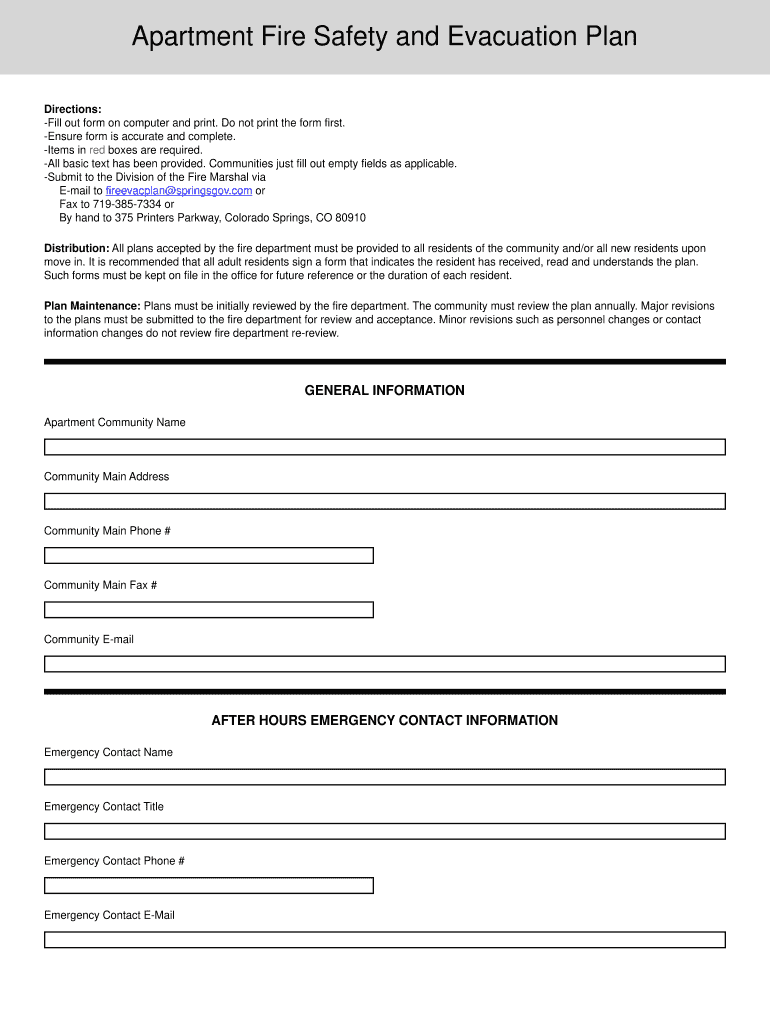
Fire Safety Plan for Apartment Form


What is the Fire Safety Plan for Apartment
The fire safety plan for an apartment is a comprehensive document that outlines the procedures and measures in place to ensure the safety of residents during a fire emergency. It includes details on evacuation routes, emergency contacts, and safety equipment locations. This plan is essential for minimizing risks and ensuring that all residents know how to respond in the event of a fire.
Key Elements of the Fire Safety Plan for Apartment
A well-structured fire safety plan for an apartment should include several key elements:
- Evacuation Routes: Clearly marked paths for residents to exit the building safely.
- Emergency Contacts: A list of important phone numbers, including local fire departments and building management.
- Fire Alarm Locations: Information on where fire alarms are installed and how they function.
- Fire Extinguisher Locations: Details on where fire extinguishers are located and instructions for their use.
- Assembly Points: Designated safe areas where residents should gather after evacuating.
Steps to Complete the Fire Safety Plan for Apartment
Completing a fire safety plan for an apartment involves several important steps:
- Assess the building layout to identify potential hazards and evacuation routes.
- Consult with local fire safety officials to ensure compliance with regulations.
- Draft the plan, incorporating key elements such as evacuation routes and emergency contacts.
- Review the plan with residents to ensure understanding and gather feedback.
- Regularly update the plan to reflect any changes in the building or regulations.
Legal Use of the Fire Safety Plan for Apartment
The fire safety plan for an apartment must comply with local and state fire safety regulations. This includes ensuring that the plan is accessible to all residents and that it is regularly reviewed and updated. Failure to comply with these regulations can result in legal penalties and increased risk during emergencies.
How to Use the Fire Safety Plan for Apartment
Using the fire safety plan effectively involves educating all residents about its contents and ensuring they know how to respond in an emergency. Regular drills should be conducted to practice evacuation procedures, and residents should be encouraged to familiarize themselves with the plan's details, including evacuation routes and assembly points.
Examples of Using the Fire Safety Plan for Apartment
Practical examples of using a fire safety plan in an apartment setting include:
- Conducting fire drills to practice evacuation routes.
- Distributing copies of the fire safety plan to all residents.
- Holding informational sessions to explain the importance of the plan and answer questions.
Quick guide on how to complete fire safety plan for apartment
Prepare Fire Safety Plan For Apartment effortlessly on any device
Digital document management has gained popularity among businesses and individuals alike. It offers an ideal eco-friendly alternative to traditional printed and signed documents, allowing you to find the right form and securely store it online. airSlate SignNow provides all the tools necessary to create, modify, and eSign your documents swiftly without delays. Manage Fire Safety Plan For Apartment on any device with airSlate SignNow's Android or iOS apps and enhance any document-focused operation today.
The easiest way to edit and eSign Fire Safety Plan For Apartment without stress
- Find Fire Safety Plan For Apartment and click on Get Form to initiate the process.
- Use the tools we provide to complete your document.
- Emphasize important sections of your documents or obscure sensitive information with tools specifically designed by airSlate SignNow for that purpose.
- Generate your signature using the Sign tool, which takes just seconds and carries the same legal validity as a conventional wet ink signature.
- Verify all the information and click on the Done button to save your changes.
- Choose your preferred method of sending your form, either by email, SMS, invitation link, or download it to your computer.
Say goodbye to lost or misplaced documents, tedious form searching, or errors requiring new document copies. airSlate SignNow meets your document management needs in just a few clicks from any device you choose. Edit and eSign Fire Safety Plan For Apartment and ensure excellent communication at any stage of the form preparation process with airSlate SignNow.
Create this form in 5 minutes or less
Create this form in 5 minutes!
How to create an eSignature for the fire safety plan for apartment
The way to generate an electronic signature for a PDF document in the online mode
The way to generate an electronic signature for a PDF document in Chrome
The way to generate an eSignature for putting it on PDFs in Gmail
The way to create an electronic signature right from your mobile device
The best way to make an eSignature for a PDF document on iOS devices
The way to create an electronic signature for a PDF on Android devices
People also ask
-
What is fire safety evacuation planning and why is it important?
Fire safety evacuation planning involves creating a strategy to safely evacuate individuals from a building in the event of a fire. It is crucial for minimizing risks to life and ensuring compliance with safety regulations. Having an effective plan enhances preparedness and provides peace of mind to employees and stakeholders.
-
How can airSlate SignNow help with fire safety evacuation documentation?
airSlate SignNow allows businesses to easily send and eSign important fire safety evacuation documents. This includes plans, checklists, and training materials, streamlining the process and ensuring that everyone has access to the latest information. Efficient document management is key to effective fire safety evacuation planning.
-
What features does airSlate SignNow offer for creating fire safety evacuation forms?
airSlate SignNow offers customizable templates for fire safety evacuation forms, making it easy to create documents tailored to your specific needs. Users can add fields for signatures, dates, and checkboxes to ensure comprehensive information is collected. This functionality supports compliance and improves overall safety readiness.
-
Is airSlate SignNow cost-effective for small businesses needing fire safety evacuation solutions?
Yes, airSlate SignNow is designed to be a cost-effective solution for businesses of all sizes, including small enterprises. By offering affordable pricing plans, it accommodates different budgets while providing robust features for fire safety evacuation documentation. This ensures that even smaller organizations can maintain a high standard of safety.
-
How does airSlate SignNow integrate with other safety compliance tools?
airSlate SignNow seamlessly integrates with various safety compliance tools, enhancing your fire safety evacuation processes. These integrations allow users to synchronize information and ensure that evacuation plans and procedures are consistently updated. This interconnectedness helps maintain efficient workflows and compliance.
-
Can airSlate SignNow assist in training employees on fire safety evacuation protocols?
Absolutely! airSlate SignNow can be used to create and distribute training materials related to fire safety evacuation protocols. By ensuring all employees can access these documents, you promote awareness and preparedness, which are vital in emergency situations. This functionality enhances compliance and overall safety culture.
-
What are the benefits of digitizing fire safety evacuation plans with airSlate SignNow?
Digitizing fire safety evacuation plans with airSlate SignNow offers multiple benefits, including easier access, quicker updates, and streamlined distribution. Digital documents can be signed and shared instantly, ensuring that everyone has the most current information at their fingertips. This efficiency is crucial for effective fire safety evacuation.
Get more for Fire Safety Plan For Apartment
Find out other Fire Safety Plan For Apartment
- How To eSignature Rhode Island Orthodontists LLC Operating Agreement
- Can I eSignature West Virginia Lawers Cease And Desist Letter
- eSignature Alabama Plumbing Confidentiality Agreement Later
- How Can I eSignature Wyoming Lawers Quitclaim Deed
- eSignature California Plumbing Profit And Loss Statement Easy
- How To eSignature California Plumbing Business Letter Template
- eSignature Kansas Plumbing Lease Agreement Template Myself
- eSignature Louisiana Plumbing Rental Application Secure
- eSignature Maine Plumbing Business Plan Template Simple
- Can I eSignature Massachusetts Plumbing Business Plan Template
- eSignature Mississippi Plumbing Emergency Contact Form Later
- eSignature Plumbing Form Nebraska Free
- How Do I eSignature Alaska Real Estate Last Will And Testament
- Can I eSignature Alaska Real Estate Rental Lease Agreement
- eSignature New Jersey Plumbing Business Plan Template Fast
- Can I eSignature California Real Estate Contract
- eSignature Oklahoma Plumbing Rental Application Secure
- How Can I eSignature Connecticut Real Estate Quitclaim Deed
- eSignature Pennsylvania Plumbing Business Plan Template Safe
- eSignature Florida Real Estate Quitclaim Deed Online