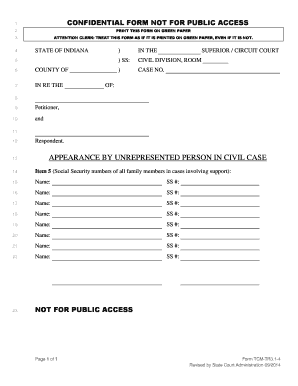
Appearance Not for Public Access Form TCM TR3 1 4 in Gov in


What is the tr3 form?
The tr3 form, also known as the Appearance Not For Public Access Form TCM TR3 1 4, is a legal document used in specific circumstances where confidentiality is required. This form is typically utilized in cases involving sensitive information that must not be disclosed to the public. It serves as a formal request to restrict access to certain documents or proceedings, ensuring that privacy is maintained in legal matters.
How to use the tr3 form
Using the tr3 form involves a few essential steps to ensure proper submission and compliance with legal standards. First, gather all necessary information and documents that support your request for confidentiality. Next, fill out the form accurately, paying close attention to any specific requirements outlined in the instructions. Once completed, submit the form to the appropriate court or agency, following their guidelines for submission methods, whether online, by mail, or in person.
Steps to complete the tr3 form
Completing the tr3 form requires careful attention to detail. Here are the steps to follow:
- Begin by downloading the form from the official source or obtaining a physical copy from the relevant office.
- Fill in your personal information, including your name, address, and contact details.
- Clearly state the reason for requesting that the document not be made public.
- Include any supporting documentation that justifies your request.
- Review the form for accuracy and completeness before submission.
- Submit the form according to the specific instructions provided by the court or agency.
Legal use of the tr3 form
The tr3 form is legally binding when filled out and submitted correctly. It is essential to understand the legal implications of using this form, as it can affect the outcome of a case. The form must comply with relevant laws and regulations regarding privacy and confidentiality. By submitting the tr3 form, you are formally requesting that the court or agency limit access to the information provided, which can be crucial in protecting sensitive data.
Key elements of the tr3 form
Several key elements must be included in the tr3 form to ensure its validity:
- Personal Information: Complete details about the individual submitting the form.
- Reason for Confidentiality: A clear explanation of why the information should remain private.
- Supporting Documentation: Any relevant documents that support the request for confidentiality.
- Signature: The form must be signed to validate the request.
Who issues the tr3 form?
The tr3 form is typically issued by the court or legal agency responsible for handling cases that involve sensitive information. It is essential to obtain the form from an official source to ensure that you are using the correct version and following the appropriate procedures. Local courts or legal offices can provide guidance on where to access the form and any specific requirements that may apply.
Quick guide on how to complete appearance not for public access form tcm tr3 1 4 in gov in
Effortlessly Prepare Appearance Not For Public Access Form TCM TR3 1 4 IN gov In on Any Device
Digital document management has gained signNow traction among businesses and individuals. It serves as an excellent eco-conscious substitute for traditional printed and signed documents, enabling you to access the necessary form and securely store it online. airSlate SignNow equips you with all the resources required to create, modify, and eSign your documents promptly without any holdups. Handle Appearance Not For Public Access Form TCM TR3 1 4 IN gov In on any platform using the airSlate SignNow Android or iOS applications and enhance any document-related process today.
The easiest way to edit and eSign Appearance Not For Public Access Form TCM TR3 1 4 IN gov In without hassle
- Locate Appearance Not For Public Access Form TCM TR3 1 4 IN gov In and click on Get Form to begin.
- Utilize the tools we offer to complete your document.
- Emphasize pertinent sections of the documents or redact sensitive information with tools specifically provided by airSlate SignNow for that purpose.
- Craft your signature using the Sign feature, which takes just seconds and holds the same legal validity as a conventional ink signature.
- Review all details and click on the Done button to save your modifications.
- Choose how you wish to send your form, whether by email, SMS, or invite link, or download it to your computer.
Say goodbye to lost or misplaced documents, tedious searches for forms, or mistakes that necessitate printing new document copies. airSlate SignNow takes care of your document management needs in just a few clicks from the device of your choice. Alter and eSign Appearance Not For Public Access Form TCM TR3 1 4 IN gov In and ensure outstanding communication throughout the document preparation process with airSlate SignNow.
Create this form in 5 minutes or less
Create this form in 5 minutes!
How to create an eSignature for the appearance not for public access form tcm tr3 1 4 in gov in
How to create an electronic signature for a PDF online
How to create an electronic signature for a PDF in Google Chrome
How to create an e-signature for signing PDFs in Gmail
How to create an e-signature right from your smartphone
How to create an e-signature for a PDF on iOS
How to create an e-signature for a PDF on Android
People also ask
-
What is a TR3 form?
The TR3 form is a specific document used in various industries for regulatory compliance and information submission. With airSlate SignNow, you can easily create, send, and eSign your TR3 form electronically, streamlining your workflow and ensuring that all required information is captured accurately.
-
How can airSlate SignNow help me with TR3 forms?
airSlate SignNow simplifies the process of managing TR3 forms by allowing you to create templates, obtain electronic signatures, and track the status of submissions in real-time. This not only saves time but also reduces errors associated with manual handling of TR3 forms.
-
Is there a specific pricing plan for TR3 form management?
Yes, airSlate SignNow offers flexible pricing plans that cater to businesses of all sizes, including those needing to manage TR3 forms. You can choose a plan that suits your budget while benefiting from robust features designed to optimize document workflows.
-
What features does airSlate SignNow offer for TR3 forms?
airSlate SignNow includes various features like customizable templates, automated reminders, and secure cloud storage for your TR3 forms. These features enable efficient handling and management of your documents, improving overall productivity.
-
Can I integrate airSlate SignNow with other tools for TR3 forms?
Absolutely! airSlate SignNow offers integrations with popular tools like Google Drive, Salesforce, and many others to help you manage your TR3 forms seamlessly. This helps centralize your document management and enhances collaboration across platforms.
-
What are the benefits of using airSlate SignNow for TR3 forms?
By using airSlate SignNow for TR3 forms, businesses can enhance security, reduce processing times, and improve accuracy. Electronic signatures and automated workflows also mean that your TR3 forms can be handled from anywhere, making remote work more feasible.
-
Is airSlate SignNow compliant with industry standards for TR3 forms?
Yes, airSlate SignNow is designed to meet various industry compliance standards, ensuring that your TR3 forms are handled securely and legally. This compliance provides peace of mind while managing sensitive information.
Get more for Appearance Not For Public Access Form TCM TR3 1 4 IN gov In
Find out other Appearance Not For Public Access Form TCM TR3 1 4 IN gov In
- How To Electronic signature New York Legal Lease Agreement
- How Can I Electronic signature New York Legal Stock Certificate
- Electronic signature North Carolina Legal Quitclaim Deed Secure
- How Can I Electronic signature North Carolina Legal Permission Slip
- Electronic signature Legal PDF North Dakota Online
- Electronic signature North Carolina Life Sciences Stock Certificate Fast
- Help Me With Electronic signature North Dakota Legal Warranty Deed
- Electronic signature North Dakota Legal Cease And Desist Letter Online
- Electronic signature North Dakota Legal Cease And Desist Letter Free
- Electronic signature Delaware Orthodontists Permission Slip Free
- How Do I Electronic signature Hawaii Orthodontists Lease Agreement Form
- Electronic signature North Dakota Life Sciences Business Plan Template Now
- Electronic signature Oklahoma Legal Bill Of Lading Fast
- Electronic signature Oklahoma Legal Promissory Note Template Safe
- Electronic signature Oregon Legal Last Will And Testament Online
- Electronic signature Life Sciences Document Pennsylvania Simple
- Electronic signature Legal Document Pennsylvania Online
- How Can I Electronic signature Pennsylvania Legal Last Will And Testament
- Electronic signature Rhode Island Legal Last Will And Testament Simple
- Can I Electronic signature Rhode Island Legal Residential Lease Agreement