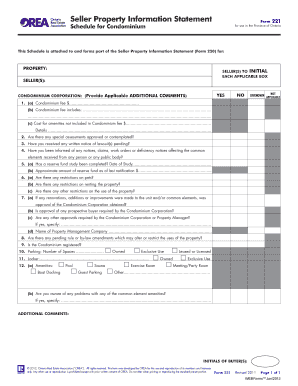
Property Information Sheet PDF


What is the seller property information statement?
The seller property information statement (SPIS) is a crucial document used in real estate transactions in the United States. It provides potential buyers with essential information about the property being sold. This form typically includes details regarding the condition of the property, any known defects, and other relevant disclosures that the seller is legally obligated to provide. By filling out the seller property information statement, sellers can ensure transparency and help buyers make informed decisions.
Key elements of the seller property information statement
The seller property information statement contains several key elements that are vital for both sellers and buyers. These elements often include:
- Property details: Basic information such as the address, type of property, and year built.
- Disclosure of defects: Information about any known issues with the property, including structural problems, plumbing issues, or pest infestations.
- Utilities and services: Details about the availability and condition of utilities like water, electricity, and gas.
- Neighborhood information: Insights into the surrounding area, including schools, parks, and public services.
- Legal considerations: Any zoning restrictions, easements, or other legal matters that may affect the property.
Steps to complete the seller property information statement
Completing the seller property information statement involves several straightforward steps. Sellers should follow these guidelines to ensure accuracy and compliance:
- Gather property information: Collect all relevant details about the property, including maintenance records and past repairs.
- Review legal obligations: Familiarize yourself with state-specific disclosure requirements to ensure compliance.
- Fill out the form: Carefully complete the seller property information statement, providing clear and honest answers.
- Seek legal advice if necessary: Consult with a real estate attorney if you have questions about disclosures or legal implications.
- Sign and date the form: Ensure that the document is signed and dated to validate the information provided.
Legal use of the seller property information statement
The seller property information statement serves a legal purpose in real estate transactions. By providing accurate and comprehensive disclosures, sellers can protect themselves from potential legal disputes after the sale. In many states, failing to provide a completed SPIS can result in penalties or legal action from buyers if undisclosed issues arise. Therefore, it is essential for sellers to understand their legal obligations and ensure that the information provided is truthful and complete.
How to obtain the seller property information statement
Sellers can obtain the seller property information statement through various means. Many real estate agents provide a standard form as part of their services. Additionally, sellers can find templates online or through local real estate boards. It is important to use a version that complies with state regulations to ensure that all required disclosures are included. Once obtained, the form can be filled out digitally or printed for manual completion.
Digital vs. paper version of the seller property information statement
Choosing between a digital or paper version of the seller property information statement depends on personal preference and convenience. Digital forms offer the advantage of easy editing, secure storage, and the ability to eSign, which can streamline the process. On the other hand, paper forms may be preferred by those who feel more comfortable with traditional methods. Regardless of the format chosen, it is crucial to ensure that the completed form is accurate and legally compliant.
Quick guide on how to complete property information sheet pdf
Complete Property Information Sheet Pdf effortlessly on any device
Online document management has become increasingly popular among businesses and individuals. It serves as an ideal eco-friendly substitute for traditional printed and signed documents, allowing you to locate the appropriate form and securely store it online. airSlate SignNow provides you with all the tools necessary to create, edit, and electronically sign your documents quickly and without delays. Manage Property Information Sheet Pdf on any device using airSlate SignNow's Android or iOS applications and simplify any document-related process today.
The easiest way to modify and eSign Property Information Sheet Pdf without hassle
- Locate Property Information Sheet Pdf and click Get Form to begin.
- Utilize the tools we provide to complete your form.
- Emphasize relevant sections of your documents or obscure sensitive information with tools that airSlate SignNow offers specifically for that purpose.
- Create your signature using the Sign tool, which takes mere seconds and holds the same legal validity as a conventional wet ink signature.
- Verify the details and click on the Done button to save your changes.
- Select your preferred method to send your form, whether by email, text message (SMS), invite link, or download it to your computer.
Eliminate concerns about lost or misplaced documents, tedious form searches, or errors that necessitate printing new copies. airSlate SignNow takes care of all your document management needs in just a few clicks from any device you choose. Modify and eSign Property Information Sheet Pdf and ensure outstanding communication at any stage of the form preparation process with airSlate SignNow.
Create this form in 5 minutes or less
Create this form in 5 minutes!
How to create an eSignature for the property information sheet pdf
How to create an electronic signature for a PDF online
How to create an electronic signature for a PDF in Google Chrome
How to create an e-signature for signing PDFs in Gmail
How to create an e-signature right from your smartphone
How to create an e-signature for a PDF on iOS
How to create an e-signature for a PDF on Android
People also ask
-
What is a seller property information statement?
A seller property information statement is a legal document that provides potential buyers with disclosures regarding a property's condition and history. This statement helps buyers make informed decisions by highlighting key details about the property, including potential issues or renovations.
-
How can airSlate SignNow help with seller property information statements?
airSlate SignNow offers a streamlined platform for creating, sending, and eSigning seller property information statements. Our user-friendly interface ensures that you can efficiently manage document workflows while remaining compliant and transparent throughout the transaction process.
-
What are the benefits of using airSlate SignNow for selling property?
Using airSlate SignNow for your seller property information statement simplifies the signing process, making it faster and more secure. Our service reduces paperwork and allows for quick communication, enhancing your efficiency and improving the overall buyer experience.
-
Is there a cost associated with airSlate SignNow for seller property information statements?
airSlate SignNow provides cost-effective pricing plans suitable for all business sizes. You can choose a plan that fits your needs, ensuring you have access to powerful tools for managing seller property information statements without overspending.
-
Can I customize my seller property information statement using airSlate SignNow?
Absolutely! airSlate SignNow allows you to customize your seller property information statement with your branding and specific details. This ensures that your document reflects your unique business identity while addressing all necessary disclosures.
-
What integrations does airSlate SignNow offer for real estate transactions?
airSlate SignNow seamlessly integrates with various CRM and real estate software, enhancing your workflow efficiency. These integrations allow you to manage your seller property information statements alongside other essential documents and client interactions.
-
How secure is my seller property information statement with airSlate SignNow?
The security of your documents is a top priority for airSlate SignNow. We implement industry-standard encryption and authentication measures to ensure that your seller property information statements are safe, protecting sensitive information throughout the signing process.
Get more for Property Information Sheet Pdf
- Grammar worksheet past continuous form
- Writing exponential equations using a graph 36 form
- Dte form 100 ex
- Ia w 4 iowa department of revenue form
- Ia 1120 iowa corporation income tax return 42001 771914701 form
- Nonresident claim for release from withholding tax form
- Civil settlement agreement template form
- Class agreement template form
Find out other Property Information Sheet Pdf
- Sign Colorado Police Memorandum Of Understanding Online
- How To Sign Connecticut Police Arbitration Agreement
- Sign Utah Real Estate Quitclaim Deed Safe
- Sign Utah Real Estate Notice To Quit Now
- Sign Hawaii Police LLC Operating Agreement Online
- How Do I Sign Hawaii Police LLC Operating Agreement
- Sign Hawaii Police Purchase Order Template Computer
- Sign West Virginia Real Estate Living Will Online
- How Can I Sign West Virginia Real Estate Confidentiality Agreement
- Sign West Virginia Real Estate Quitclaim Deed Computer
- Can I Sign West Virginia Real Estate Affidavit Of Heirship
- Sign West Virginia Real Estate Lease Agreement Template Online
- How To Sign Louisiana Police Lease Agreement
- Sign West Virginia Orthodontists Business Associate Agreement Simple
- How To Sign Wyoming Real Estate Operating Agreement
- Sign Massachusetts Police Quitclaim Deed Online
- Sign Police Word Missouri Computer
- Sign Missouri Police Resignation Letter Fast
- Sign Ohio Police Promissory Note Template Easy
- Sign Alabama Courts Affidavit Of Heirship Simple