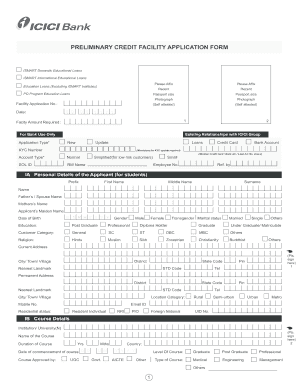
PCFAF 05 04 Cdr Cdr ICICI Bank Careers Form


Understanding the ICICI Bank Form
The ICICI Bank form, often referred to as the PCFAF 05 04 Cdr cdr ICICI Bank Careers form, is essential for individuals seeking employment opportunities within the bank. This form serves as a formal application that collects necessary information from potential candidates. It typically includes sections for personal details, educational background, work experience, and references. Understanding the purpose and requirements of this form is crucial for a successful application process.
Steps to Complete the ICICI Bank Form
Filling out the ICICI Bank form involves several key steps to ensure accuracy and completeness. Begin by gathering all required documents, such as identification, educational certificates, and employment history. Next, carefully fill in your personal information, ensuring that all details match your official documents. Pay special attention to the sections regarding your work experience and skills, as these are critical for your application. Once completed, review the form for any errors before submission.
Legal Use of the ICICI Bank Form
The ICICI Bank form must be completed in compliance with relevant employment laws and regulations. This includes ensuring that all information provided is truthful and accurate, as any discrepancies can lead to disqualification from the hiring process. Additionally, the form must adhere to privacy standards, safeguarding the personal information of applicants. Utilizing a secure platform for submission can enhance the legal validity of the document.
Required Documents for the ICICI Bank Form
To successfully complete the ICICI Bank form, applicants need to prepare several documents. These typically include:
- Government-issued identification (e.g., driver's license, passport)
- Educational certificates and transcripts
- Resume detailing work experience
- References or letters of recommendation
Having these documents ready will streamline the application process and ensure that all necessary information is provided.
Form Submission Methods
The ICICI Bank form can be submitted through various methods, depending on the bank's current application process. Common submission methods include:
- Online submission via the bank's official career portal
- Mailing a physical copy to the designated HR department
- In-person delivery at a local branch or office
Each method has its own advantages, so it is advisable to choose the one that best fits your circumstances.
Eligibility Criteria for the ICICI Bank Form
Applicants must meet specific eligibility criteria to fill out the ICICI Bank form successfully. These criteria typically include:
- Minimum educational qualifications, often requiring a degree or equivalent
- Relevant work experience in the banking or finance sector
- Proficiency in necessary skills, such as customer service and financial analysis
Understanding these criteria is essential for determining if you qualify for the positions available at ICICI Bank.
Quick guide on how to complete pcfaf 05 04 cdr cdr icici bank careers
Complete PCFAF 05 04 Cdr cdr ICICI Bank Careers effortlessly on any device
Digital document management has gained traction among businesses and individuals. It offers an ideal eco-friendly substitute for conventional printed and signed documentation, allowing you to obtain the appropriate form and securely archive it online. airSlate SignNow provides all the tools necessary to create, modify, and eSign your documents swiftly and without complications. Manage PCFAF 05 04 Cdr cdr ICICI Bank Careers on any device using airSlate SignNow's Android or iOS applications and enhance any document-focused process today.
How to alter and eSign PCFAF 05 04 Cdr cdr ICICI Bank Careers with ease
- Find PCFAF 05 04 Cdr cdr ICICI Bank Careers and click Get Form to begin.
- Utilize the tools we offer to fill out your document.
- Highlight important sections of the documents or obscure sensitive details using tools specifically provided by airSlate SignNow.
- Create your signature with the Sign feature, which takes mere seconds and carries the same legal validity as a traditional handwritten signature.
- Review all the details and click the Done button to save your changes.
- Select your preferred method to send your form, whether by email, SMS, invitation link, or download it to your computer.
Eliminate concerns over lost or misplaced files, burdensome form searches, or mistakes that require printing new document copies. airSlate SignNow meets all your document management needs with just a few clicks from any chosen device. Modify and eSign PCFAF 05 04 Cdr cdr ICICI Bank Careers and ensure excellent communication at every stage of your form preparation process with airSlate SignNow.
Create this form in 5 minutes or less
Create this form in 5 minutes!
How to create an eSignature for the pcfaf 05 04 cdr cdr icici bank careers
How to create an electronic signature for a PDF online
How to create an electronic signature for a PDF in Google Chrome
How to create an e-signature for signing PDFs in Gmail
How to create an e-signature right from your smartphone
How to create an e-signature for a PDF on iOS
How to create an e-signature for a PDF on Android
People also ask
-
What is an ICICI bank form and how can airSlate SignNow help?
An ICICI bank form is a document that customers use to complete various banking services. Using airSlate SignNow, you can easily eSign and send ICICI bank forms securely, streamlining the process and reducing paperwork. This solution is user-friendly, allowing you to manage and track your documents efficiently.
-
Is there a cost associated with sending ICICI bank forms using airSlate SignNow?
Yes, airSlate SignNow offers various pricing plans tailored to fit the needs of businesses. You can start with a free trial to explore the features before committing. The affordable pricing ensures that businesses of all sizes can efficiently send ICICI bank forms without breaking the budget.
-
What features does airSlate SignNow offer for ICICI bank form management?
airSlate SignNow provides several features for managing ICICI bank forms, including customizable templates, bulk sending, and real-time tracking. Additionally, the platform ensures document security with encryption and authentication options, giving you peace of mind when handling sensitive information.
-
Can I integrate airSlate SignNow with other applications for processing ICICI bank forms?
Absolutely! airSlate SignNow integrates seamlessly with various applications, such as CRM systems and document management platforms. This integration allows you to streamline workflows when managing ICICI bank forms, making it easier to handle customer information and banking needs.
-
How does eSigning an ICICI bank form work with airSlate SignNow?
eSigning an ICICI bank form with airSlate SignNow is a straightforward process. Simply upload your document, add the necessary signs and fields, and send it to the recipient. They’ll receive a link to the form where they can easily sign, ensuring quick turnaround times.
-
What benefits does using airSlate SignNow for ICICI bank forms provide?
Using airSlate SignNow for ICICI bank forms provides numerous benefits, including faster processing times, reduced paper waste, and improved accuracy. It also enhances collaboration among team members and clients by enabling easy access and tracking of documents.
-
Is it safe to use airSlate SignNow for my ICICI bank forms?
Yes, airSlate SignNow prioritizes document security, using industry-standard encryption to protect your ICICI bank forms. The platform also includes features like access controls and audit trails, so you can ensure that your documents are handled securely.
Get more for PCFAF 05 04 Cdr cdr ICICI Bank Careers
- Da form 3949 249849270
- Castle pines hoa 2 form
- Petition for occupational drivers license i petitioners personal texaslawhelp form
- Dut offer acceptance form pdf download
- Nurse form 3
- Form 540nr california nonresident or part year resident income tax return
- Physician agreement template form
- Physician assistant collaborative agreement template form
Find out other PCFAF 05 04 Cdr cdr ICICI Bank Careers
- Sign Wyoming Courts LLC Operating Agreement Online
- How To Sign Wyoming Courts Quitclaim Deed
- eSign Vermont Business Operations Executive Summary Template Mobile
- eSign Vermont Business Operations Executive Summary Template Now
- eSign Virginia Business Operations Affidavit Of Heirship Mobile
- eSign Nebraska Charity LLC Operating Agreement Secure
- How Do I eSign Nevada Charity Lease Termination Letter
- eSign New Jersey Charity Resignation Letter Now
- eSign Alaska Construction Business Plan Template Mobile
- eSign Charity PPT North Carolina Now
- eSign New Mexico Charity Lease Agreement Form Secure
- eSign Charity PPT North Carolina Free
- eSign North Dakota Charity Rental Lease Agreement Now
- eSign Arkansas Construction Permission Slip Easy
- eSign Rhode Island Charity Rental Lease Agreement Secure
- eSign California Construction Promissory Note Template Easy
- eSign Colorado Construction LLC Operating Agreement Simple
- Can I eSign Washington Charity LLC Operating Agreement
- eSign Wyoming Charity Living Will Simple
- eSign Florida Construction Memorandum Of Understanding Easy