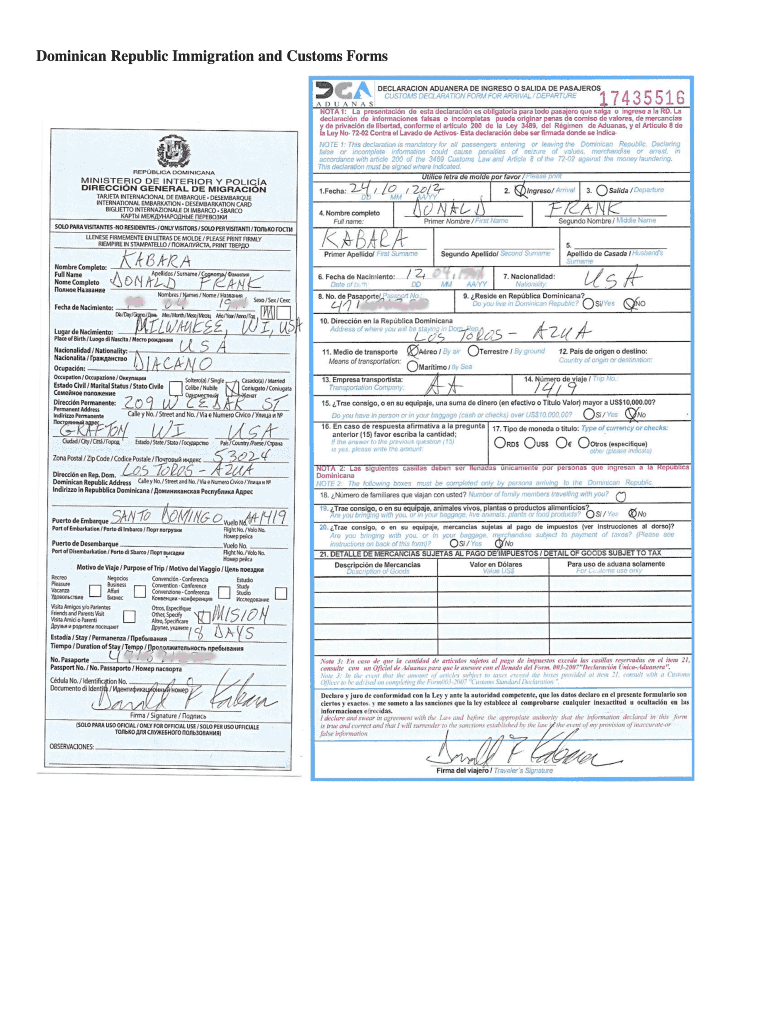
Dominican Republic Customs Form


What is the Dominican Republic Customs Form
The Dominican Republic Customs Form is a document required for travelers entering or leaving the country. This form collects essential information about the items being brought into or taken out of the Dominican Republic, including personal belongings, gifts, and any goods subject to customs duties. Understanding the purpose of this form is crucial for ensuring compliance with local laws and regulations.
How to use the Dominican Republic Customs Form
Using the Dominican Republic Customs Form involves several steps. First, travelers must obtain the form, which is typically available at airports or online. Next, it is essential to fill out the form accurately, providing details such as personal information, travel itinerary, and a list of items being declared. Once completed, the form should be presented to customs officials upon arrival or departure, ensuring that all information is clear and truthful to avoid penalties.
Steps to complete the Dominican Republic Customs Form
Completing the Dominican Republic Customs Form requires careful attention to detail. Follow these steps:
- Obtain the form from the airport or download it online.
- Fill in your personal information, including name, address, and passport number.
- List all items you are bringing into or taking out of the country, noting any that may incur customs duties.
- Sign and date the form to certify that the information provided is accurate.
- Present the completed form to customs officials when prompted.
Legal use of the Dominican Republic Customs Form
The legal use of the Dominican Republic Customs Form is crucial for compliance with customs regulations. Failing to declare items accurately can lead to fines, confiscation of goods, or even legal action. The form serves as a legal document that outlines what a traveler is bringing into or out of the country, making it essential for both travelers and customs authorities to ensure that all information is complete and truthful.
Key elements of the Dominican Republic Customs Form
Key elements of the Dominican Republic Customs Form include:
- Personal Information: Name, address, and passport details.
- Travel Information: Flight number and destination.
- Item Declaration: A comprehensive list of items being declared, including their value.
- Signature: A declaration that the information provided is true and complete.
Examples of using the Dominican Republic Customs Form
Examples of using the Dominican Republic Customs Form can vary based on individual circumstances. For instance, a traveler bringing in electronics for personal use must declare these items to avoid potential duties. Similarly, someone transporting gifts for family should list these on the form to ensure compliance with customs regulations. Each example highlights the importance of transparency when filling out the form.
Quick guide on how to complete international embarkation disembarkation card dominican republic form
Complete Dominican Republic Customs Form effortlessly on any device
Online document management has become increasingly popular among businesses and individuals. It offers an ideal eco-friendly substitute for traditional printed and signed documents, as you can obtain the appropriate form and securely keep it online. airSlate SignNow provides you with all the necessary tools to create, modify, and electronically sign your documents swiftly without delays. Handle Dominican Republic Customs Form on any device with airSlate SignNow's Android or iOS applications and simplify any document-related task today.
How to modify and electronically sign Dominican Republic Customs Form with ease
- Obtain Dominican Republic Customs Form and click Get Form to begin.
- Utilize the tools we offer to fill out your document.
- Emphasize pertinent sections of your documents or obscure sensitive information with tools that airSlate SignNow specifically provides for that purpose.
- Generate your electronic signature using the Sign feature, which only takes a few seconds and carries the same legal validity as a conventional wet ink signature.
- Review all information and click the Done button to save your modifications.
- Choose your delivery method for the form, whether by email, text message (SMS), invite link, or download it to your computer.
Eliminate worries about lost or mislaid documents, tedious form searches, or errors that necessitate printing new copies. airSlate SignNow meets your document management needs in just a few clicks from any device you prefer. Modify and electronically sign Dominican Republic Customs Form and ensure outstanding communication at any stage of the form completion process with airSlate SignNow.
Create this form in 5 minutes or less
FAQs
-
How can I fill out Google's intern host matching form to optimize my chances of receiving a match?
I was selected for a summer internship 2016.I tried to be very open while filling the preference form: I choose many products as my favorite products and I said I'm open about the team I want to join.I even was very open in the location and start date to get host matching interviews (I negotiated the start date in the interview until both me and my host were happy.) You could ask your recruiter to review your form (there are very cool and could help you a lot since they have a bigger experience).Do a search on the potential team.Before the interviews, try to find smart question that you are going to ask for the potential host (do a search on the team to find nice and deep questions to impress your host). Prepare well your resume.You are very likely not going to get algorithm/data structure questions like in the first round. It's going to be just some friendly chat if you are lucky. If your potential team is working on something like machine learning, expect that they are going to ask you questions about machine learning, courses related to machine learning you have and relevant experience (projects, internship). Of course you have to study that before the interview. Take as long time as you need if you feel rusty. It takes some time to get ready for the host matching (it's less than the technical interview) but it's worth it of course.
-
How do I mail a regular letter to Venezuela? Do I need to fill out a customs form for a regular letter or do I just need to add an international mail stamp and send it?
You do not need to fill out a customs form for a regular letter sent from the US to any other country. Postage for an international letter under 1 ounce is currently $1.15. You may apply any stamp - or combination of stamps - which equals that amount.
-
How did you go to start your journey to the United States? What forms did you fill out? How long did it take? My best friend wants to come here and I will help him until he gets his green card.
I worked hard at school to get good grades, went to university, studied hard, graduated, got a series of better and better jobs, and finally transferred across as an international manager under an L1-A visa (executive management).After a year my lawyer submitted my green card paperwork, and a few months later I was approved.Your friends experience may differ - there are MANY ways of ending up with a green card - hard work, education, and business success is one of the easiest, but not the only way.You can be lucky (diversity lottery), rich (investment), talented (internationally recognised artists, athletes and scientists), or have family in the USA.ALL these options require you to either pay a lawyer, or actually learn the process yourself.Your friend should start by obtaining a visa which allows them to legally reside and work in the USA - that’s the first step in the process.Simply “wanting to come to the USA” isn’t enough - it’s a start. Now your friend needs to learn the process and apply themselves.U.S. Visas
-
How long will it take to update my mobile number and email ID on my Aadhaar card? Earlier, no mobile number was there. I went to an Aadhaar office and filled out a form to update the mobile number and email ID.
I have also modified my Mobile number once for my aadhar, and next name was rectified for my wife.I have observed the updated card is received within 15 days. There might be postal delay. And you can download the updated card yourself also.
Create this form in 5 minutes!
How to create an eSignature for the international embarkation disembarkation card dominican republic form
How to generate an electronic signature for the International Embarkation Disembarkation Card Dominican Republic Form online
How to generate an electronic signature for your International Embarkation Disembarkation Card Dominican Republic Form in Chrome
How to make an eSignature for signing the International Embarkation Disembarkation Card Dominican Republic Form in Gmail
How to make an electronic signature for the International Embarkation Disembarkation Card Dominican Republic Form from your smart phone
How to create an eSignature for the International Embarkation Disembarkation Card Dominican Republic Form on iOS devices
How to create an eSignature for the International Embarkation Disembarkation Card Dominican Republic Form on Android OS
People also ask
-
What is the disembarkation port meaning in the context of travel documentation?
The disembarkation port meaning refers to the designated location where passengers exit a vessel, such as a cruise ship or ferry. It's crucial for travel documentation and logistical planning, ensuring that passengers understand where they can legally disembark during their journey.
-
How does airSlate SignNow enhance the process of document handling at disembarkation ports?
airSlate SignNow streamlines the document signing process, allowing travelers to easily eSign necessary paperwork at disembarkation ports. This efficiency reduces delays and improves the overall travel experience, ensuring a seamless transition from a ship to land.
-
What features of airSlate SignNow support businesses in managing disembarkation port-related documents?
Features such as customizable templates, secure eSignature options, and real-time tracking help businesses manage disembarkation port documents effectively. These capabilities ensure compliance and improve communication between parties involved in the travel process.
-
Is pricing for airSlate SignNow competitive for businesses operating with disembarkation ports?
Yes, airSlate SignNow offers cost-effective pricing plans aimed at providing signNow value for businesses that deal with disembarkation port documentation. Affordable plans ensure businesses can efficiently manage their document workflows without breaking the bank.
-
Can airSlate SignNow integrate with other software for better management of disembarkation port activities?
Absolutely! airSlate SignNow offers seamless integrations with various platforms such as CRM systems and travel management tools. This interoperability helps businesses centralize their operations and enhance the management of documents related to disembarkation ports.
-
What benefits can businesses gain by using airSlate SignNow for managing disembarkation port contracts?
Using airSlate SignNow for disembarkation port contracts signNowly speeds up the signing process and reduces paperwork. Businesses benefit from enhanced compliance, better organization, and improved customer satisfaction through streamlined documentation.
-
How secure is the document signing process for disembarkation ports with airSlate SignNow?
The document signing process at disembarkation ports is highly secure with airSlate SignNow, which uses advanced encryption technology. Security features ensure that all sensitive information remains protected, giving businesses peace of mind when handling critical travel documents.
Get more for Dominican Republic Customs Form
- Reinforcement worksheet properties of water answer key form
- Oklahoma notary application online form
- Sample letter to beneficiaries distribution of funds 203965299 form
- Rg active half ironman training plan form
- Lees sandwiches rowland heights form
- Animal friends pet claim form
- How to create a contact form in wordpress step by step
- United kingdom england banknote form
Find out other Dominican Republic Customs Form
- Can I eSign Michigan Business Operations POA
- eSign Car Dealer PDF South Dakota Computer
- eSign Car Dealer PDF South Dakota Later
- eSign Rhode Island Car Dealer Moving Checklist Simple
- eSign Tennessee Car Dealer Lease Agreement Form Now
- Sign Pennsylvania Courts Quitclaim Deed Mobile
- eSign Washington Car Dealer Bill Of Lading Mobile
- eSign Wisconsin Car Dealer Resignation Letter Myself
- eSign Wisconsin Car Dealer Warranty Deed Safe
- eSign Business Operations PPT New Hampshire Safe
- Sign Rhode Island Courts Warranty Deed Online
- Sign Tennessee Courts Residential Lease Agreement Online
- How Do I eSign Arkansas Charity LLC Operating Agreement
- eSign Colorado Charity LLC Operating Agreement Fast
- eSign Connecticut Charity Living Will Later
- How Can I Sign West Virginia Courts Quitclaim Deed
- Sign Courts Form Wisconsin Easy
- Sign Wyoming Courts LLC Operating Agreement Online
- How To Sign Wyoming Courts Quitclaim Deed
- eSign Vermont Business Operations Executive Summary Template Mobile