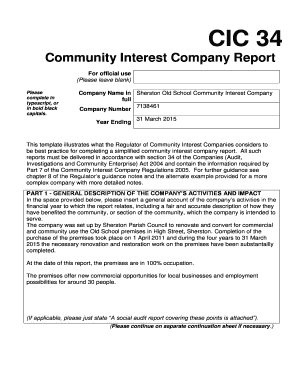
Cic34 Form


What is the CIC34 Form
The CIC34 form is a crucial document used by community interest companies (CICs) in the United Kingdom. It serves as a report that outlines the company's financial performance and social impact. This form is essential for ensuring transparency and accountability, as it provides stakeholders with insights into how the company is fulfilling its community-oriented objectives. The CIC34 form must be submitted annually to the relevant authorities, highlighting the company's commitment to serving the community while adhering to regulatory requirements.
How to Use the CIC34 Form
Utilizing the CIC34 form involves several steps to ensure accurate reporting. First, gather all necessary financial records and data related to the company's activities over the past year. This includes income statements, balance sheets, and any relevant documentation that illustrates the company's impact on the community. Once you have compiled this information, fill out the CIC34 form by entering the required details, ensuring that all figures are accurate and reflective of the company's performance. After completing the form, review it for any errors before submission to ensure compliance with legal standards.
Steps to Complete the CIC34 Form
Completing the CIC34 form requires careful attention to detail. Follow these steps for successful completion:
- Gather financial statements and relevant documents.
- Fill in the company details, including registration number and contact information.
- Provide a summary of the company's activities and social objectives.
- Detail the financial performance, including income and expenditure.
- Include information on how the company has benefited the community.
- Review the form for accuracy and completeness.
- Submit the completed form to the appropriate regulatory body.
Legal Use of the CIC34 Form
The CIC34 form is legally mandated for community interest companies operating in the UK. It must be submitted annually to ensure that the company remains compliant with the Companies Act and other relevant regulations. Failure to submit the form can result in penalties, including fines or loss of CIC status. Therefore, it is essential for companies to understand the legal implications of the CIC34 form and ensure timely submission to maintain their operational legitimacy.
Key Elements of the CIC34 Form
The CIC34 form contains several key elements that must be addressed for it to be valid. These include:
- Company registration details.
- Financial statements, including income and expenditure reports.
- A narrative explaining the company’s social objectives and achievements.
- Details on how profits are reinvested into the community.
- Signatures from directors confirming the accuracy of the information provided.
Required Documents
To successfully complete the CIC34 form, several documents are required. These typically include:
- Annual financial statements.
- Records of community impact and activities.
- Previous CIC34 forms, if applicable, for reference.
- Any additional documentation that supports the claims made in the report.
Quick guide on how to complete cic34 form
Effortlessly prepare Cic34 Form on any device
Digital document management has become increasingly popular among businesses and individuals. It offers an excellent eco-friendly substitute for traditional printed and signed documents, as you can access the correct form and securely store it online. airSlate SignNow provides all the tools you need to create, modify, and electronically sign your documents swiftly without delays. Handle Cic34 Form on any device with airSlate SignNow's Android or iOS applications and enhance any document-related process today.
The easiest way to edit and electronically sign Cic34 Form effortlessly
- Obtain Cic34 Form and click on Get Form to begin.
- Utilize the tools we offer to complete your form.
- Emphasize important sections of the documents or obscure sensitive information using tools that airSlate SignNow provides specifically for that purpose.
- Create your signature with the Sign feature, which takes only seconds and carries the same legal validity as a standard wet ink signature.
- Review the information and click on the Done button to save your modifications.
- Select how you wish to send your form, via email, text message (SMS), or invitation link, or download it to your computer.
Eliminate concerns about lost or misplaced documents, tedious form searches, or errors that necessitate printing new document copies. airSlate SignNow meets your document management needs in just a few clicks from your preferred device. Edit and electronically sign Cic34 Form to ensure outstanding communication at any stage of your form preparation process with airSlate SignNow.
Create this form in 5 minutes or less
Create this form in 5 minutes!
How to create an eSignature for the cic34 form
How to create an electronic signature for a PDF online
How to create an electronic signature for a PDF in Google Chrome
How to create an e-signature for signing PDFs in Gmail
How to create an e-signature right from your smartphone
How to create an e-signature for a PDF on iOS
How to create an e-signature for a PDF on Android
People also ask
-
What is a UK Community Interest Company?
A UK Community Interest Company (CIC) is a special type of non-profit organization designed for social enterprises that want to use their profits for community benefits. These companies must demonstrate that their activities primarily serve the community and not personal gain. By registering as a CIC, you can enhance your credibility while focusing on social goals.
-
How does airSlate SignNow benefit a UK Community Interest Company?
AirSlate SignNow provides UK Community Interest Companies with an efficient platform to manage document signing and electronic signatures. This cost-effective solution allows CICs to streamline their processes, saving time and resources while ensuring compliance with legal standards. Enhanced efficiency enables UK CICs to focus more on their community-driven missions.
-
What features does airSlate SignNow offer for UK Community Interest Companies?
AirSlate SignNow offers a variety of features that cater to UK Community Interest Companies, including e-signature capabilities, document templates, and audit trails. These features are designed to simplify document management and enhance collaboration among team members. Moreover, the platform's user-friendly interface ensures that organizations can easily adopt and utilize these tools.
-
Is airSlate SignNow affordable for a UK Community Interest Company?
Yes, airSlate SignNow is a cost-effective solution for UK Community Interest Companies. We offer various pricing plans tailored to meet the budget constraints of non-profit organizations. By choosing SignNow, your CIC can access all essential e-signature features without overspending, allowing you to allocate more resources toward community initiatives.
-
Can airSlate SignNow integrate with other tools used by UK Community Interest Companies?
Absolutely! airSlate SignNow seamlessly integrates with a variety of applications commonly used by UK Community Interest Companies. From project management software to CRM systems, these integrations enhance workflow efficiency and ensure all team members have access to the necessary tools. This allows for better organization and execution of your community-focused tasks.
-
How secure is airSlate SignNow for UK Community Interest Companies?
AirSlate SignNow prioritizes security, making it a reliable choice for UK Community Interest Companies. The platform employs advanced encryption and follows best practices for data protection, ensuring your documents and signatures are safe. With compliance to regulations, you can trust that your sensitive information remains confidential while being processed.
-
What support does airSlate SignNow provide to UK Community Interest Companies?
We offer dedicated support to UK Community Interest Companies using airSlate SignNow, ensuring you receive assistance whenever needed. Our customer service team is available through multiple channels, including email and live chat, to resolve any issues and enhance your experience. This support helps CICs fully leverage the capabilities of our electronic signature solution.
Get more for Cic34 Form
- Army qaqc form
- Petition for redetermination fire tax protest firetaxprotest form
- Submission form pathology customerno laboklin
- 3m respirator medical evaluation form
- Chase tenant security deposit account 163885 form
- State government webquest answer key form
- St labre application for employment st labre indian school stlabre form
- Ea information for filing an eviction action 8150 207
Find out other Cic34 Form
- eSignature New York Fundraising Registration Form Simple
- How To Integrate Sign in Banking
- How To Use Sign in Banking
- Help Me With Use Sign in Banking
- Can I Use Sign in Banking
- How Do I Install Sign in Banking
- How To Add Sign in Banking
- How Do I Add Sign in Banking
- How Can I Add Sign in Banking
- Can I Add Sign in Banking
- Help Me With Set Up Sign in Government
- How To Integrate eSign in Banking
- How To Use eSign in Banking
- How To Install eSign in Banking
- How To Add eSign in Banking
- How To Set Up eSign in Banking
- How To Save eSign in Banking
- How To Implement eSign in Banking
- How To Set Up eSign in Construction
- How To Integrate eSign in Doctors