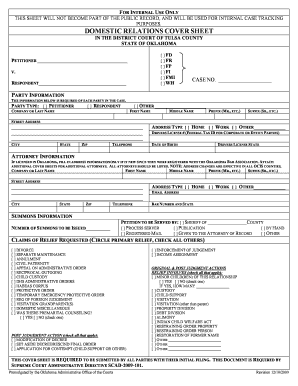
Tulsa County Domestic Relations Cover Form


What is the Tulsa County Domestic Relations Cover Form
The Tulsa County Domestic Relations Cover Form is a crucial document used in divorce proceedings within Tulsa County. This form serves as a cover sheet that outlines the details of the case, including the parties involved, the nature of the request, and any pertinent information regarding children or property. It is essential for ensuring that all necessary information is presented to the court in an organized manner, facilitating the processing of divorce cases.
How to use the Tulsa County Domestic Relations Cover Form
Using the Tulsa County Domestic Relations Cover Form involves several straightforward steps. First, gather all necessary information about the case, including personal details of both parties, children, and any assets involved. Next, accurately fill out the form, ensuring that all sections are completed. Once filled, the form must be submitted along with any other required documents to the appropriate court. It is advisable to keep a copy of the completed form for personal records.
Steps to complete the Tulsa County Domestic Relations Cover Form
Completing the Tulsa County Domestic Relations Cover Form requires attention to detail. Follow these steps for accuracy:
- Gather personal information for both parties, including names, addresses, and contact information.
- Provide details about any children involved, including their names and birthdates.
- Indicate the type of divorce being filed and any related issues such as custody or property division.
- Review the form for completeness and accuracy before submission.
Legal use of the Tulsa County Domestic Relations Cover Form
The legal use of the Tulsa County Domestic Relations Cover Form is vital for ensuring that divorce proceedings comply with local laws. This form must be filled out correctly and submitted to the court to initiate the divorce process. Failure to use the form appropriately may result in delays or complications in the case. It is important to adhere to any specific guidelines set forth by the Tulsa County court system regarding the form's completion and submission.
Key elements of the Tulsa County Domestic Relations Cover Form
Key elements of the Tulsa County Domestic Relations Cover Form include:
- Case Information: Details about the divorce case, including the case number if applicable.
- Party Information: Names and addresses of both spouses.
- Children's Information: Names and birthdates of any children involved in the divorce.
- Nature of the Request: Specific requests being made to the court, such as custody arrangements or property division.
Form Submission Methods
The Tulsa County Domestic Relations Cover Form can be submitted through various methods. Individuals can file the form online via the court's electronic filing system, which offers a convenient option for many. Alternatively, the form can be mailed or delivered in person to the appropriate court office. It is essential to confirm the preferred submission method with the local court to ensure compliance with their procedures.
Quick guide on how to complete tulsa county domestic relations cover form
Easily Prepare Tulsa County Domestic Relations Cover Form on Any Device
Digital document management has become increasingly popular among businesses and individuals. It serves as an excellent environmentally-friendly alternative to traditional printed and signed documents, allowing you to find the correct form and securely store it online. airSlate SignNow offers all the tools necessary to create, edit, and electronically sign your documents quickly without delays. Manage Tulsa County Domestic Relations Cover Form on any device with airSlate SignNow's Android or iOS applications and streamline any document-related process today.
How to Edit and Electronically Sign Tulsa County Domestic Relations Cover Form Effortlessly
- Find Tulsa County Domestic Relations Cover Form and click Get Form to begin.
- Utilize the tools we provide to fill out your document.
- Emphasize key areas of your documents or redact sensitive information using the tools that airSlate SignNow specifically offers for that function.
- Create your electronic signature with the Sign tool, which takes just seconds and carries the same legal validity as a conventional ink signature.
- Review all the details and then click the Done button to save your changes.
- Choose your preferred method of delivering your form, whether by email, SMS, or invitation link, or download it to your computer.
Say goodbye to misplaced documents, tedious form searching, and mistakes that necessitate printing new copies. airSlate SignNow fulfills all your document management needs in just a few clicks from your preferred device. Edit and eSign Tulsa County Domestic Relations Cover Form while ensuring excellent communication at every stage of the form preparation process with airSlate SignNow.
Create this form in 5 minutes or less
Create this form in 5 minutes!
How to create an eSignature for the tulsa county domestic relations cover form
How to create an electronic signature for a PDF online
How to create an electronic signature for a PDF in Google Chrome
How to create an e-signature for signing PDFs in Gmail
How to create an e-signature right from your smartphone
How to create an e-signature for a PDF on iOS
How to create an e-signature for a PDF on Android
People also ask
-
What are Tulsa County divorce forms?
Tulsa County divorce forms are legal documents required for filing a divorce in Tulsa County, Oklahoma. These forms include petitions, financial affidavits, and parenting plans, depending on the specifics of your case. Using the correct Tulsa County divorce forms is essential for ensuring a smooth and valid divorce process.
-
How can I access Tulsa County divorce forms through airSlate SignNow?
You can easily access Tulsa County divorce forms by registering on the airSlate SignNow platform. Our user-friendly interface allows you to find and fill out the necessary forms efficiently. Once completed, you can also eSign the documents directly online, streamlining your divorce process.
-
Are there any fees associated with using airSlate SignNow for Tulsa County divorce forms?
While accessing Tulsa County divorce forms is often free, airSlate SignNow has a subscription model for its eSigning and document management services. This cost-effective solution facilitates the submission and signing of your divorce forms securely. You can explore different pricing tiers to find the best fit for your needs.
-
What features does airSlate SignNow offer for Tulsa County divorce forms?
airSlate SignNow provides several features for handling Tulsa County divorce forms, including customizable templates, eSignatures, and document sharing options. These features ensure that you can manage your forms from start to finish with ease. Additionally, our platform offers cloud storage for your documents, keeping them secure and accessible.
-
How can airSlate SignNow benefit my divorce process in Tulsa County?
Utilizing airSlate SignNow for Tulsa County divorce forms can signNowly simplify your divorce process. The platform enables you to complete forms quickly and accurately, reducing the likelihood of errors. Moreover, eSigning allows for faster document turnaround, ultimately saving you time and stress.
-
Can I integrate airSlate SignNow with other applications for managing Tulsa County divorce forms?
Yes, airSlate SignNow offers integration with various applications, enhancing your ability to manage Tulsa County divorce forms efficiently. You can connect your existing tools like Google Drive, Dropbox, and more to streamline document access and filing. This flexibility allows you to work seamlessly across platforms.
-
Is it possible to track the status of my Tulsa County divorce forms with airSlate SignNow?
Absolutely! airSlate SignNow provides tracking capabilities for all your Tulsa County divorce forms. You can monitor when documents are viewed or signed, ensuring that you stay informed throughout the process and can follow up as necessary.
Get more for Tulsa County Domestic Relations Cover Form
Find out other Tulsa County Domestic Relations Cover Form
- eSign Insurance PPT Georgia Computer
- How Do I eSign Hawaii Insurance Operating Agreement
- eSign Hawaii Insurance Stock Certificate Free
- eSign New Hampshire Lawers Promissory Note Template Computer
- Help Me With eSign Iowa Insurance Living Will
- eSign North Dakota Lawers Quitclaim Deed Easy
- eSign Ohio Lawers Agreement Computer
- eSign North Dakota Lawers Separation Agreement Online
- How To eSign North Dakota Lawers Separation Agreement
- eSign Kansas Insurance Moving Checklist Free
- eSign Louisiana Insurance Promissory Note Template Simple
- eSign Texas Lawers Contract Fast
- eSign Texas Lawers Lease Agreement Free
- eSign Maine Insurance Rental Application Free
- How Can I eSign Maryland Insurance IOU
- eSign Washington Lawers Limited Power Of Attorney Computer
- eSign Wisconsin Lawers LLC Operating Agreement Free
- eSign Alabama Legal Quitclaim Deed Online
- eSign Alaska Legal Contract Safe
- How To eSign Alaska Legal Warranty Deed