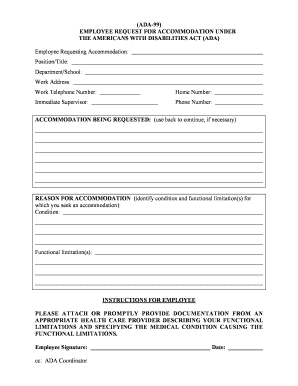
Ada Form for Work


What is the ADA Form for Work
The ADA form for work is a document used by employees to request reasonable accommodations under the Americans with Disabilities Act (ADA). This form allows individuals with disabilities to communicate their needs to employers, ensuring that they can perform their job duties effectively. The form typically includes sections for personal information, details about the disability, and specific accommodation requests. By completing this form, employees initiate a dialogue with their employers to explore potential adjustments that can facilitate their work environment.
How to Use the ADA Form for Work
Using the ADA form for work involves several key steps. First, employees should carefully review the form to understand the information required. It is important to provide accurate and detailed descriptions of the disability and the necessary accommodations. After filling out the form, employees should submit it to their human resources department or designated personnel. This submission initiates the interactive process, allowing for discussions about the requested accommodations and any additional documentation that may be needed.
Steps to Complete the ADA Form for Work
Completing the ADA form for work involves a systematic approach to ensure all necessary information is included. Here are the steps to follow:
- Gather Information: Collect relevant medical documentation that supports your request for accommodations.
- Fill Out Personal Details: Provide your name, job title, and contact information at the top of the form.
- Describe Your Disability: Clearly explain the nature of your disability and how it affects your ability to perform your job.
- Specify Accommodations: List the specific accommodations you are requesting, such as modified work hours or assistive technology.
- Review and Sign: Double-check the information for accuracy, then sign and date the form before submission.
Legal Use of the ADA Form for Work
The legal use of the ADA form for work is governed by the Americans with Disabilities Act, which mandates that employers provide reasonable accommodations to qualified individuals with disabilities. To ensure legal compliance, the form must be completed accurately and submitted through the proper channels within the organization. Employers are required to engage in an interactive process to assess the requests and determine feasible accommodations. Failure to comply with these legal obligations can result in penalties for employers.
Eligibility Criteria for the ADA Form for Work
To be eligible to use the ADA form for work, individuals must meet specific criteria outlined by the ADA. These criteria include having a documented disability that substantially limits one or more major life activities, such as walking, seeing, or working. Additionally, the individual must be qualified for the job they hold, meaning they can perform the essential functions of the position with or without reasonable accommodations. Understanding these eligibility requirements is crucial for successfully navigating the accommodation process.
Examples of Using the ADA Form for Work
There are various scenarios in which the ADA form for work can be utilized. For instance, an employee with a visual impairment may request screen-reading software to assist with their tasks. Another example includes an individual with a chronic health condition seeking flexible work hours to manage medical appointments. These examples illustrate how the ADA form serves as a vital tool for employees to advocate for the accommodations they need to thrive in their work environment.
Quick guide on how to complete ada form for work
Complete Ada Form For Work seamlessly on any device
Digital document management has become increasingly popular among businesses and individuals. It offers an ideal eco-friendly substitute for conventional printed and signed paperwork, as you can acquire the necessary form and securely store it online. airSlate SignNow equips you with all the resources needed to create, modify, and eSign your documents swiftly without any delays. Handle Ada Form For Work on any platform using airSlate SignNow's Android or iOS applications and enhance any document-based process today.
How to edit and eSign Ada Form For Work effortlessly
- Locate Ada Form For Work and click on Get Form to commence.
- Utilize the tools available to complete your document.
- Emphasize pertinent sections of the documents or obscure sensitive information using tools specifically provided by airSlate SignNow for that purpose.
- Create your eSignature with the Sign tool, which takes just seconds and holds the same legal validity as a conventional handwritten signature.
- Verify all the details and click on the Done button to save your changes.
- Select your preferred method of delivering your form, whether by email, text message (SMS), invitation link, or download it to your computer.
Eliminate concerns about lost or misplaced documents, tedious form searches, or errors that necessitate printing new document copies. airSlate SignNow meets your document management needs with just a few clicks from any device you choose. Edit and eSign Ada Form For Work and ensure effective communication at every stage of your form preparation process with airSlate SignNow.
Create this form in 5 minutes or less
Create this form in 5 minutes!
How to create an eSignature for the ada form for work
How to create an electronic signature for a PDF online
How to create an electronic signature for a PDF in Google Chrome
How to create an e-signature for signing PDFs in Gmail
How to create an e-signature right from your smartphone
How to create an e-signature for a PDF on iOS
How to create an e-signature for a PDF on Android
People also ask
-
What is an ADA form for work?
An ADA form for work is a document that assists in compliance with the Americans with Disabilities Act by ensuring that employees receive necessary accommodations. This form can be utilized to formally request accommodations related to an employee’s disabilities. airSlate SignNow simplifies the process of completing and eSigning ADA forms for work through its user-friendly platform.
-
How does airSlate SignNow streamline the ADA form for work process?
airSlate SignNow offers a seamless experience for managing ADA forms for work by allowing users to create, send, and eSign documents electronically. This signNowly reduces paperwork and speeds up the response time for accommodation requests. The platform’s intuitive interface makes it easy for both employers and employees to navigate the ADA form for work.
-
What are the pricing options for using airSlate SignNow for ADA forms?
airSlate SignNow provides various pricing plans to cater to different business needs, starting with a free trial for new users. Each plan includes features to effectively manage ADA forms for work, ensuring that organizations can comply without breaking the bank. Additional pricing details can be found on the airSlate SignNow website.
-
Can I integrate airSlate SignNow with other software for managing ADA forms?
Yes, airSlate SignNow offers integrations with various applications to enhance the management of ADA forms for work. This includes popular HR software and document management systems, allowing for a more streamlined workflow. By integrating these tools, you can better track and manage accommodation requests.
-
What features does airSlate SignNow offer for ADA form for work management?
airSlate SignNow includes features such as customizable templates for ADA forms for work, automatic reminders for unsigned documents, and secure storage of completed forms. These features ensure that you stay organized and compliant with ADA requirements effortlessly. Additionally, the platform provides tracking capabilities to monitor form submissions.
-
What are the benefits of using airSlate SignNow for ADA forms?
Using airSlate SignNow for ADA forms for work signNowly increases efficiency and ensures that necessary accommodations are documented properly. It facilitates quick changes and updates to forms while providing a secure environment for storage and eSigning. This helps organizations maintain compliance and demonstrates a commitment to supporting employees with disabilities.
-
Is airSlate SignNow secure for handling sensitive ADA forms?
Absolutely, airSlate SignNow prioritizes security, implementing advanced encryption and authentication measures for all ADA forms for work. The platform complies with data protection regulations to ensure your information remains confidential. You can trust that your sensitive documents are protected while using airSlate SignNow.
Get more for Ada Form For Work
- Healing hands therapy waiver and release from liability for reiki form
- Mississippi pasrr forms
- Kokstad municipality database forms
- Pcc application form yamunanagar police
- Alabama ucc statement request form
- Wv sports physical form 398074848
- Hud annual recertification checklist form
- Club membership agreement template 787739954 form
Find out other Ada Form For Work
- eSign Iowa Revocation of Power of Attorney Online
- How Do I eSign Maine Revocation of Power of Attorney
- eSign Hawaii Expense Statement Fast
- eSign Minnesota Share Donation Agreement Simple
- Can I eSign Hawaii Collateral Debenture
- eSign Hawaii Business Credit Application Mobile
- Help Me With eSign California Credit Memo
- eSign Hawaii Credit Memo Online
- Help Me With eSign Hawaii Credit Memo
- How Can I eSign Hawaii Credit Memo
- eSign Utah Outsourcing Services Contract Computer
- How Do I eSign Maryland Interview Non-Disclosure (NDA)
- Help Me With eSign North Dakota Leave of Absence Agreement
- How To eSign Hawaii Acknowledgement of Resignation
- How Can I eSign New Jersey Resignation Letter
- How Do I eSign Ohio Resignation Letter
- eSign Arkansas Military Leave Policy Myself
- How To eSign Hawaii Time Off Policy
- How Do I eSign Hawaii Time Off Policy
- Help Me With eSign Hawaii Time Off Policy