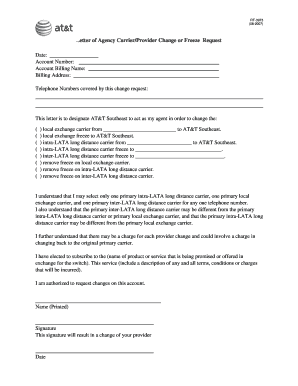
At T Prime Access Form


What is the AT&T Prime Access
The AT&T Prime Access is a formal document that allows a designated individual or entity to act on behalf of another person regarding their AT&T account. This letter of agency is essential for managing account-related tasks, such as making changes to services, billing inquiries, and handling technical support issues. By granting this authority, the account holder ensures that their chosen representative can efficiently manage their account without needing direct involvement.
How to Use the AT&T Prime Access
To effectively use the AT&T Prime Access, the authorized individual must present the letter of agency when contacting AT&T customer service. This document serves as proof of the granted authority. It is important for the representative to have a clear understanding of the account holder's needs and any specific requests that may require attention. Proper communication with AT&T representatives is crucial for a seamless experience.
Steps to Complete the AT&T Prime Access
Completing the AT&T Prime Access involves several key steps:
- Download the AT&T Prime Access form from the official website or obtain a physical copy.
- Fill in the required information, including the account holder's details and the representative's information.
- Clearly outline the scope of authority being granted to the representative.
- Sign and date the document to validate it.
- Provide any additional documentation if required by AT&T.
- Submit the completed form to AT&T through the designated submission method.
Legal Use of the AT&T Prime Access
The AT&T Prime Access is legally binding when properly executed. It must meet specific legal requirements to ensure that the designated representative can act on behalf of the account holder. This includes having the account holder's signature and a clear statement of the authority granted. Compliance with applicable laws and regulations is essential to avoid potential disputes regarding the authority of the representative.
Key Elements of the AT&T Prime Access
Several key elements must be included in the AT&T Prime Access to ensure its validity:
- Account Holder Information: Full name, account number, and contact details.
- Representative Information: Name, relationship to the account holder, and contact information.
- Scope of Authority: Clear description of the actions the representative is authorized to perform.
- Signatures: Both the account holder and the representative must sign the document.
- Date: The date of signing must be included to establish the timeline of authority.
Examples of Using the AT&T Prime Access
Common scenarios for using the AT&T Prime Access include:
- A family member managing an elderly parent's account to ensure timely payments and service adjustments.
- A business partner handling account changes for a company account.
- A friend assisting someone who is temporarily unable to manage their account due to health reasons.
Quick guide on how to complete at t prime access
Complete At T Prime Access effortlessly on any device
Digital document management has become popular among businesses and individuals. It offers an excellent eco-friendly substitute for traditional printed and signed materials, allowing you to access the correct form and securely store it online. airSlate SignNow equips you with all the necessary tools to create, modify, and eSign your documents quickly without delays. Manage At T Prime Access on any device using airSlate SignNow's Android or iOS applications and simplify any document-related processes today.
The easiest way to modify and eSign At T Prime Access seamlessly
- Find At T Prime Access and click on Get Form to begin.
- Utilize the tools we provide to complete your document.
- Emphasize important sections of your documents or obscure sensitive details using tools specifically designed for that purpose by airSlate SignNow.
- Create your eSignature with the Sign tool, which takes mere seconds and holds the same legal significance as a conventional wet ink signature.
- Review all the details and click on the Done button to preserve your modifications.
- Select your preferred delivery method for your form, whether by email, text (SMS), invite link, or download it to your computer.
Forget about misplaced or lost files, tedious form searching, or errors that necessitate printing new document copies. airSlate SignNow fulfills your document management needs with just a few clicks from any device you choose. Modify and eSign At T Prime Access and ensure outstanding communication throughout your form preparation process with airSlate SignNow.
Create this form in 5 minutes or less
Create this form in 5 minutes!
How to create an eSignature for the at t prime access
How to create an electronic signature for a PDF online
How to create an electronic signature for a PDF in Google Chrome
How to create an e-signature for signing PDFs in Gmail
How to create an e-signature right from your smartphone
How to create an e-signature for a PDF on iOS
How to create an e-signature for a PDF on Android
People also ask
-
What is an AT&T letter of agency?
An AT&T letter of agency is a legal document that authorizes a third party to act on behalf of an account holder when managing their telecommunications services. It is essential for ensuring seamless transitions and management of services. Using airSlate SignNow simplifies the process of creating and signing your AT&T letter of agency online.
-
How does airSlate SignNow enhance the signing process for AT&T letters of agency?
airSlate SignNow streamlines the signing process for AT&T letters of agency by providing an easy-to-use interface that allows users to send documents for eSignature quickly. With features like real-time tracking and reminders, you can ensure that your AT&T letter of agency is signed promptly. Plus, it keeps all parties in the loop with notifications and updates.
-
What are the benefits of using airSlate SignNow for my AT&T letter of agency?
Using airSlate SignNow for your AT&T letter of agency offers several benefits, including speed, security, and compliance. The service is designed to be cost-effective while providing robust security features to protect your sensitive data. Additionally, electronic signatures are legally binding, making your AT&T letter of agency valid and enforceable.
-
Is there a cost associated with using airSlate SignNow for AT&T letters of agency?
Yes, airSlate SignNow operates on a subscription-based model, offering various pricing tiers to suit different business needs. Each plan includes features that enhance the document signing experience, including for AT&T letters of agency. You can choose a plan that provides maximum value while meeting all your needs.
-
Can I integrate airSlate SignNow with other platforms for my AT&T letter of agency?
Absolutely! airSlate SignNow offers integrations with several popular platforms, allowing you to streamline your workflow when managing AT&T letters of agency. Whether it’s CRM systems or cloud storage services, integrations enhance efficiency and ensure that all documents are organized and accessible.
-
What document formats can I use for my AT&T letter of agency in airSlate SignNow?
airSlate SignNow supports various document formats, including PDF, Word, and image files, making it versatile for preparing your AT&T letter of agency. This flexibility ensures that you can upload and send documents in the format that is most convenient for you. Plus, the platform allows easy editing of documents before they are sent for signature.
-
How secure is the process of signing an AT&T letter of agency with airSlate SignNow?
Security is a top priority for airSlate SignNow. The platform uses advanced encryption methods to protect your documents and personal information during transactions. When signing your AT&T letter of agency, you can rest assured that your data is kept private and secure.
Get more for At T Prime Access
Find out other At T Prime Access
- Sign Hawaii Non-Profit Limited Power Of Attorney Myself
- Sign Hawaii Non-Profit Limited Power Of Attorney Free
- Sign Idaho Non-Profit Lease Agreement Template Safe
- Help Me With Sign Illinois Non-Profit Business Plan Template
- Sign Maryland Non-Profit Business Plan Template Fast
- How To Sign Nevada Life Sciences LLC Operating Agreement
- Sign Montana Non-Profit Warranty Deed Mobile
- Sign Nebraska Non-Profit Residential Lease Agreement Easy
- Sign Nevada Non-Profit LLC Operating Agreement Free
- Sign Non-Profit Document New Mexico Mobile
- Sign Alaska Orthodontists Business Plan Template Free
- Sign North Carolina Life Sciences Purchase Order Template Computer
- Sign Ohio Non-Profit LLC Operating Agreement Secure
- Can I Sign Ohio Non-Profit LLC Operating Agreement
- Sign South Dakota Non-Profit Business Plan Template Myself
- Sign Rhode Island Non-Profit Residential Lease Agreement Computer
- Sign South Carolina Non-Profit Promissory Note Template Mobile
- Sign South Carolina Non-Profit Lease Agreement Template Online
- Sign Oregon Life Sciences LLC Operating Agreement Online
- Sign Texas Non-Profit LLC Operating Agreement Online