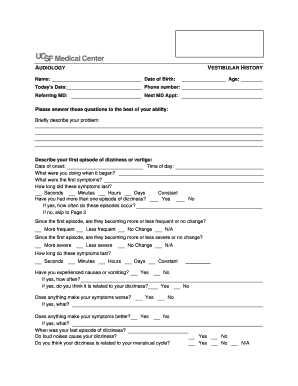
Check List Vestibular Form


What is the Check List Vestibular
The check list vestibular is a specialized form used primarily in healthcare settings to assess vestibular function. This assessment is crucial for diagnosing balance disorders and other related conditions. The form typically includes a series of standardized questions and observations that help healthcare professionals evaluate a patient's vestibular system, which plays a key role in maintaining balance and spatial orientation.
How to use the Check List Vestibular
Using the check list vestibular involves a systematic approach to ensure accurate assessment. First, the healthcare provider explains the purpose of the form to the patient, ensuring they understand the importance of each question. The provider then guides the patient through the checklist, encouraging honest and thoughtful responses. After completion, the provider reviews the answers to identify any potential vestibular issues, which can inform further diagnostic testing or treatment plans.
Steps to complete the Check List Vestibular
Completing the check list vestibular involves several steps:
- Gather necessary materials, including the check list vestibular form and a pen.
- Find a quiet and comfortable space for the patient to fill out the form.
- Explain each section of the form to the patient to ensure clarity.
- Allow the patient sufficient time to answer all questions thoroughly.
- Review the completed form together to clarify any responses.
Legal use of the Check List Vestibular
The legal use of the check list vestibular is essential for ensuring that the assessment is valid and reliable. In the United States, healthcare providers must adhere to specific regulations regarding patient assessments, including obtaining informed consent before administering the form. Additionally, the information collected must be kept confidential and used solely for the purpose of diagnosis and treatment, in compliance with HIPAA regulations.
Key elements of the Check List Vestibular
Key elements of the check list vestibular include:
- Patient demographics, such as name and date of birth.
- A detailed history of the patient's symptoms and any previous vestibular issues.
- Specific questions related to balance, dizziness, and spatial orientation.
- Space for healthcare providers to note observations and recommendations based on the patient's responses.
Examples of using the Check List Vestibular
Examples of using the check list vestibular can vary based on the patient's condition. For instance, a patient experiencing chronic dizziness may be asked to complete the form to identify triggers and patterns in their symptoms. Alternatively, a patient recovering from a concussion might use the checklist to monitor improvements in their vestibular function over time. These examples illustrate the form's versatility in different clinical scenarios.
Quick guide on how to complete check list vestibular
Effortlessly Prepare Check List Vestibular on Any Device
Digital document management has gained traction among companies and individuals. It offers an ideal environmentally friendly alternative to conventional printed and signed papers, allowing you to obtain the correct format and securely store it online. airSlate SignNow provides you with all the resources necessary to create, alter, and electronically sign your documents swiftly without delays. Manage Check List Vestibular on any device using airSlate SignNow's Android or iOS applications and simplify any document-related task today.
The Easiest Way to Edit and Electronically Sign Check List Vestibular
- Find Check List Vestibular and click Get Form to begin.
- Utilize the tools we offer to fill out your document.
- Emphasize important sections of your documents or obscure sensitive information with the tools provided by airSlate SignNow for that purpose.
- Create your electronic signature using the Sign tool, which takes seconds and carries the same legal significance as a traditional handwritten signature.
- Review all the details and click the Done button to save your changes.
- Select how you want to send your form, whether by email, text message (SMS), invitation link, or download it to your computer.
Eliminate concerns about lost or misplaced documents, tedious form hunting, or errors that necessitate printing new document versions. airSlate SignNow meets all your document management needs in just a few clicks from any device you choose. Edit and electronically sign Check List Vestibular and ensure effective communication at every stage of your form preparation process with airSlate SignNow.
Create this form in 5 minutes or less
Create this form in 5 minutes!
How to create an eSignature for the check list vestibular
How to create an electronic signature for a PDF online
How to create an electronic signature for a PDF in Google Chrome
How to create an e-signature for signing PDFs in Gmail
How to create an e-signature right from your smartphone
How to create an e-signature for a PDF on iOS
How to create an e-signature for a PDF on Android
People also ask
-
What is a check list vestibular?
A check list vestibular is a systematic tool designed to guide users through the evaluation of vestibular disorders. It helps in documenting symptoms and ensuring a comprehensive assessment. By utilizing a check list vestibular, healthcare providers can enhance their diagnostic accuracy and treatment plans.
-
How does airSlate SignNow integrate with check list vestibular?
airSlate SignNow provides seamless integration options that allow healthcare professionals to utilize the check list vestibular in their digital workflows. This means you can easily eSign, share, and manage your checklist documents directly within the platform. The integration enhances efficiency and ensures that all necessary signatures are collected promptly.
-
What are the benefits of using a check list vestibular in my practice?
Using a check list vestibular can signNowly improve patient assessments and streamline the workflow in your practice. It allows for consistent evaluations, enhances communication between healthcare providers, and ultimately leads to better patient outcomes. Utilizing airSlate SignNow ensures that these checklists are easily accessible and securely stored.
-
Is airSlate SignNow cost-effective for using check list vestibular?
Yes, airSlate SignNow offers a cost-effective solution that allows you to manage your check list vestibular without breaking the bank. With various pricing plans available, you can choose an option that meets your budget while enjoying premium features like eSigning and document management. The ROI from better workflow efficiency is a signNow advantage.
-
Can multiple users access the check list vestibular through airSlate SignNow?
Absolutely! airSlate SignNow allows multiple users to access and collaborate on the check list vestibular in real-time. This feature is especially useful for teams working together to analyze patient data and ensure thorough assessments. Enhanced collaboration capabilities streamline communication and speed up the evaluation process.
-
What features does airSlate SignNow offer for a check list vestibular?
airSlate SignNow provides essential features like eSigning, document creation, and template management specifically tailored for check list vestibular. Users can create customized checklists, share them with colleagues or patients, and receive signed copies quickly. These features are designed to enhance usability and maintain compliance.
-
How secure is my check list vestibular with airSlate SignNow?
Your check list vestibular is secure with airSlate SignNow, which implements robust encryption and security protocols. All documents, including checklists, are stored securely, ensuring compliance with regulations. This guarantees that patient information remains confidential and protected.
Get more for Check List Vestibular
Find out other Check List Vestibular
- eSign New Hampshire Sports IOU Safe
- eSign Delaware Courts Operating Agreement Easy
- eSign Georgia Courts Bill Of Lading Online
- eSign Hawaii Courts Contract Mobile
- eSign Hawaii Courts RFP Online
- How To eSign Hawaii Courts RFP
- eSign Hawaii Courts Letter Of Intent Later
- eSign Hawaii Courts IOU Myself
- eSign Hawaii Courts IOU Safe
- Help Me With eSign Hawaii Courts Cease And Desist Letter
- How To eSign Massachusetts Police Letter Of Intent
- eSign Police Document Michigan Secure
- eSign Iowa Courts Emergency Contact Form Online
- eSign Kentucky Courts Quitclaim Deed Easy
- How To eSign Maryland Courts Medical History
- eSign Michigan Courts Lease Agreement Template Online
- eSign Minnesota Courts Cease And Desist Letter Free
- Can I eSign Montana Courts NDA
- eSign Montana Courts LLC Operating Agreement Mobile
- eSign Oklahoma Sports Rental Application Simple