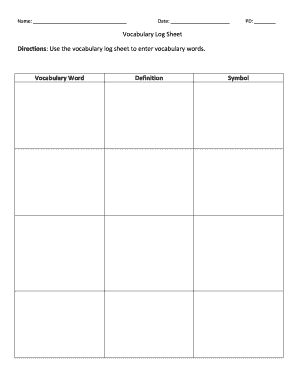
Vocabulary Log Sheet Roy Rosenzweig Center for History Chnm Gmu Form


Understanding the Vocabulary Log Sheet from the Roy Rosenzweig Center for History
The Vocabulary Log Sheet from the Roy Rosenzweig Center for History at George Mason University (CHNM GMU) serves as a valuable educational tool designed to help learners track and reflect on new vocabulary words. This sheet is particularly useful for students engaging with historical texts and resources, as it encourages deeper comprehension and retention of language. By documenting unfamiliar terms, definitions, and contexts, users can enhance their language skills and better understand the material they are studying.
How to Effectively Use the Vocabulary Log Sheet
Using the Vocabulary Log Sheet effectively involves a few straightforward steps. Begin by identifying new vocabulary words encountered during reading or research. Write down each word in the designated space on the log sheet. Next, provide a clear definition and an example sentence that illustrates its use in context. This practice not only reinforces understanding but also aids in long-term retention. Regularly reviewing the log sheet can further solidify knowledge and improve language proficiency.
Steps to Complete the Vocabulary Log Sheet
Completing the Vocabulary Log Sheet is a structured process that enhances learning. Follow these steps:
- Identify new vocabulary: As you read, highlight or note down words you do not understand.
- Record the word: Write the word in the first column of the log sheet.
- Define the word: In the next column, provide a definition using reliable sources, such as dictionaries or glossaries.
- Use in context: Create a sentence that uses the word appropriately, demonstrating your understanding of its meaning.
- Review regularly: Set aside time to revisit your log sheet, reinforcing your learning and expanding your vocabulary.
Legal Use of the Vocabulary Log Sheet
The Vocabulary Log Sheet is an educational resource and does not typically have legal implications. However, it is essential to ensure that any definitions or examples used are accurate and appropriately cited. This adherence to academic integrity is crucial in educational settings, particularly in research and historical analysis. By maintaining high standards in documentation, users can avoid potential issues related to plagiarism or misrepresentation of information.
Key Elements of the Vocabulary Log Sheet
Several key elements make the Vocabulary Log Sheet effective for users:
- Word Entry: A dedicated space for writing the new vocabulary word.
- Definition: A clear and concise explanation of the word's meaning.
- Contextual Sentence: An example sentence that illustrates how the word is used in context.
- Date of Entry: A section to note when the word was added, helping track learning progress over time.
Examples of Using the Vocabulary Log Sheet
Practical examples of using the Vocabulary Log Sheet can enhance its effectiveness. For instance, a student reading a historical document might encounter the word "emancipation." They would write "emancipation" in the log sheet, define it as "the act of freeing someone from slavery," and create a sentence such as "The Emancipation Proclamation was a pivotal moment in American history." This approach not only aids in understanding the term but also connects it to broader historical themes.
Quick guide on how to complete vocabulary log sheet roy rosenzweig center for history chnm gmu
Complete Vocabulary Log Sheet Roy Rosenzweig Center For History Chnm Gmu effortlessly on any device
Digital document management has become increasingly popular among businesses and individuals. It offers an ideal eco-friendly substitute for conventional printed and signed documents, allowing you to obtain the proper form and securely keep it online. airSlate SignNow provides all the necessary tools to create, alter, and eSign your documents swiftly without delays. Manage Vocabulary Log Sheet Roy Rosenzweig Center For History Chnm Gmu on any platform using airSlate SignNow's Android or iOS applications and simplify any document-related task today.
The easiest way to modify and eSign Vocabulary Log Sheet Roy Rosenzweig Center For History Chnm Gmu effortlessly
- Obtain Vocabulary Log Sheet Roy Rosenzweig Center For History Chnm Gmu and click on Get Form to begin.
- Make use of the tools we offer to complete your document.
- Emphasize pertinent sections of the documents or obscure sensitive details with the tools provided by airSlate SignNow for that specific purpose.
- Create your eSignature with the Sign feature, which takes seconds and holds the same legal validity as a traditional handwritten signature.
- Review all the information and click on the Done button to save your modifications.
- Choose your preferred method for sending your form, via email, SMS, invite link, or download it to your computer.
Eliminate concerns about lost or misplaced files, tedious document searching, or errors that necessitate printing new copies. airSlate SignNow meets your document management needs in just a few clicks from any device you prefer. Modify and eSign Vocabulary Log Sheet Roy Rosenzweig Center For History Chnm Gmu to ensure excellent communication throughout your document preparation process with airSlate SignNow.
Create this form in 5 minutes or less
Create this form in 5 minutes!
How to create an eSignature for the vocabulary log sheet roy rosenzweig center for history chnm gmu
How to create an electronic signature for a PDF online
How to create an electronic signature for a PDF in Google Chrome
How to create an e-signature for signing PDFs in Gmail
How to create an e-signature right from your smartphone
How to create an e-signature for a PDF on iOS
How to create an e-signature for a PDF on Android
People also ask
-
What is the Vocabulary Log Sheet offered by Roy Rosenzweig Center For History Chnm Gmu?
The Vocabulary Log Sheet from the Roy Rosenzweig Center For History Chnm Gmu is a tool designed to help users systematically track and understand vocabulary. It provides a structured format for logging new terms, definitions, and contexts, enhancing one's learning experience.
-
How can I use the Vocabulary Log Sheet from Roy Rosenzweig Center For History Chnm Gmu in my classroom?
Teachers can integrate the Vocabulary Log Sheet from the Roy Rosenzweig Center For History Chnm Gmu into their lessons by encouraging students to record new vocabulary encountered during reading or discussions. This promotes active learning and vocabulary retention over time.
-
Is the Vocabulary Log Sheet from Roy Rosenzweig Center For History Chnm Gmu free to use?
Yes, the Vocabulary Log Sheet from the Roy Rosenzweig Center For History Chnm Gmu is available for free. It offers a valuable resource without any licensing fees, making it accessible for educators and students alike.
-
What are the main features of the Vocabulary Log Sheet from the Roy Rosenzweig Center For History Chnm Gmu?
Key features of the Vocabulary Log Sheet from the Roy Rosenzweig Center For History Chnm Gmu include structured sections for word entries, example sentences, and personal reflections. These features encourage deeper engagement with vocabulary.
-
Can the Vocabulary Log Sheet be integrated with digital tools?
While the Vocabulary Log Sheet from the Roy Rosenzweig Center For History Chnm Gmu is a paper-based resource, it can easily be adapted for use in digital formats. Educators can create digital versions that align with online learning environments.
-
What benefits does using the Vocabulary Log Sheet provide?
Utilizing the Vocabulary Log Sheet from the Roy Rosenzweig Center For History Chnm Gmu enhances vocabulary acquisition by facilitating active engagement. It helps learners track their progress and contextualize newly introduced terms.
-
How can parents support their children using the Vocabulary Log Sheet from Roy Rosenzweig Center For History Chnm Gmu?
Parents can encourage their children to regularly use the Vocabulary Log Sheet from the Roy Rosenzweig Center For History Chnm Gmu by reviewing the entries together. This reinforcement aids in deepening vocabulary understanding and encourages consistent use.
Get more for Vocabulary Log Sheet Roy Rosenzweig Center For History Chnm Gmu
Find out other Vocabulary Log Sheet Roy Rosenzweig Center For History Chnm Gmu
- Can I eSign North Carolina Courts Limited Power Of Attorney
- eSign North Dakota Courts Quitclaim Deed Safe
- How To eSign Rhode Island Sports Quitclaim Deed
- Help Me With eSign Oregon Courts LLC Operating Agreement
- eSign North Dakota Police Rental Lease Agreement Now
- eSign Tennessee Courts Living Will Simple
- eSign Utah Courts Last Will And Testament Free
- eSign Ohio Police LLC Operating Agreement Mobile
- eSign Virginia Courts Business Plan Template Secure
- How To eSign West Virginia Courts Confidentiality Agreement
- eSign Wyoming Courts Quitclaim Deed Simple
- eSign Vermont Sports Stock Certificate Secure
- eSign Tennessee Police Cease And Desist Letter Now
- Help Me With eSign Texas Police Promissory Note Template
- eSign Utah Police LLC Operating Agreement Online
- eSign West Virginia Police Lease Agreement Online
- eSign Wyoming Sports Residential Lease Agreement Online
- How Do I eSign West Virginia Police Quitclaim Deed
- eSignature Arizona Banking Moving Checklist Secure
- eSignature California Banking Warranty Deed Later