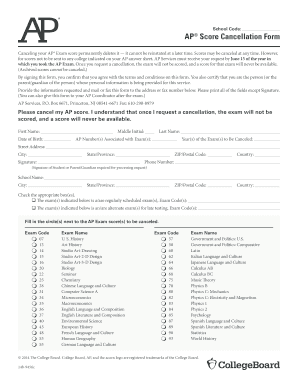
Ap Score Cancellation Form


What is the AP Score Cancellation Form
The AP Score Cancellation Form is a document used by students to officially request the cancellation of their Advanced Placement (AP) exam scores. This form allows students to withdraw their scores from consideration by colleges and universities. It is particularly useful for students who may feel that their scores do not accurately reflect their abilities or who wish to keep their academic records private. Understanding the purpose and implications of this form is essential for students who are navigating their academic futures.
How to Use the AP Score Cancellation Form
Using the AP Score Cancellation Form involves a few straightforward steps. First, students need to obtain the form, which is typically available on the College Board website or through their school’s AP coordinator. After acquiring the form, students should fill it out completely, including their personal information and the specific exam scores they wish to cancel. Once completed, the form must be submitted according to the instructions provided, which may include mailing it to the College Board or submitting it electronically. It is important to ensure that the form is submitted before any specified deadlines to ensure the cancellation is processed.
Steps to Complete the AP Score Cancellation Form
Completing the AP Score Cancellation Form requires careful attention to detail. Here are the steps to follow:
- Obtain the AP Score Cancellation Form from the appropriate source.
- Fill in your personal information, including your name, address, and student ID.
- Clearly indicate the specific AP exam scores you wish to cancel.
- Review the form for accuracy and completeness.
- Submit the form according to the provided instructions, ensuring it is sent before the deadline.
Legal Use of the AP Score Cancellation Form
The AP Score Cancellation Form is legally binding once it has been signed and submitted. It is important for students to understand that by submitting this form, they are making a formal request that will be processed by the College Board. This means that once the cancellation is confirmed, the scores will be removed from their records and will not be reported to any institutions. Students should consider the long-term implications of this decision, as canceled scores cannot be reinstated.
Key Elements of the AP Score Cancellation Form
The AP Score Cancellation Form includes several key elements that must be completed for it to be valid. These elements typically include:
- Student’s full name and contact information.
- Identification details such as student ID or social security number.
- Specific AP exam(s) for which the scores are being canceled.
- Signature of the student, indicating consent to the cancellation.
- Date of submission.
Form Submission Methods
The AP Score Cancellation Form can be submitted through various methods, depending on the guidelines provided by the College Board. Common submission methods include:
- Mailing the completed form to the designated address.
- Submitting the form electronically through the College Board’s online portal.
- Handing the form directly to the AP coordinator at the student’s school.
Quick guide on how to complete ap score cancellation form 75884505
Complete Ap Score Cancellation Form effortlessly on any device
Digital document management has gained traction among businesses and individuals. It offers an ideal eco-friendly replacement for traditional printed and signed documents, as you can easily locate the appropriate form and securely save it online. airSlate SignNow equips you with all necessary tools to create, modify, and eSign your documents swiftly without delays. Manage Ap Score Cancellation Form across any platform using airSlate SignNow Android or iOS applications and enhance any document-related process today.
The easiest way to modify and eSign Ap Score Cancellation Form with ease
- Locate Ap Score Cancellation Form and click on Get Form to begin.
- Utilize the tools we offer to complete your document.
- Emphasize important sections of the documents or conceal sensitive information with tools that airSlate SignNow provides specifically for that purpose.
- Create your signature using the Sign tool, which takes mere seconds and carries the same legal validity as a traditional wet ink signature.
- Review all the details and click on the Done button to save your changes.
- Select how you wish to send your form, whether by email, SMS, or invite link, or download it to your computer.
Eliminate worries about lost or misplaced files, tedious form searches, or errors that necessitate printing new document copies. airSlate SignNow meets all your document management needs in just a few clicks from a device of your choice. Edit and eSign Ap Score Cancellation Form and ensure excellent communication at every stage of the document preparation process with airSlate SignNow.
Create this form in 5 minutes or less
Create this form in 5 minutes!
How to create an eSignature for the ap score cancellation form 75884505
How to create an electronic signature for a PDF online
How to create an electronic signature for a PDF in Google Chrome
How to create an e-signature for signing PDFs in Gmail
How to create an e-signature right from your smartphone
How to create an e-signature for a PDF on iOS
How to create an e-signature for a PDF on Android
People also ask
-
What is an AP cancellation form and how do I use it with airSlate SignNow?
An AP cancellation form is a document used to request the cancellation of accounts payable transactions. With airSlate SignNow, you can easily create and send an AP cancellation form, allowing for quick eSignature collection from all necessary parties.
-
How much does it cost to use the airSlate SignNow platform for the AP cancellation form?
The pricing for airSlate SignNow varies based on your chosen plan. Each plan provides excellent value for businesses needing to handle documents like the AP cancellation form efficiently, with options for teams of any size.
-
What features does airSlate SignNow offer for managing an AP cancellation form?
AirSlate SignNow offers features like customizable templates, automated workflows, and cloud storage to manage your AP cancellation form seamlessly. These tools help streamline the cancellation process, ensuring you can focus on your core business activities.
-
Can I integrate airSlate SignNow with other software to manage my AP cancellation form?
Yes, airSlate SignNow integrates with numerous applications, allowing you to automate your workflow for the AP cancellation form seamlessly. This can enhance your overall efficiency and ensure that necessary documents are easily accessible.
-
Is it secure to send an AP cancellation form through airSlate SignNow?
Absolutely! AirSlate SignNow employs top-notch security measures, including data encryption and secure cloud storage, to protect your AP cancellation form. This ensures that your sensitive business information remains private and secure.
-
How quickly can I get an AP cancellation form signed using airSlate SignNow?
With airSlate SignNow, the average turnaround time for getting an AP cancellation form signed can be as quick as a few minutes. Its intuitive interface and immediate notifications enhance the speed of the signing process.
-
What are the benefits of using airSlate SignNow for my AP cancellation forms?
Using airSlate SignNow for your AP cancellation forms offers several benefits, including reduced paper usage, faster processing times, and enhanced compliance. It’s a convenient and environmentally friendly solution for your business needs.
Get more for Ap Score Cancellation Form
Find out other Ap Score Cancellation Form
- eSignature Arkansas Legal Affidavit Of Heirship Fast
- Help Me With eSignature Colorado Legal Cease And Desist Letter
- How To eSignature Connecticut Legal LLC Operating Agreement
- eSignature Connecticut Legal Residential Lease Agreement Mobile
- eSignature West Virginia High Tech Lease Agreement Template Myself
- How To eSignature Delaware Legal Residential Lease Agreement
- eSignature Florida Legal Letter Of Intent Easy
- Can I eSignature Wyoming High Tech Residential Lease Agreement
- eSignature Connecticut Lawers Promissory Note Template Safe
- eSignature Hawaii Legal Separation Agreement Now
- How To eSignature Indiana Legal Lease Agreement
- eSignature Kansas Legal Separation Agreement Online
- eSignature Georgia Lawers Cease And Desist Letter Now
- eSignature Maryland Legal Quitclaim Deed Free
- eSignature Maryland Legal Lease Agreement Template Simple
- eSignature North Carolina Legal Cease And Desist Letter Safe
- How Can I eSignature Ohio Legal Stock Certificate
- How To eSignature Pennsylvania Legal Cease And Desist Letter
- eSignature Oregon Legal Lease Agreement Template Later
- Can I eSignature Oregon Legal Limited Power Of Attorney