Af Form 487


What is the AF Form 487?
The AF Form 487, also known as the AFCESA 487 Generator Operating Log, is a crucial document used by the United States Air Force. This form is designed to record and track the operation of generators within Air Force installations. It serves as an official record that helps ensure compliance with operational standards and maintenance protocols. The AF Form 487 is essential for maintaining accountability and efficiency in generator operations, contributing to the overall mission readiness of the Air Force.
How to Use the AF Form 487
Using the AF Form 487 involves several steps to ensure accurate and effective documentation. First, gather all necessary information regarding the generator's operational status, including hours of operation, maintenance performed, and any issues encountered. Next, fill out the form with precise details, ensuring that all fields are completed accurately. Once the form is filled out, it should be submitted to the appropriate authority for review and record-keeping. Utilizing electronic tools can streamline this process, allowing for easier updates and tracking of generator performance.
Steps to Complete the AF Form 487
Completing the AF Form 487 requires careful attention to detail. Follow these steps for an accurate submission:
- Gather relevant data on the generator, including operational hours and maintenance logs.
- Access the AF Form 487, either in paper format or as an online download.
- Fill in the required fields, including generator identification and operational details.
- Review the completed form for accuracy and completeness.
- Submit the form to the designated authority for processing.
Legal Use of the AF Form 487
The AF Form 487 is legally binding when filled out correctly and submitted according to Air Force regulations. It ensures compliance with operational standards and helps maintain safety and accountability in generator operations. Proper documentation is essential for legal protection and can be referenced in audits or inspections. By using a reliable electronic signature solution, users can enhance the legal validity of their submissions while ensuring compliance with eSignature laws.
Key Elements of the AF Form 487
Several key elements are essential for the effective use of the AF Form 487. These include:
- Generator Identification: Unique identifiers that distinguish each generator.
- Operational Hours: Detailed logs of the hours each generator has been in use.
- Maintenance Records: Documentation of any maintenance performed on the generator.
- Issues Encountered: A section for noting any operational problems or concerns.
How to Obtain the AF Form 487
The AF Form 487 can be obtained through official Air Force channels. It is available for online download, allowing users to access the form conveniently. Additionally, physical copies may be available at designated Air Force installations. Ensure that you have the most current version of the form to comply with any updates or changes in regulations.
Quick guide on how to complete af form 487
Effortlessly Prepare Af Form 487 on Any Device
Digital document management has gained signNow traction among companies and individuals. It offers an excellent eco-friendly substitute for traditional printed and signed documents, as you can easily locate the appropriate form and securely save it online. airSlate SignNow equips you with all the tools needed to create, modify, and electronically sign your documents swiftly without any holdups. Manage Af Form 487 on any device using airSlate SignNow's Android or iOS applications and streamline any document-related process today.
How to Alter and Electronically Sign Af Form 487 with Ease
- Obtain Af Form 487 and click Get Form to initiate the process.
- Utilize the tools we offer to complete your document.
- Emphasize important sections of the documents or obscure sensitive information with tools that airSlate SignNow specifically provides for this purpose.
- Create your signature using the Sign tool, which takes mere seconds and carries the same legal validity as a conventional ink signature.
- Review all the details and then click the Done button to save your modifications.
- Choose how you want to submit your form, whether by email, text message (SMS), invitation link, or download it to your computer.
Eliminate worries about lost or misfiled documents, tiresome form searches, or mistakes that necessitate printing new document copies. airSlate SignNow meets your document management needs in just a few clicks from any device you prefer. Modify and electronically sign Af Form 487 and ensure exceptional communication at every step of the document preparation process with airSlate SignNow.
Create this form in 5 minutes or less
Create this form in 5 minutes!
How to create an eSignature for the af form 487
How to create an electronic signature for a PDF online
How to create an electronic signature for a PDF in Google Chrome
How to create an e-signature for signing PDFs in Gmail
How to create an e-signature right from your smartphone
How to create an e-signature for a PDF on iOS
How to create an e-signature for a PDF on Android
People also ask
-
What is the AF Form 487 and how is it used?
The AF Form 487 is a crucial document used by the U.S. Air Force for various administrative purposes. It facilitates the capture and e-signature of important information, ensuring a streamlined process. Using airSlate SignNow, organizations can easily manage the AF Form 487 electronically, improving efficiency and accuracy.
-
How does airSlate SignNow support the completion of AF Form 487?
airSlate SignNow provides an intuitive interface that allows users to fill out and e-sign the AF Form 487 seamlessly. With features like templates and real-time collaboration, teams can manage their documentation effectively. This results in faster approval processes and reduced paperwork.
-
What pricing plans are available for using airSlate SignNow for AF Form 487?
airSlate SignNow offers various pricing plans tailored to meet different organizational needs, including options for teams that frequently use the AF Form 487. Whether you’re a small business or a large organization, you can find a plan that fits your budget and requirements. Check the website for detailed pricing information based on features and user counts.
-
Are there any features specifically for the AF Form 487 within airSlate SignNow?
Yes, airSlate SignNow includes features specifically designed to enhance the workflow of the AF Form 487. These features include customizable templates, advanced document tracking, and intuitive signing workflows. This ensures that your team's use of the AF Form 487 is efficient and meets compliance standards.
-
Can I integrate airSlate SignNow with other applications I use for AF Form 487?
Absolutely! airSlate SignNow offers a variety of integrations with popular applications that can assist in managing the AF Form 487. By connecting with tools like Google Drive, Dropbox, and CRM systems, you can streamline document management and enhance productivity across your organization.
-
What benefits does airSlate SignNow provide when handling AF Form 487?
Using airSlate SignNow for the AF Form 487 provides numerous benefits, such as improved efficiency, reduced turnaround time, and enhanced document security. The ability to manage documents electronically minimizes the risk of errors and ensures a smooth workflow. Additionally, e-signatures help speed up the approval process.
-
Is it safe to use airSlate SignNow for signing AF Form 487?
Yes, airSlate SignNow employs robust security measures for managing documents, including the AF Form 487. With features like encryption, secure storage, and compliance with legal standards, your sensitive information remains protected. Users can confidently e-sign documents without concerns about data bsignNowes.
Get more for Af Form 487
Find out other Af Form 487
- How Do I eSign New Mexico Healthcare / Medical Word
- How To eSign Washington High Tech Presentation
- Help Me With eSign Vermont Healthcare / Medical PPT
- How To eSign Arizona Lawers PDF
- How To eSign Utah Government Word
- How Can I eSign Connecticut Lawers Presentation
- Help Me With eSign Hawaii Lawers Word
- How Can I eSign Hawaii Lawers Document
- How To eSign Hawaii Lawers PPT
- Help Me With eSign Hawaii Insurance PPT
- Help Me With eSign Idaho Insurance Presentation
- Can I eSign Indiana Insurance Form
- How To eSign Maryland Insurance PPT
- Can I eSign Arkansas Life Sciences PDF
- How Can I eSign Arkansas Life Sciences PDF
- Can I eSign Connecticut Legal Form
- How Do I eSign Connecticut Legal Form
- How Do I eSign Hawaii Life Sciences Word
- Can I eSign Hawaii Life Sciences Word
- How Do I eSign Hawaii Life Sciences Document