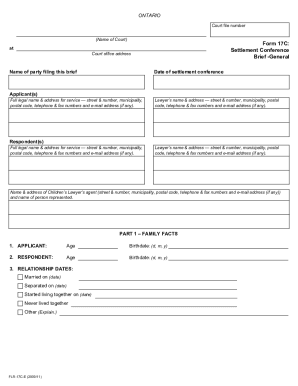
Land Title Act Form 17


What is the Land Title Act Form 17
The Land Title Act Form 17 is a legal document used in the process of transferring land ownership in British Columbia, Canada. This form is essential for recording the details of the transaction, including the parties involved, the property description, and any encumbrances or restrictions that may affect the title. It serves as a formal declaration of the transaction and is a critical component in ensuring that the transfer of ownership is legally recognized. Understanding the purpose and requirements of the form is crucial for anyone involved in real estate transactions.
How to use the Land Title Act Form 17
Using the Land Title Act Form 17 involves several key steps to ensure that the document is completed accurately and submitted correctly. First, gather all necessary information about the property and the parties involved in the transaction. This includes the legal description of the property, the names and addresses of the buyer and seller, and any relevant details regarding existing mortgages or liens. Next, fill out the form carefully, ensuring that all sections are completed as required. Once the form is filled out, it must be signed by the parties involved, and any required witnesses should also sign. Finally, submit the completed form to the appropriate land title office for processing.
Steps to complete the Land Title Act Form 17
Completing the Land Title Act Form 17 requires attention to detail. Begin by downloading the blank form from the official land title office website. Fill in the property details, including the legal description and the names of the parties involved. Ensure that you accurately represent any existing encumbrances. After filling out the necessary sections, review the form for any errors or omissions. Once you are satisfied with the information provided, sign the form and have it witnessed if required. Finally, submit the form to the land title office either electronically or by mail, depending on the office's submission guidelines.
Key elements of the Land Title Act Form 17
The Land Title Act Form 17 includes several key elements that must be accurately completed for the document to be valid. These elements typically include the legal description of the property, the names and addresses of all parties involved in the transaction, and details regarding any existing mortgages or liens. Additionally, the form may require information about the type of transaction being conducted, such as a sale, gift, or transfer between family members. Ensuring that each of these components is correctly filled out is essential for the successful processing of the form.
Legal use of the Land Title Act Form 17
The legal use of the Land Title Act Form 17 is governed by the laws and regulations surrounding property transactions in British Columbia. This form must be completed in accordance with the Land Title Act to ensure that the transfer of ownership is recognized by the land title office. Proper use of the form also involves adhering to any additional local or state-specific regulations that may apply. Failure to properly complete or submit the form can result in delays or complications in the transfer process, making it vital to follow all legal requirements closely.
Examples of using the Land Title Act Form 17
Examples of using the Land Title Act Form 17 can illustrate its application in real estate transactions. For instance, when a homeowner sells their property, they would complete the form to document the sale and transfer ownership to the new buyer. Another example could involve a family member transferring property to a relative, where the form would be used to formalize the transfer and ensure that the title is updated accordingly. These examples highlight the versatility of the form in various property transfer scenarios.
Quick guide on how to complete land title act form 17
Complete Land Title Act Form 17 effortlessly on any device
Online document management has become increasingly popular among businesses and individuals. It serves as an ideal environmentally friendly alternative to traditional printed and signed documents, allowing you to obtain the correct form and securely store it online. airSlate SignNow provides all the tools you need to create, edit, and eSign your documents swiftly without delays. Handle Land Title Act Form 17 on any device using airSlate SignNow's Android or iOS applications and enhance any document-related operation today.
The easiest way to modify and eSign Land Title Act Form 17 effortlessly
- Obtain Land Title Act Form 17 and click Get Form to begin.
- Utilize the tools we provide to fill out your form.
- Emphasize relevant sections of your documents or obscure sensitive information with tools specifically offered by airSlate SignNow for that purpose.
- Generate your eSignature with the Sign tool, which takes just seconds and carries the same legal validity as a conventional wet ink signature.
- Review all the information and click on the Done button to save your modifications.
- Select your preferred delivery method for your form—via email, SMS, an invite link, or download it to your PC.
Put aside concerns about lost or misplaced documents, tedious form searches, or errors that necessitate reprinting new copies. airSlate SignNow meets your document management needs with just a few clicks from any device of your choosing. Modify and eSign Land Title Act Form 17 while ensuring exceptional communication throughout your form preparation process with airSlate SignNow.
Create this form in 5 minutes or less
Create this form in 5 minutes!
How to create an eSignature for the land title act form 17
How to create an electronic signature for a PDF online
How to create an electronic signature for a PDF in Google Chrome
How to create an e-signature for signing PDFs in Gmail
How to create an e-signature right from your smartphone
How to create an e-signature for a PDF on iOS
How to create an e-signature for a PDF on Android
People also ask
-
What is the LTSA Form 17 and why is it important?
The LTSA Form 17 is a critical document used in real estate transactions in British Columbia for the transfer of property interests. Understanding how to properly fill out and submit the LTSA Form 17 is essential for ensuring that your transaction adheres to legal requirements and is processed smoothly.
-
How can airSlate SignNow help with the LTSA Form 17?
With airSlate SignNow, you can easily create, send, and eSign the LTSA Form 17 online, streamlining the entire process. Our platform simplifies document management, allowing you to focus on closing deals while ensuring compliance with all necessary regulations.
-
Is there a cost associated with using airSlate SignNow for the LTSA Form 17?
Yes, airSlate SignNow offers a variety of pricing plans to cater to different business needs. Each plan provides features that assist with document handling, including eSigning LTSA Form 17, ensuring you get the best value for your requirements.
-
Can I integrate airSlate SignNow with other tools for managing the LTSA Form 17?
Absolutely! airSlate SignNow offers seamless integrations with popular applications and platforms, making it easy to manage the LTSA Form 17 alongside your existing workflow. Whether you use CRM systems or cloud storage solutions, our tool enhances efficiency across applications.
-
What are the benefits of using airSlate SignNow for the LTSA Form 17?
Using airSlate SignNow for the LTSA Form 17 provides signNow benefits, including time savings through automated workflows and reduced paper usage. You can securely access documents from anywhere, enabling faster transactions and improved collaboration with clients and colleagues.
-
Is airSlate SignNow secure for handling the LTSA Form 17?
Yes, airSlate SignNow prioritizes security when handling documents like the LTSA Form 17. We employ industry-standard encryption and security protocols to ensure that your sensitive information remains protected throughout the signing process.
-
How user-friendly is the airSlate SignNow platform for completing the LTSA Form 17?
AirSlate SignNow is designed with user-friendliness in mind, ensuring that even those unfamiliar with technology can easily complete the LTSA Form 17. Our intuitive interface guides you through each step, making eSigning and document management simple and efficient.
Get more for Land Title Act Form 17
- Cor 14 3 386489326 form
- Uwplatteville continuing education registration and data form
- Inflatanation waiver form
- Name change of 412408676 form
- Room reservation form pdf university registrar tulane university
- Dealer license nc form
- 29 salaries from overtime during emergency situat form
- Fossil record worksheet pdf form
Find out other Land Title Act Form 17
- How Do I Electronic signature Arizona Legal Warranty Deed
- How To Electronic signature Arizona Legal Lease Termination Letter
- How To Electronic signature Virginia Lawers Promissory Note Template
- Electronic signature Vermont High Tech Contract Safe
- Electronic signature Legal Document Colorado Online
- Electronic signature Washington High Tech Contract Computer
- Can I Electronic signature Wisconsin High Tech Memorandum Of Understanding
- How Do I Electronic signature Wisconsin High Tech Operating Agreement
- How Can I Electronic signature Wisconsin High Tech Operating Agreement
- Electronic signature Delaware Legal Stock Certificate Later
- Electronic signature Legal PDF Georgia Online
- Electronic signature Georgia Legal Last Will And Testament Safe
- Can I Electronic signature Florida Legal Warranty Deed
- Electronic signature Georgia Legal Memorandum Of Understanding Simple
- Electronic signature Legal PDF Hawaii Online
- Electronic signature Legal Document Idaho Online
- How Can I Electronic signature Idaho Legal Rental Lease Agreement
- How Do I Electronic signature Alabama Non-Profit Profit And Loss Statement
- Electronic signature Alabama Non-Profit Lease Termination Letter Easy
- How Can I Electronic signature Arizona Life Sciences Resignation Letter