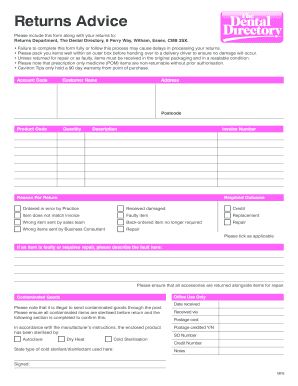
Dental Directory Returns Form


What is the Dental Directory Returns
The dental directory returns form is a crucial document used by dental professionals and organizations to report information related to dental services and practices. This form typically includes details such as the names and addresses of dental practitioners, their specialties, and the services they provide. It serves as a comprehensive directory that helps regulatory bodies, patients, and other stakeholders access essential information about dental providers in a specific area.
How to use the Dental Directory Returns
Using the dental directory returns form involves several steps to ensure accurate and complete reporting. First, gather all necessary information about your dental practice, including practitioner details and service offerings. Next, fill out the form with precise data, ensuring that all fields are completed as required. Once the form is filled, it can be submitted electronically or via mail, depending on the guidelines provided by the relevant authority. Utilizing a digital solution can streamline this process, making it easier to manage and submit your forms securely.
Steps to complete the Dental Directory Returns
Completing the dental directory returns form involves a systematic approach:
- Collect necessary information about your practice and practitioners.
- Access the dental directory returns form through the appropriate regulatory body’s website.
- Fill in the required fields accurately, ensuring all information is current and complete.
- Review the form for any errors or omissions before submission.
- Submit the form electronically for faster processing, or print and mail it if required.
Legal use of the Dental Directory Returns
The dental directory returns form must be completed in accordance with legal requirements to ensure its validity. This includes adherence to state-specific regulations and compliance with federal laws governing healthcare practices. The information provided must be truthful and accurate, as discrepancies can lead to legal repercussions. Utilizing a reliable electronic signature solution can enhance the legitimacy of the submission, ensuring that it meets all necessary legal standards.
Required Documents
When preparing to complete the dental directory returns form, certain documents may be required to support the information provided. These may include:
- Proof of dental licensure for all practitioners listed.
- Documentation of practice locations and service offerings.
- Any previous submissions or amendments related to the directory returns.
Having these documents ready can facilitate a smoother completion process and help ensure compliance with regulatory requirements.
Form Submission Methods
The dental directory returns form can typically be submitted through various methods, including:
- Online submission via the regulatory body’s website, which is often the fastest option.
- Mailing a printed version of the form to the designated address.
- In-person submission at a local office, if applicable.
Choosing the right submission method can depend on the urgency of the filing and the specific requirements of the governing body.
Quick guide on how to complete dental directory returns
Effortlessly prepare Dental Directory Returns on any device
Managing documents online has gained popularity among businesses and individuals. It offers a perfect eco-friendly substitute for traditional printed and signed documents, allowing you to locate the right form and securely save it online. airSlate SignNow equips you with all the tools needed to create, modify, and electronically sign your files swiftly without delays. Manage Dental Directory Returns on any device using airSlate SignNow's Android or iOS applications and simplify any document-related task today.
The easiest way to modify and electronically sign Dental Directory Returns without hassle
- Obtain Dental Directory Returns and click on Get Form to begin.
- Use the tools provided to complete your form.
- Highlight important parts of your documents or redact sensitive information with tools airSlate SignNow specifically offers for this purpose.
- Create your electronic signature using the Sign tool, which takes only seconds and carries the same legal weight as a traditional signed signature.
- Review all the information and click the Done button to finalize your changes.
- Choose how you would like to send your form, via email, SMS, or a sharing link, or download it to your computer.
Eliminate the worry of lost or misplaced documents, tedious form searches, or mistakes that necessitate printing new document copies. airSlate SignNow meets your document management needs in just a few clicks from any device you prefer. Modify and electronically sign Dental Directory Returns, ensuring excellent communication at every stage of your form preparation with airSlate SignNow.
Create this form in 5 minutes or less
Create this form in 5 minutes!
How to create an eSignature for the dental directory returns
How to create an electronic signature for a PDF online
How to create an electronic signature for a PDF in Google Chrome
How to create an e-signature for signing PDFs in Gmail
How to create an e-signature right from your smartphone
How to create an e-signature for a PDF on iOS
How to create an e-signature for a PDF on Android
People also ask
-
What are dental directory returns?
Dental directory returns refer to the process of obtaining information from dental directories for various services. This helps dental practices identify potential clients and enhance their marketing strategies. Using airSlate SignNow, you can streamline documentation related to dental directory returns efficiently.
-
How can airSlate SignNow improve my dental directory returns?
With airSlate SignNow, you can automate the signing process for documents related to dental directory returns. This means faster turnaround times and better management of agreements with directory services. Additionally, our user-friendly platform ensures that all documents are securely stored and easily accessible.
-
What are the pricing options for airSlate SignNow's dental directory returns services?
airSlate SignNow offers competitive pricing tailored to the needs of dental practices. Our plans are designed to provide the best value for your investments in managing dental directory returns. You can choose from multiple tiers based on your document volume and features required.
-
What features does airSlate SignNow offer for managing dental directory returns?
Our platform includes features like customizable templates, bulk sending, and real-time tracking for documents related to dental directory returns. These functionalities help you manage your documentation process seamlessly. Plus, our eSignature feature ensures that all agreements are legally binding.
-
Can airSlate SignNow integrate with other dental practice management software?
Yes, airSlate SignNow offers integrations with various dental practice management software. This allows you to manage your dental directory returns directly within your existing systems, enhancing workflow efficiency. With these integrations, you can ensure consistent data across platforms.
-
How secure are the documents signed for dental directory returns with airSlate SignNow?
Security is a top priority for airSlate SignNow. Our platform utilizes advanced encryption and compliance with industry standards to protect all documents related to dental directory returns. You can feel confident that your sensitive information is well-guarded throughout the signing process.
-
What are the benefits of using airSlate SignNow for dental directory returns?
Using airSlate SignNow for dental directory returns streamlines the documentation process, reduces turnaround time, and minimizes errors. Additionally, it enhances client satisfaction by providing a hassle-free signing experience. Ultimately, investing in our solution can lead to improved practice efficiency.
Get more for Dental Directory Returns
- Attorney client agreement this attorney client agreement ampquot form
- Disengagement letter form
- Illinois cornerstone informed consent form
- Client intake form facial 424131244
- Florida birth certificate application form
- Legal opinion letter 403005369 form
- Supplier information sheet 242170634
- Which is the better choice for a female electrical form
Find out other Dental Directory Returns
- eSign Louisiana Land lease agreement Secure
- How Do I eSign Mississippi Land lease agreement
- eSign Connecticut Landlord tenant lease agreement Now
- eSign Georgia Landlord tenant lease agreement Safe
- Can I eSign Utah Landlord lease agreement
- How Do I eSign Kansas Landlord tenant lease agreement
- How Can I eSign Massachusetts Landlord tenant lease agreement
- eSign Missouri Landlord tenant lease agreement Secure
- eSign Rhode Island Landlord tenant lease agreement Later
- How Can I eSign North Carolina lease agreement
- eSign Montana Lease agreement form Computer
- Can I eSign New Hampshire Lease agreement form
- How To eSign West Virginia Lease agreement contract
- Help Me With eSign New Mexico Lease agreement form
- Can I eSign Utah Lease agreement form
- Can I eSign Washington lease agreement
- Can I eSign Alabama Non disclosure agreement sample
- eSign California Non disclosure agreement sample Now
- eSign Pennsylvania Mutual non-disclosure agreement Now
- Help Me With eSign Utah Non disclosure agreement sample