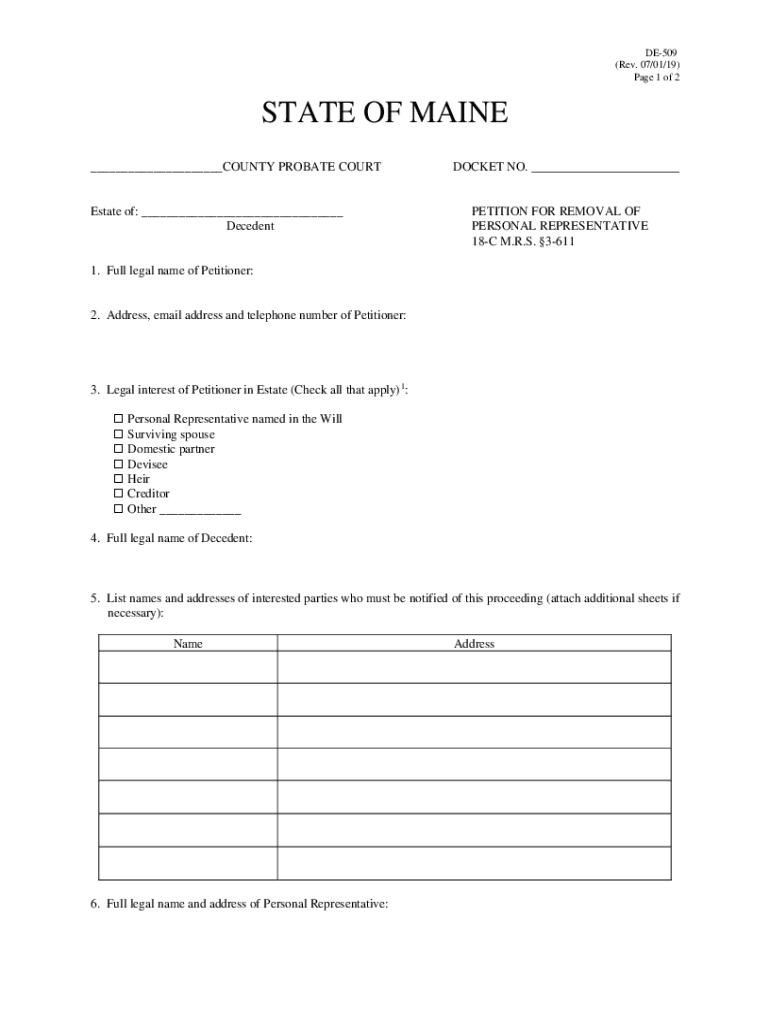
DE 509 2019-2026


What is the DE 509
The DE 509 is a form used in the United States for reporting and documenting specific tax-related information. It serves as an essential tool for businesses and individuals to ensure compliance with state and federal regulations. This form is particularly relevant for those engaged in various business activities, as it helps in accurately reporting income and expenses.
How to obtain the DE 509
To obtain the DE 509, individuals can visit the official state tax authority's website or contact their local tax office. The form is typically available for download in a PDF format, allowing for easy access and completion. It is advisable to ensure that you are using the most current version of the form to avoid any compliance issues.
Steps to complete the DE 509
Completing the DE 509 involves several key steps:
- Gather necessary financial documents, including income statements and expense receipts.
- Fill out the form accurately, ensuring all required fields are completed.
- Review the information for accuracy and completeness.
- Sign and date the form where indicated.
- Submit the form according to the specified submission methods.
Legal use of the DE 509
The DE 509 must be used in accordance with applicable laws and regulations. It is crucial for individuals and businesses to understand the legal implications of the information reported on this form. Misreporting or failing to file can lead to penalties and legal repercussions, underscoring the importance of accuracy and compliance.
Key elements of the DE 509
The DE 509 includes several key elements that are vital for proper completion:
- Identification information for the taxpayer or business entity.
- Details regarding income sources and amounts.
- Expense categories and totals.
- Signature and date fields for verification.
Filing Deadlines / Important Dates
Filing deadlines for the DE 509 can vary based on the type of business and the specific tax year. It is essential to be aware of these deadlines to avoid late fees or penalties. Typically, forms must be submitted by the end of the tax year, but specific dates may differ, so checking with the state tax authority is recommended.
Form Submission Methods
The DE 509 can be submitted through various methods, including:
- Online submission via the state tax authority's website.
- Mailing the completed form to the designated address.
- In-person submission at local tax offices.
Quick guide on how to complete de 509
Prepare DE 509 seamlessly on any device
Digital document management has become widely adopted by businesses and individuals alike. It offers an ideal eco-friendly alternative to traditional printed and signed documents, allowing you to obtain the correct format and securely archive it online. airSlate SignNow provides you with all the tools necessary to create, modify, and electronically sign your documents rapidly without delays. Manage DE 509 on any device with airSlate SignNow Android or iOS applications and enhance any document-driven process today.
How to modify and eSign DE 509 effortlessly
- Locate DE 509 and then click Get Form to begin.
- Use the tools we provide to complete your document.
- Emphasize important sections of the documents or obscure sensitive information with tools that airSlate SignNow offers specifically for that purpose.
- Create your electronic signature with the Sign tool, which takes mere seconds and carries the same legal validity as a conventional handwritten signature.
- Review the information and then click the Done button to save your modifications.
- Choose how you want to send your form, whether by email, text message (SMS), or invitation link, or download it to your computer.
Eliminate the hassle of lost or misplaced documents, tedious form searching, or mistakes that require reprinting new document copies. airSlate SignNow addresses all your document management needs in just a few clicks from any device you prefer. Edit and eSign DE 509 and guarantee effective communication at every step of your form preparation process with airSlate SignNow.
Create this form in 5 minutes or less
Find and fill out the correct de 509
Create this form in 5 minutes!
How to create an eSignature for the de 509
How to create an electronic signature for a PDF online
How to create an electronic signature for a PDF in Google Chrome
How to create an e-signature for signing PDFs in Gmail
How to create an e-signature right from your smartphone
How to create an e-signature for a PDF on iOS
How to create an e-signature for a PDF on Android
People also ask
-
What is DE 509 in the context of airSlate SignNow?
DE 509 refers to a specific document type that can be managed and signed using airSlate SignNow. This platform allows users to easily create, send, and eSign DE 509 documents, streamlining the process for businesses. With airSlate SignNow, you can ensure compliance and efficiency in handling these important documents.
-
How much does it cost to use airSlate SignNow for DE 509 documents?
airSlate SignNow offers competitive pricing plans that cater to various business needs, including those who frequently handle DE 509 documents. Pricing is based on the number of users and features required, making it a cost-effective solution for businesses of all sizes. You can choose a plan that best fits your requirements and budget.
-
What features does airSlate SignNow offer for managing DE 509 documents?
airSlate SignNow provides a range of features for managing DE 509 documents, including customizable templates, secure eSigning, and real-time tracking. These features enhance the efficiency of document workflows and ensure that all parties can easily access and sign the documents. Additionally, the platform supports integrations with other tools to further streamline your processes.
-
What are the benefits of using airSlate SignNow for DE 509 documents?
Using airSlate SignNow for DE 509 documents offers numerous benefits, such as increased efficiency, reduced turnaround times, and enhanced security. The platform simplifies the signing process, allowing users to complete transactions quickly and securely. Furthermore, it helps businesses maintain compliance with legal standards for electronic signatures.
-
Can I integrate airSlate SignNow with other software for DE 509 management?
Yes, airSlate SignNow supports integrations with various software applications, making it easy to manage DE 509 documents alongside your existing tools. Whether you use CRM systems, project management software, or cloud storage solutions, airSlate SignNow can seamlessly connect to enhance your workflow. This integration capability helps streamline processes and improve overall productivity.
-
Is airSlate SignNow user-friendly for handling DE 509 documents?
Absolutely! airSlate SignNow is designed with user experience in mind, making it easy for anyone to handle DE 509 documents. The intuitive interface allows users to navigate the platform effortlessly, whether they are sending, signing, or managing documents. This ease of use ensures that businesses can quickly adopt the solution without extensive training.
-
What security measures does airSlate SignNow implement for DE 509 documents?
airSlate SignNow prioritizes the security of your DE 509 documents by implementing robust security measures, including encryption and secure access controls. These features protect sensitive information and ensure that only authorized users can access and sign documents. With airSlate SignNow, you can trust that your documents are safe and compliant with industry standards.
Get more for DE 509
Find out other DE 509
- Electronic signature Massachusetts Disclosure Notice Free
- Electronic signature Delaware Drug Testing Consent Agreement Easy
- Electronic signature North Dakota Disclosure Notice Simple
- Electronic signature California Car Lease Agreement Template Free
- How Can I Electronic signature Florida Car Lease Agreement Template
- Electronic signature Kentucky Car Lease Agreement Template Myself
- Electronic signature Texas Car Lease Agreement Template Easy
- Electronic signature New Mexico Articles of Incorporation Template Free
- Electronic signature New Mexico Articles of Incorporation Template Easy
- Electronic signature Oregon Articles of Incorporation Template Simple
- eSignature Montana Direct Deposit Enrollment Form Easy
- How To Electronic signature Nevada Acknowledgement Letter
- Electronic signature New Jersey Acknowledgement Letter Free
- Can I eSignature Oregon Direct Deposit Enrollment Form
- Electronic signature Colorado Attorney Approval Later
- How To Electronic signature Alabama Unlimited Power of Attorney
- Electronic signature Arizona Unlimited Power of Attorney Easy
- Can I Electronic signature California Retainer Agreement Template
- How Can I Electronic signature Missouri Unlimited Power of Attorney
- Electronic signature Montana Unlimited Power of Attorney Secure