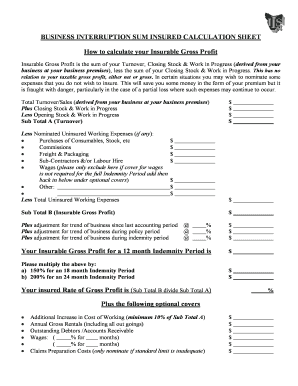
Business Interruption Calculation Sheet Form


What is the business interruption calculation sheet
The business interruption calculation sheet is a crucial document used by businesses to assess and quantify potential losses incurred due to unexpected disruptions. These disruptions can stem from various events, such as natural disasters, fires, or pandemics, which may temporarily halt operations. The worksheet helps businesses estimate lost revenue, ongoing expenses, and any additional costs incurred during the interruption period. By providing a structured format, it enables business owners to present their claims to insurance providers effectively.
How to use the business interruption calculation sheet
To use the business interruption calculation sheet effectively, start by gathering all relevant financial documents, including profit and loss statements, sales records, and expense reports. Begin filling out the worksheet by detailing your normal business operations, including average monthly revenue and fixed costs. Next, input the estimated losses incurred during the interruption period, ensuring to include both direct and indirect costs. This comprehensive approach will provide a clearer picture of the financial impact on your business, aiding in the claims process.
Steps to complete the business interruption calculation sheet
Completing the business interruption calculation sheet involves several key steps:
- Collect financial records: Gather documents that reflect your business's financial performance, such as tax returns, profit and loss statements, and bank statements.
- Determine the interruption period: Identify the duration of the business interruption, including the start and end dates.
- Calculate lost revenue: Estimate the revenue that would have been generated during the interruption period based on historical data.
- List ongoing expenses: Include all fixed costs that continue during the interruption, such as rent, utilities, and salaries.
- Document additional costs: Note any extra expenses incurred as a result of the interruption, such as temporary relocation costs or overtime pay.
- Review and finalize: Double-check all entries for accuracy before submitting the completed worksheet with your insurance claim.
Key elements of the business interruption calculation sheet
The business interruption calculation sheet contains several key elements that are essential for accurately assessing losses:
- Business details: Name, address, and type of business.
- Normal operating revenue: Average monthly income before the interruption.
- Fixed expenses: Ongoing costs that remain constant regardless of operations.
- Estimated losses: Projected revenue losses during the interruption period.
- Additional costs: Any unforeseen expenses incurred due to the interruption.
Legal use of the business interruption calculation sheet
The business interruption calculation sheet is legally significant when filing claims with insurance companies. For the claims to be valid, the worksheet must adhere to specific legal standards. This includes providing accurate and truthful information, as any discrepancies may lead to claim denial or legal repercussions. Additionally, the completed worksheet should be accompanied by supporting documentation, such as financial statements and loss projections, to substantiate the claims made.
Examples of using the business interruption calculation sheet
Examples of using the business interruption calculation sheet can illustrate its practical application. For instance, a restaurant that experiences a fire may use the worksheet to calculate lost sales revenue during the repair period, alongside ongoing expenses like rent and utilities. Similarly, a retail store affected by a natural disaster can document the revenue lost due to store closures and any additional costs incurred for temporary relocation. These examples highlight the versatility of the worksheet in various business scenarios.
Quick guide on how to complete business interruption calculation sheet
Complete Business Interruption Calculation Sheet conveniently on any platform
Digital document management has gained popularity among businesses and individuals alike. It serves as an excellent environmentally friendly alternative to conventional printed and signed paperwork, allowing you to find the right template and securely store it online. airSlate SignNow equips you with all the tools necessary to create, edit, and eSign your documents efficiently without interruptions. Manage Business Interruption Calculation Sheet on any platform using airSlate SignNow Android or iOS applications and enhance any document-related task today.
How to modify and eSign Business Interruption Calculation Sheet effortlessly
- Find Business Interruption Calculation Sheet and click on Get Form to begin.
- Utilize the tools we provide to complete your document.
- Emphasize important sections of your documents or redact sensitive information using tools offered by airSlate SignNow specifically for that purpose.
- Create your signature with the Sign tool, which takes mere seconds and holds the same legal validity as a conventional wet ink signature.
- Review the details and click the Done button to preserve your modifications.
- Select your preferred method to share your form, whether by email, text message (SMS), or invitation link, or download it to your computer.
Say goodbye to lost or misplaced documents, tedious form searches, or mistakes that necessitate printing new copies. airSlate SignNow meets all your document management needs in just a few clicks from any device you choose. Edit and eSign Business Interruption Calculation Sheet and ensure outstanding communication at every step of the form preparation process with airSlate SignNow.
Create this form in 5 minutes or less
Create this form in 5 minutes!
How to create an eSignature for the business interruption calculation sheet
How to create an electronic signature for a PDF online
How to create an electronic signature for a PDF in Google Chrome
How to create an e-signature for signing PDFs in Gmail
How to create an e-signature right from your smartphone
How to create an e-signature for a PDF on iOS
How to create an e-signature for a PDF on Android
People also ask
-
What is a business interruption claim worksheet?
A business interruption claim worksheet is a tool that helps businesses calculate their losses during a period of shutdown or reduced operations. It outlines the necessary information for filing a claim with insurance providers, ensuring you document your revenue loss accurately and swiftly.
-
How can airSlate SignNow help with my business interruption claim worksheet?
airSlate SignNow streamlines the process of preparing your business interruption claim worksheet by allowing you to collect and eSign all necessary documents digitally. This ensures that your claims are submitted faster and more securely, greatly enhancing your chances of timely compensation.
-
Is airSlate SignNow affordable for small businesses needing a business interruption claim worksheet?
Yes, airSlate SignNow offers cost-effective pricing plans tailored for small businesses. Our affordable solutions enable you to create a business interruption claim worksheet without breaking the bank, allowing you to focus resources on recovery and growth.
-
What features does airSlate SignNow provide for creating a business interruption claim worksheet?
airSlate SignNow provides users with customizable templates, streamlined workflows, and secure eSigning features to aid in preparing a business interruption claim worksheet. You can easily manage your documents, track their status, and collaborate with team members efficiently.
-
Can I integrate airSlate SignNow with other tools to manage my business interruption claim worksheet?
Yes, airSlate SignNow offers various integrations with popular business tools, making it easier to manage your business interruption claim worksheet alongside other processes. You can enhance your workflow by connecting with accounting software, CRMs, and other applications.
-
What are the benefits of using airSlate SignNow for my business interruption claim worksheet?
Using airSlate SignNow for your business interruption claim worksheet ensures you have a secure and organized method to handle your claims. Furthermore, our platform increases efficiency, reduces paperwork, and provides you with the tools needed to manage your claims accurately.
-
How secure is airSlate SignNow when handling business interruption claim worksheets?
airSlate SignNow takes security very seriously, employing advanced encryption and security protocols to protect your business interruption claim worksheet data. You can confidently share and store sensitive documents, knowing they are safeguarded against unauthorized access.
Get more for Business Interruption Calculation Sheet
- Vacant lot land bpo form images s3bid4assetscom
- Dliq avid form
- Schreiner university transcript request form
- Worcester public schools human resources form
- Tc721g form
- Service dog application 433517940 form
- Application for criminal arrest warrant state of south carolina state sc form
- Owner agreement boarding ampamp day resort form
Find out other Business Interruption Calculation Sheet
- How To eSignature New Jersey Construction PDF
- How To eSignature New York Construction Presentation
- How To eSignature Wisconsin Construction Document
- Help Me With eSignature Arkansas Education Form
- Can I eSignature Louisiana Education Document
- Can I eSignature Massachusetts Education Document
- Help Me With eSignature Montana Education Word
- How To eSignature Maryland Doctors Word
- Help Me With eSignature South Dakota Education Form
- How Can I eSignature Virginia Education PDF
- How To eSignature Massachusetts Government Form
- How Can I eSignature Oregon Government PDF
- How Can I eSignature Oklahoma Government Document
- How To eSignature Texas Government Document
- Can I eSignature Vermont Government Form
- How Do I eSignature West Virginia Government PPT
- How Do I eSignature Maryland Healthcare / Medical PDF
- Help Me With eSignature New Mexico Healthcare / Medical Form
- How Do I eSignature New York Healthcare / Medical Presentation
- How To eSignature Oklahoma Finance & Tax Accounting PPT