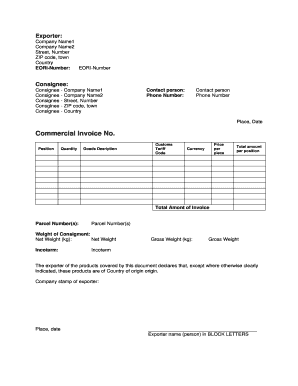
Commercial Invoice No 123456789 GLS Form


What is the Commercial Invoice No 123456789 GLS?
The Commercial Invoice No 123456789 GLS is a crucial document used in international trade. It serves as a bill for the goods being shipped, detailing the transaction between the buyer and seller. This invoice includes essential information such as the description of the goods, their value, and the terms of sale. It is not only vital for the seller and buyer but also for customs clearance, ensuring that all duties and taxes are accurately assessed.
How to Use the Commercial Invoice No 123456789 GLS
Using the Commercial Invoice No 123456789 GLS involves several straightforward steps. First, ensure that all necessary details are filled out accurately, including the names and addresses of both the seller and buyer. Next, list each item being shipped, providing a clear description, quantity, and value. It is also important to include the shipping method and any applicable terms of sale. Once completed, this document should accompany the shipment to facilitate customs processing.
Steps to Complete the Commercial Invoice No 123456789 GLS
Completing the Commercial Invoice No 123456789 GLS requires careful attention to detail. Follow these steps:
- Begin by entering the seller's and buyer's information, including full names and addresses.
- List each item being shipped, specifying the quantity, description, and unit price.
- Calculate the total value of the shipment and include any additional charges, such as shipping costs.
- Indicate the payment terms and the currency used for the transaction.
- Sign and date the invoice to validate it.
Legal Use of the Commercial Invoice No 123456789 GLS
The Commercial Invoice No 123456789 GLS is legally binding when completed correctly. It acts as a contract between the buyer and seller, outlining the agreed-upon terms of the sale. To ensure its legal standing, both parties must retain copies of the invoice for their records. Additionally, this document is essential for compliance with customs regulations, as it provides necessary information for duty assessment and import/export processes.
Key Elements of the Commercial Invoice No 123456789 GLS
Several key elements must be included in the Commercial Invoice No 123456789 GLS to ensure its effectiveness:
- Seller and Buyer Information: Full names and addresses.
- Description of Goods: Clear details about each item.
- Value of Goods: Total cost, including unit prices.
- Terms of Sale: Payment terms and conditions.
- Signature: Signature of the seller to authenticate the invoice.
Form Submission Methods for the Commercial Invoice No 123456789 GLS
The Commercial Invoice No 123456789 GLS can be submitted through various methods, depending on the requirements of the shipping company and customs regulations. Common submission methods include:
- Online Submission: Many shipping companies allow electronic submission of invoices through their platforms.
- Mail: Physical copies can be mailed to the relevant customs office or shipping company.
- In-Person: Some businesses may prefer to deliver the invoice directly to the shipping or customs office.
Quick guide on how to complete commercial invoice no 123456789 gls
Prepare Commercial Invoice No 123456789 GLS seamlessly on any device
Digital document management has become increasingly favored by businesses and individuals alike. It offers an ideal eco-friendly substitute for conventional printed and signed papers, allowing you to obtain the necessary form and securely store it online. airSlate SignNow equips you with all the resources required to create, edit, and eSign your documents swiftly without delays. Manage Commercial Invoice No 123456789 GLS on any device using airSlate SignNow applications for Android or iOS and simplify any document-related tasks today.
The easiest way to edit and eSign Commercial Invoice No 123456789 GLS effortlessly
- Find Commercial Invoice No 123456789 GLS and click Get Form to begin.
- Make use of the tools we provide to fill in your form.
- Emphasize pertinent sections of the documents or redact sensitive information with tools specifically offered by airSlate SignNow for that purpose.
- Create your signature using the Sign tool, which takes mere seconds and holds the same legal validity as a conventional wet ink signature.
- Review the details and hit the Done button to save your modifications.
- Select how you wish to send your form, via email, SMS, or invitation link, or download it to your computer.
Eliminate concerns about lost or misfiled documents, tiring form searches, or errors that require you to print new document copies. airSlate SignNow meets your requirements in document management with just a few clicks from any device of your choice. Edit and eSign Commercial Invoice No 123456789 GLS and ensure exceptional communication at every stage of the form creation process with airSlate SignNow.
Create this form in 5 minutes or less
Create this form in 5 minutes!
How to create an eSignature for the commercial invoice no 123456789 gls
How to create an electronic signature for a PDF online
How to create an electronic signature for a PDF in Google Chrome
How to create an e-signature for signing PDFs in Gmail
How to create an e-signature right from your smartphone
How to create an e-signature for a PDF on iOS
How to create an e-signature for a PDF on Android
People also ask
-
What is glstbill and how does it work with airSlate SignNow?
Glstbill is a powerful feature in the airSlate SignNow platform that streamlines the billing process by integrating eSignature capabilities. With glstbill, businesses can easily send, receive, and sign invoices and contracts electronically, ensuring timely payments while reducing administrative burdens. This means increased efficiency and accuracy in your billing operations.
-
How can I get started with glstbill on airSlate SignNow?
To get started with glstbill, simply sign up for an airSlate SignNow account and navigate to the billing section. From there, you can create your first invoice and incorporate eSignature fields using the glstbill feature. The user-friendly interface makes it simple to customize your documents and send them out for signature.
-
What are the pricing options for using glstbill on airSlate SignNow?
AirSlate SignNow offers flexible pricing plans tailored to fit various business needs when using glstbill. You can choose between monthly and annual subscriptions, with options for small teams to large enterprises. The pricing is competitive, making it a cost-effective solution for digital document management and billing.
-
What features does glstbill include?
Glstbill includes several features that enhance your billing process, such as customizable templates, automated reminders for payments, and secure eSignatures. This ensures that you can manage your invoicing without any hassle, while keeping all sensitive information encrypted. The simplicity and effectiveness of glstbill make it an essential tool for businesses.
-
Can glstbill be integrated with other applications?
Yes, glstbill can be easily integrated with various applications as part of the airSlate SignNow ecosystem. Integrations with popular CRMs, accounting software, and cloud storage services are available, allowing for seamless data transfer and document management. This capability enhances your workflow and maximizes efficiency.
-
What are the benefits of using glstbill for my business?
Using glstbill through airSlate SignNow provides numerous benefits, including reduced processing time, improved cash flow, and enhanced document accuracy. By automating your billing process with eSignatures, you can focus on your core business activities while leaving the administrative work to the platform. Overall, glstbill helps streamline operations and elevate your business performance.
-
Is it secure to use glstbill for my invoices?
Absolutely, glstbill is designed with high-level security standards to ensure that your invoices and sensitive information are protected. airSlate SignNow employs encryption and complies with regulations like GDPR and HIPAA, offering peace of mind when handling personal and financial data. You can use glstbill knowing that your information is in safe hands.
Get more for Commercial Invoice No 123456789 GLS
Find out other Commercial Invoice No 123456789 GLS
- How To Sign Iowa Charity LLC Operating Agreement
- Sign Kentucky Charity Quitclaim Deed Myself
- Sign Michigan Charity Rental Application Later
- How To Sign Minnesota Charity Purchase Order Template
- Sign Mississippi Charity Affidavit Of Heirship Now
- Can I Sign Nevada Charity Bill Of Lading
- How Do I Sign Nebraska Charity Limited Power Of Attorney
- Sign New Hampshire Charity Residential Lease Agreement Online
- Sign New Jersey Charity Promissory Note Template Secure
- How Do I Sign North Carolina Charity Lease Agreement Form
- How To Sign Oregon Charity Living Will
- Sign South Dakota Charity Residential Lease Agreement Simple
- Sign Vermont Charity Business Plan Template Later
- Sign Arkansas Construction Executive Summary Template Secure
- How To Sign Arkansas Construction Work Order
- Sign Colorado Construction Rental Lease Agreement Mobile
- Sign Maine Construction Business Letter Template Secure
- Can I Sign Louisiana Construction Letter Of Intent
- How Can I Sign Maryland Construction Business Plan Template
- Can I Sign Maryland Construction Quitclaim Deed