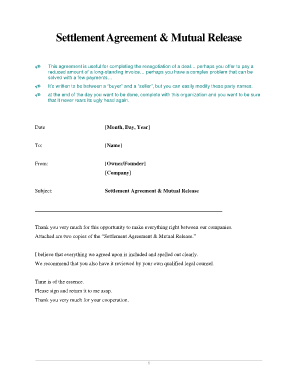
Release of All Claims Form


What is the release of all claims form?
The release of all claims form is a legal document used to relinquish any and all claims against another party. This form is often utilized in various contexts, such as settling disputes, finalizing agreements, or releasing liability for past actions. By signing this document, the individual agrees not to pursue any further legal action related to the specified claims. It is essential for both parties to understand the implications of this form, as it can significantly affect their rights and obligations.
How to use the release of all claims form
Using the release of all claims form involves several key steps. First, identify the specific claims being released, ensuring clarity on what is included in the agreement. Next, both parties should review the document to confirm understanding and agreement on the terms. Once both parties are satisfied, they can sign the form. It is advisable to keep a copy for personal records and to provide a copy to the other party for their records as well. This form can be used in various scenarios, including personal injury settlements, employment disputes, or business transactions.
Steps to complete the release of all claims form
Completing the release of all claims form requires careful attention to detail. Follow these steps:
- Obtain the correct version of the form, ensuring it meets your specific needs.
- Fill in the relevant details, including the names of the parties involved and a description of the claims being released.
- Review the document thoroughly to ensure accuracy and completeness.
- Sign and date the form, ensuring that all parties involved do the same.
- Store the signed document securely, as it serves as a record of the agreement.
Legal use of the release of all claims form
The legal use of the release of all claims form is crucial in various situations. It serves as a binding agreement that can prevent future claims related to the specified issues. For the form to be legally valid, it must be signed voluntarily by all parties involved, without any coercion or undue influence. Additionally, the claims being released must be clearly defined to avoid ambiguity. This form is often used in legal settlements, employment agreements, and other contexts where one party seeks to limit liability.
Key elements of the release of all claims form
Several key elements are essential for the release of all claims form to be effective:
- Identification of Parties: Clearly state the names and addresses of the parties involved.
- Description of Claims: Provide a detailed description of the claims being released.
- Consideration: Mention any compensation or consideration exchanged for the release.
- Signatures: Ensure that all parties sign and date the document.
- Notarization: In some cases, notarization may be required to enhance the document's validity.
Examples of using the release of all claims form
There are numerous scenarios in which the release of all claims form can be utilized. For instance:
- In personal injury cases, a plaintiff may sign the form to settle a claim against a defendant.
- Employers may require employees to sign this form upon termination to release any future claims related to employment.
- In business transactions, partners may use the form to release claims against each other when dissolving a partnership.
Quick guide on how to complete release of all claims form
Prepare Release Of All Claims Form effortlessly on any gadget
Web-based document management has become increasingly popular among businesses and individuals. It offers an ideal environmentally friendly alternative to traditional printed and signed papers, allowing you to access the necessary template and securely store it online. airSlate SignNow equips you with all the tools required to create, edit, and electronically sign your documents rapidly without any holdups. Manage Release Of All Claims Form on any gadget with airSlate SignNow Android or iOS applications and enhance any document-related workflow today.
How to modify and electronically sign Release Of All Claims Form with ease
- Locate Release Of All Claims Form and click on Get Form to begin.
- Utilize the tools we offer to fill out your form.
- Emphasize important sections of your documents or conceal sensitive data with tools that airSlate SignNow supplies specifically for that intention.
- Generate your signature using the Sign tool, which takes seconds and carries the same legal authority as a conventional wet ink signature.
- Verify the information and click on the Done button to save your changes.
- Select how you wish to send your form, via email, SMS, or invitation link, or download it to your computer.
Put an end to lost or mislaid files, tedious form searching, or errors that necessitate printing new document copies. airSlate SignNow meets all your document management needs in just a few clicks from any device you prefer. Edit and electronically sign Release Of All Claims Form and guarantee exceptional communication at every stage of your form preparation process with airSlate SignNow.
Create this form in 5 minutes or less
Create this form in 5 minutes!
How to create an eSignature for the release of all claims form
How to create an electronic signature for a PDF online
How to create an electronic signature for a PDF in Google Chrome
How to create an e-signature for signing PDFs in Gmail
How to create an e-signature right from your smartphone
How to create an e-signature for a PDF on iOS
How to create an e-signature for a PDF on Android
People also ask
-
What is a release of all claims form?
A release of all claims form is a legal document that relinquishes an individual's or entity's right to pursue legal claims against another party. It typically outlines the claims being released and protects the releasing party from future liability. Using airSlate SignNow, businesses can easily create and sign this form electronically.
-
How can airSlate SignNow help with the release of all claims form?
airSlate SignNow offers a user-friendly platform that allows businesses to create, send, and eSign their release of all claims form efficiently. With advanced features such as template creation and real-time tracking, you can streamline the process and ensure all parties have access to the signed document. This reduces paperwork and enhances workflow.
-
Is there a cost associated with using airSlate SignNow for a release of all claims form?
Yes, airSlate SignNow offers various pricing plans that cater to different business needs. The cost is competitive and reflects the value provided, especially considering the time saved in preparing and executing the release of all claims form. You can choose a plan that fits your budget while benefiting from all functionalities.
-
What features does airSlate SignNow provide for creating a release of all claims form?
AirSlate SignNow provides a slew of features for creating a release of all claims form, including customizable templates, drag-and-drop editing, and the ability to add signature fields. Additionally, the platform supports various document formats and offers integrations with popular tools, ensuring a seamless experience for users.
-
Can I integrate airSlate SignNow with other software for the release of all claims form?
Absolutely! airSlate SignNow easily integrates with numerous applications, allowing for a smooth workflow when managing your release of all claims form. This includes CRM systems, cloud storage services, and productivity tools, making it a versatile solution for businesses of all sizes.
-
What are the benefits of using airSlate SignNow for eSigning a release of all claims form?
Using airSlate SignNow for eSigning your release of all claims form signNowly reduces the turnaround time for document completion. It enhances security through encrypted signatures and ensures compliance with legal standards. Additionally, users can access their documents anytime, anywhere, providing unmatched convenience.
-
How secure is airSlate SignNow for handling a release of all claims form?
Security is a top priority for airSlate SignNow, especially when handling sensitive documents like a release of all claims form. The platform employs advanced encryption, secure server protocols, and multi-factor authentication to safeguard your information. You can be confident that your documents are protected from unauthorized access.
Get more for Release Of All Claims Form
Find out other Release Of All Claims Form
- eSign North Dakota Award Nomination Form Free
- eSignature Mississippi Demand for Extension of Payment Date Secure
- Can I eSign Oklahoma Online Donation Form
- How Can I Electronic signature North Dakota Claim
- How Do I eSignature Virginia Notice to Stop Credit Charge
- How Do I eSignature Michigan Expense Statement
- How Can I Electronic signature North Dakota Profit Sharing Agreement Template
- Electronic signature Ohio Profit Sharing Agreement Template Fast
- Electronic signature Florida Amendment to an LLC Operating Agreement Secure
- Electronic signature Florida Amendment to an LLC Operating Agreement Fast
- Electronic signature Florida Amendment to an LLC Operating Agreement Simple
- Electronic signature Florida Amendment to an LLC Operating Agreement Safe
- How Can I eSignature South Carolina Exchange of Shares Agreement
- Electronic signature Michigan Amendment to an LLC Operating Agreement Computer
- Can I Electronic signature North Carolina Amendment to an LLC Operating Agreement
- Electronic signature South Carolina Amendment to an LLC Operating Agreement Safe
- Can I Electronic signature Delaware Stock Certificate
- Electronic signature Massachusetts Stock Certificate Simple
- eSignature West Virginia Sale of Shares Agreement Later
- Electronic signature Kentucky Affidavit of Service Mobile