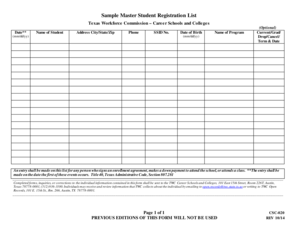
Registration List Form


What is the registration list?
The registration list is a document used to collect and organize information about individuals or entities participating in a specific event or program. This form is essential for maintaining accurate records and ensuring compliance with various regulations. In the context of business, it often serves as a foundational tool for tracking participants, managing attendance, and facilitating communication.
How to use the registration list
Using the registration list involves several key steps. First, ensure that the form is correctly formatted to capture all necessary information, such as names, contact details, and any relevant identifiers. Next, distribute the form to the intended participants, either electronically or in print. Once completed, collect the forms and review the data for accuracy. Finally, store the registration list securely to protect personal information and ensure compliance with privacy regulations.
Steps to complete the registration list
Completing the registration list requires attention to detail. Start by clearly defining the information needed, which may include:
- Full name of the participant
- Email address
- Phone number
- Address
- Any specific requirements or preferences
Once the form is drafted, distribute it to participants. After they fill it out, review each entry to confirm that all fields are completed accurately. Make any necessary corrections and ensure that the final document is stored securely.
Legal use of the registration list
The legal use of the registration list is governed by various regulations that protect personal information. It is crucial to comply with laws such as the General Data Protection Regulation (GDPR) and the California Consumer Privacy Act (CCPA) when handling this data. Ensure that participants are informed about how their information will be used and obtain their consent where necessary. Maintaining an accurate and secure registration list can help organizations avoid legal issues related to data privacy.
Key elements of the registration list
Key elements of an effective registration list include:
- Participant identification: Names and contact information
- Event details: Date, time, and location of the event
- Attendance status: Confirmed, pending, or declined
- Special requirements: Any accommodations needed by participants
These elements ensure that the registration list serves its purpose effectively, allowing for organized event management and communication.
Examples of using the registration list
Registration lists can be utilized in various scenarios, such as:
- Conferences and seminars: Tracking attendees for networking and resource distribution
- Workshops: Ensuring that materials and accommodations are prepared for participants
- Membership organizations: Managing member information for newsletters and updates
These examples illustrate the versatility of the registration list in different contexts, highlighting its importance in effective management and communication.
Quick guide on how to complete registration list
Effortlessly Prepare Registration List on Any Device
Managing documents online has gained traction among businesses and individuals alike. It serves as an ideal environmentally friendly alternative to traditional printed and signed paperwork, allowing you to obtain the necessary forms and securely save them online. airSlate SignNow equips you with all the resources required to create, edit, and eSign your documents swiftly without delays. Handle Registration List on any device using airSlate SignNow’s Android or iOS applications and streamline any document-related task today.
The Easiest Way to Modify and eSign Registration List With Ease
- Obtain Registration List and select Get Form to begin.
- Utilize the tools we provide to complete your document.
- Emphasize important sections of your documents or obscure sensitive information with tools that airSlate SignNow provides specifically for that purpose.
- Generate your signature using the Sign tool, which takes mere seconds and carries the same legal validity as a conventional wet ink signature.
- Review the information and click on the Done button to save your changes.
- Select your preferred method for sharing your form, whether by email, SMS, invite link, or download it to your computer.
Eliminate worries about lost or misplaced documents, cumbersome form searching, or errors that require printing new document versions. airSlate SignNow meets your document management needs within a few clicks from any device you choose. Edit and eSign Registration List to ensure exceptional communication at every stage of your form preparation process with airSlate SignNow.
Create this form in 5 minutes or less
Create this form in 5 minutes!
How to create an eSignature for the registration list
How to create an electronic signature for a PDF online
How to create an electronic signature for a PDF in Google Chrome
How to create an e-signature for signing PDFs in Gmail
How to create an e-signature right from your smartphone
How to create an e-signature for a PDF on iOS
How to create an e-signature for a PDF on Android
People also ask
-
What is a registration list in airSlate SignNow?
The registration list in airSlate SignNow refers to the collection of documents that require signatures from participants. It helps streamline the signing process by grouping relevant documents together, ensuring that each signer receives and completes them in an organized manner.
-
How can I create a registration list in airSlate SignNow?
Creating a registration list in airSlate SignNow is simple. Users can select multiple documents for signature, assign them to specific recipients, and organize them in the desired order. This feature promotes efficiency by making sure that all necessary documents are included without any omissions.
-
Is there a cost associated with using the registration list feature?
Yes, the registration list feature is part of airSlate SignNow's subscription plans. Pricing varies based on the features included; however, it remains cost-effective for businesses looking to streamline document signing and management. Check our pricing page for specific details and options.
-
What are the benefits of using a registration list?
Using a registration list in airSlate SignNow offers several benefits, including enhanced organization of documents, improved tracking of signatures, and minimized risk of errors. It allows businesses to manage their signing processes more effectively, ensuring that all necessary documents are accounted for and completed on time.
-
Can I integrate airSlate SignNow's registration list with other tools?
Absolutely! airSlate SignNow offers seamless integrations with a variety of tools such as CRM systems, cloud storage services, and document management platforms. This allows users to easily maintain their registration lists and ensure that all processes are connected for maximum efficiency.
-
How does the registration list improve document management?
The registration list in airSlate SignNow enhances document management by centralizing all signature-required documents into one cohesive list. This feature helps users maintain clarity about which documents need attention, thereby streamlining workflow and reducing the chances of delays in the signing process.
-
Does airSlate SignNow provide templates for the registration list?
Yes, airSlate SignNow offers a variety of templates that can be used to create your registration list. These templates simplify the creation process, allowing users to quickly customize and deploy registration lists tailored to their specific business needs.
Get more for Registration List
Find out other Registration List
- Can I eSignature Wyoming High Tech Residential Lease Agreement
- eSignature Connecticut Lawers Promissory Note Template Safe
- eSignature Hawaii Legal Separation Agreement Now
- How To eSignature Indiana Legal Lease Agreement
- eSignature Kansas Legal Separation Agreement Online
- eSignature Georgia Lawers Cease And Desist Letter Now
- eSignature Maryland Legal Quitclaim Deed Free
- eSignature Maryland Legal Lease Agreement Template Simple
- eSignature North Carolina Legal Cease And Desist Letter Safe
- How Can I eSignature Ohio Legal Stock Certificate
- How To eSignature Pennsylvania Legal Cease And Desist Letter
- eSignature Oregon Legal Lease Agreement Template Later
- Can I eSignature Oregon Legal Limited Power Of Attorney
- eSignature South Dakota Legal Limited Power Of Attorney Now
- eSignature Texas Legal Affidavit Of Heirship Easy
- eSignature Utah Legal Promissory Note Template Free
- eSignature Louisiana Lawers Living Will Free
- eSignature Louisiana Lawers Last Will And Testament Now
- How To eSignature West Virginia Legal Quitclaim Deed
- eSignature West Virginia Legal Lease Agreement Template Online