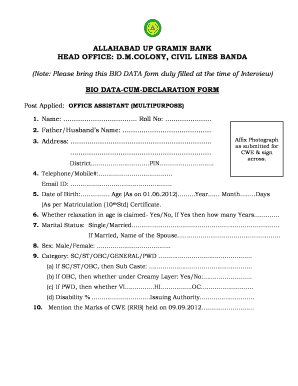
Interview Declaration Form


What is the Interview Declaration Form
The Interview Declaration Form serves as a formal document that provides essential information about an individual during the interview process. This form is often used by organizations to gather personal data, including educational background, work experience, and other relevant details that help assess the candidate's suitability for a position. The information collected through this form is crucial for making informed hiring decisions and ensuring compliance with various employment regulations.
How to use the Interview Declaration Form
Using the Interview Declaration Form involves several straightforward steps. First, ensure that you have the correct version of the form, as variations may exist based on the organization or specific requirements. Next, carefully fill out the form with accurate and complete information, ensuring that all sections are addressed. Once completed, submit the form as directed, whether online, via email, or in person. It is important to retain a copy for your records, as it may be needed for future reference during the hiring process.
Steps to complete the Interview Declaration Form
Completing the Interview Declaration Form involves a systematic approach to ensure accuracy and compliance. Follow these steps:
- Gather necessary documents, such as identification and previous employment records.
- Begin filling out the form with your personal details, including your full name, contact information, and address.
- Provide information regarding your educational qualifications, listing institutions attended and degrees obtained.
- Detail your work experience, including previous job titles, responsibilities, and duration of employment.
- Review the form for any errors or omissions before finalizing it.
- Submit the completed form according to the instructions provided by the organization.
Legal use of the Interview Declaration Form
The Interview Declaration Form must be used in compliance with applicable laws and regulations. This includes adhering to privacy laws that protect personal information, such as the Fair Credit Reporting Act (FCRA) and the Equal Employment Opportunity Commission (EEOC) guidelines. Organizations are required to maintain confidentiality and ensure that the information collected is used solely for employment-related purposes. Failure to comply with these legal requirements can result in penalties and damage to the organization’s reputation.
Examples of using the Interview Declaration Form
Examples of scenarios where the Interview Declaration Form is utilized include:
- Job applications for various positions within a company, where candidates provide their background information.
- Internship programs requiring students to declare their qualifications and experiences.
- Volunteer opportunities that necessitate a declaration of the applicant’s skills and availability.
Who Issues the Form
The Interview Declaration Form is typically issued by the hiring organization or the human resources department. Each organization may have its own version of the form tailored to its specific needs and requirements. It is important for candidates to obtain the correct form from the appropriate source to ensure compliance with the organization's application process.
Quick guide on how to complete biodata fill up example
Complete biodata fill up example with ease on any device
Digital document management has become popular among businesses and individuals. It offers a perfect eco-friendly alternative to traditional printed and signed paperwork, as you can easily find the right form and securely store it online. airSlate SignNow provides you with all the tools necessary to create, modify, and eSign your documents swiftly without interruptions. Manage g 1256 on any device using airSlate SignNow's Android or iOS apps and simplify your document-related processes today.
The simplest way to modify and eSign form g 1256 purpose effortlessly
- Obtain bio data declaration and click on Get Form to begin.
- Utilize the tools we offer to complete your form.
- Emphasize important sections of your documents or redact sensitive information with the tools that airSlate SignNow specifically provides for that purpose.
- Create your eSignature using the Sign tool, which takes only seconds and holds the same legal validity as a conventional wet ink signature.
- Verify the information and click on the Done button to save your changes.
- Choose how you wish to deliver your form—via email, text message (SMS), invite link, or download it to your computer.
Eliminate concerns about lost or misplaced files, tedious form searches, or mistakes that require reprinting new document copies. airSlate SignNow addresses your document management needs with just a few clicks from any device you choose. Modify and eSign interview declaration form to ensure clear communication at every step of the form preparation process with airSlate SignNow.
Create this form in 5 minutes or less
Related searches to biodata declaration
Create this form in 5 minutes!
How to create an eSignature for the bio data form filling
How to create an electronic signature for a PDF online
How to create an electronic signature for a PDF in Google Chrome
How to create an e-signature for signing PDFs in Gmail
How to create an e-signature right from your smartphone
How to create an e-signature for a PDF on iOS
How to create an e-signature for a PDF on Android
People also ask bio data fill up
-
What is the primary purpose of Form G 1256?
The primary purpose of Form G 1256 is to document specific transactions and processes within organizations. This form helps ensure compliance and accuracy in document handling, enabling businesses to track important information efficiently.
-
How does airSlate SignNow facilitate the use of Form G 1256?
airSlate SignNow streamlines the process of using Form G 1256 by providing an easy-to-use platform for eSigning and managing documents. Our solution enables users to create, edit, and send Form G 1256 digitally, making it more efficient and secure.
-
What are the benefits of using airSlate SignNow for Form G 1256?
Using airSlate SignNow for Form G 1256 offers numerous benefits, including improved turnaround time for document signing and enhanced security features. Additionally, businesses can save costs while maintaining the legal integrity of their documents, thanks to our robust compliance measures.
-
Is airSlate SignNow compliant with legal standards for Form G 1256?
Yes, airSlate SignNow is fully compliant with legal standards for electronic signatures, ensuring that your use of Form G 1256 is valid and enforceable. We take document security and compliance seriously, providing peace of mind for your business transactions.
-
Can I integrate airSlate SignNow with other software for managing Form G 1256?
Absolutely! airSlate SignNow offers several integrations with popular software applications, allowing you to manage Form G 1256 seamlessly alongside your existing tools. This integration capability enhances productivity and helps streamline your document workflows.
-
What pricing options are available for using airSlate SignNow with Form G 1256?
airSlate SignNow offers flexible pricing options that cater to different business needs, whether you're a small business or a large enterprise needing to manage Form G 1256. Our competitive pricing ensures that you receive exceptional value while maintaining effective document management.
-
How user-friendly is airSlate SignNow for completing Form G 1256?
airSlate SignNow is designed with user experience in mind, making the process of completing Form G 1256 straightforward and intuitive. With a friendly interface and easy navigation, users can quickly learn how to create and manage their documents without extensive training.
Get more for job declaration form
- Download the chairty donation grant application form
- The pennsylvania verbal behavior project a beginning guide to the form
- Built rite psm form
- Northern tool card credit card account application wells fargo form
- 72770 0023 bid sheets fire sprinklers centennial contractors form
- Coram nobis sample maryland immigrant rights marylandimmigrantrightscoalition form
- Certification of sales under special conditions certification of sales under special conditions tn form
- Illinois notice lien form
Find out other example of biodata fill up
- Sign Nevada Non-Profit LLC Operating Agreement Free
- Sign Non-Profit Document New Mexico Mobile
- Sign Alaska Orthodontists Business Plan Template Free
- Sign North Carolina Life Sciences Purchase Order Template Computer
- Sign Ohio Non-Profit LLC Operating Agreement Secure
- Can I Sign Ohio Non-Profit LLC Operating Agreement
- Sign South Dakota Non-Profit Business Plan Template Myself
- Sign Rhode Island Non-Profit Residential Lease Agreement Computer
- Sign South Carolina Non-Profit Promissory Note Template Mobile
- Sign South Carolina Non-Profit Lease Agreement Template Online
- Sign Oregon Life Sciences LLC Operating Agreement Online
- Sign Texas Non-Profit LLC Operating Agreement Online
- Can I Sign Colorado Orthodontists Month To Month Lease
- How Do I Sign Utah Non-Profit Warranty Deed
- Help Me With Sign Colorado Orthodontists Purchase Order Template
- Sign Virginia Non-Profit Living Will Fast
- How To Sign Virginia Non-Profit Lease Agreement Template
- How To Sign Wyoming Non-Profit Business Plan Template
- How To Sign Wyoming Non-Profit Credit Memo
- Sign Wisconsin Non-Profit Rental Lease Agreement Simple