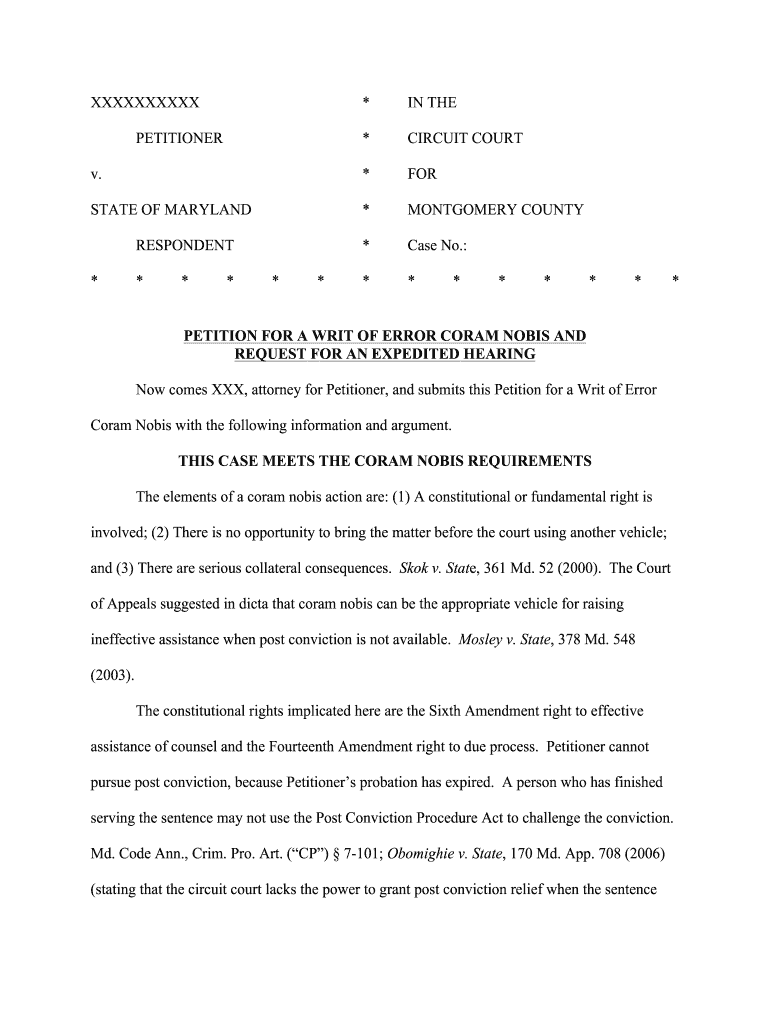
Coram Nobis Form


What is the Coram Nobis
The writ of error coram nobis is a legal remedy that allows a court to correct its original judgment based on errors of fact that were not known at the time of the trial. This form is typically utilized when a party believes that significant evidence that could have affected the outcome of the case has come to light after the judgment was rendered. It is important to note that this writ is not a means to appeal a decision but rather a mechanism to address fundamental injustices that occurred during the original proceedings.
How to Use the Coram Nobis
Using the writ of error coram nobis involves several steps. First, a petitioner must gather all relevant evidence that supports their claim of error. This evidence must demonstrate that the error had a substantial impact on the original judgment. Next, the petitioner must complete the writ of error coram nobis form, ensuring all required information is accurately provided. Once the form is filled out, it should be filed with the appropriate court, along with any supporting documentation. The court will then review the submission and determine whether to grant a hearing on the matter.
Steps to Complete the Coram Nobis
Completing the writ of error coram nobis form requires careful attention to detail. Here are the essential steps:
- Identify the Court: Determine the court that issued the original judgment.
- Gather Evidence: Collect all documents and evidence that support your claim of error.
- Fill Out the Form: Accurately complete the writ of error coram nobis form, detailing the nature of the error and the evidence that supports your claim.
- File the Form: Submit the completed form and any supporting documents to the appropriate court.
- Await Court Response: After filing, wait for the court to respond regarding whether a hearing will be granted.
Legal Use of the Coram Nobis
The legal use of the writ of error coram nobis is strictly defined within the judicial system. It is primarily intended for cases where new evidence emerges that could not have been presented during the original trial. This writ is typically utilized in criminal cases, where a defendant may seek to overturn a conviction based on factual errors that could lead to a different verdict. Courts generally require a high standard of proof to grant this remedy, emphasizing the importance of the new evidence presented.
Eligibility Criteria
To successfully file a writ of error coram nobis, petitioners must meet specific eligibility criteria. These criteria typically include:
- New Evidence: There must be new evidence that was not available during the original trial.
- Impact on Judgment: The new evidence must demonstrate that the original judgment would likely have been different had the evidence been presented.
- Timeliness: The petition must be filed within a reasonable time frame after the discovery of the new evidence.
Required Documents
When filing a writ of error coram nobis, certain documents are required to support the petition. These typically include:
- The Completed Form: The writ of error coram nobis form must be filled out accurately.
- Supporting Evidence: Any new evidence that supports the claim of error.
- Previous Court Documents: Copies of relevant documents from the original case, including the judgment and trial transcripts.
Quick guide on how to complete coram nobis sample maryland immigrant rights marylandimmigrantrightscoalition
Complete Coram Nobis effortlessly on any device
Managing documents online has gained popularity among businesses and individuals. It offers an ideal environmentally friendly substitute for conventional printed and signed files, allowing you to find the necessary template and securely store it on the internet. airSlate SignNow equips you with all the resources you need to create, edit, and eSign your documents swiftly without any hold-ups. Handle Coram Nobis on any device with airSlate SignNow's Android or iOS applications and simplify any document-related tasks today.
How to edit and eSign Coram Nobis with ease
- Find Coram Nobis and click on Get Form to begin.
- Use the tools we offer to complete your document.
- Highlight pertinent sections of the documents or conceal sensitive details with tools provided by airSlate SignNow specifically for that purpose.
- Create your eSignature using the Sign tool, which takes just seconds and holds the same legal validity as a conventional wet ink signature.
- Review all the details and click on the Done button to save your changes.
- Choose how you wish to send your form, via email, SMS, invitation link, or download it to your computer.
No more worrying about lost or misplaced files, tedious form searches, or errors that require printing new document copies. airSlate SignNow fulfills all your document management needs in just a few clicks from any device of your choosing. Edit and eSign Coram Nobis and ensure outstanding communication at every step of the document preparation process with airSlate SignNow.
Create this form in 5 minutes or less
FAQs
-
How can I take my child (16yrs) to the U.S if my immigrant visa is approved? My husband, a US citizen, filled out form I 130 for me and mentioned this child as migrating in future.
Just petition using a I-130 yourself. Read the instructions very carefully. I am not sure but it’s possible that the affidavit of support will need to be filled by your husband since he is the citizen and he filled one for you - again, check the instructions very carefully. It should be a pretty clear, straightforward process.Your child is still well below the age limit and should be fine. If there are any problems, do the same thing you did with your own process - use the numbers you are given to check on the process and if you see it stuck call to make sure they have everything they need early.It is my understanding that the age limit of the child is based on the petition date, so go ahead and do it.You still have plenty of time at 16, just don’t delay.
-
What forms do I need to fill out to sue a police officer for civil rights violations? Where do I collect these forms, which court do I submit them to, and how do I actually submit those forms? If relevant, the state is Virginia.
What is relevant, is that you need a lawyer to do this successfully. Civil rights is an area of law that for practical purposes cannot be understood without training. The police officer will have several experts defending if you sue. Unless you have a lawyer you will be out of luck. If you post details on line, the LEO's lawyers will be able to use this for their purpose. You need a lawyer who knows civil rights in your jurisdiction.Don't try this by yourself.Get a lawyer. Most of the time initial consultations are free.
-
How does US immigration know when you overstay your visit in the US? I just left the US on a visit, and I was not stamped out as it used to be in other countries. Not even a form filled. Does the UK not stamp you out too?
You now see an extension of a principle tenet of US law applied to immigration: You are presumed innocent until proven guilty. In this case, the US assumes you will leave when your visa expires. Unless you are picked up for some other reason (like breaking the law somewhere) and found to be overstaying your visa, the US assumes you are honest. Most times, you will get away with it unless you cause trouble somewhere. Merely overstaying your visa is not something so serious that anyone will track you down to confirm that you have left.This sort of thing applies to ALL law enforcement in the USA. Robbers and thieves get away with their crime about 90% of the time. But such people tend to keep doing bad things and eventually get caught and convicted. 10% conviction rate is enough to deter most such crimes. People break the law by all the time by speeding, and might only be caught once every few years. The conviction rate is probably a fraction of a percent. At the other end of the spectrum, more serious crimes are pursued more rigorously.. we don’t want murderers running loose.
Create this form in 5 minutes!
How to create an eSignature for the coram nobis sample maryland immigrant rights marylandimmigrantrightscoalition
How to create an electronic signature for the Coram Nobis Sample Maryland Immigrant Rights Marylandimmigrantrightscoalition online
How to create an eSignature for the Coram Nobis Sample Maryland Immigrant Rights Marylandimmigrantrightscoalition in Google Chrome
How to create an eSignature for putting it on the Coram Nobis Sample Maryland Immigrant Rights Marylandimmigrantrightscoalition in Gmail
How to make an electronic signature for the Coram Nobis Sample Maryland Immigrant Rights Marylandimmigrantrightscoalition straight from your smart phone
How to make an eSignature for the Coram Nobis Sample Maryland Immigrant Rights Marylandimmigrantrightscoalition on iOS devices
How to make an electronic signature for the Coram Nobis Sample Maryland Immigrant Rights Marylandimmigrantrightscoalition on Android devices
People also ask
-
What is a coram nobis form?
A coram nobis form is a legal document used to request a court to reconsider a previous ruling based on new evidence or signNow changes in circumstances. This form is essential for individuals seeking to correct injustices in their past cases. Using airSlate SignNow, you can easily create, send, and eSign your coram nobis form for a streamlined process.
-
How can airSlate SignNow help with my coram nobis form?
AirSlate SignNow provides a user-friendly platform to create and manage your coram nobis form effectively. With features such as eSignature, automated workflows, and document customization, you can ensure your form is completed accurately and promptly. This not only saves time but also enhances the legal standing of your submission.
-
Is there a cost associated with using airSlate SignNow to create a coram nobis form?
Yes, airSlate SignNow offers various pricing plans to suit different business needs, including options for individuals needing to create a coram nobis form. We provide a cost-effective solution that ensures you only pay for the features you require. Check our website for detailed pricing information and choose the plan that fits your requirements.
-
What features does airSlate SignNow offer for managing a coram nobis form?
AirSlate SignNow includes several features that enhance the management of your coram nobis form, such as customizable templates, eSignatures, and audit trails. These features ensure the integrity of your document and streamline the signing process. Additionally, you can store and access your forms securely online.
-
Can I integrate airSlate SignNow with other applications for my coram nobis form?
Absolutely! AirSlate SignNow seamlessly integrates with various applications, enhancing your ability to manage your coram nobis form. Popular integrations include Google Drive, Salesforce, and Dropbox, allowing you to save time and simplify your workflow while maintaining document security.
-
How secure is the information I provide on my coram nobis form with airSlate SignNow?
AirSlate SignNow prioritizes the security of your data when managing your coram nobis form. Our platform utilizes advanced encryption and compliance with industry standards to protect your information. You can have peace of mind knowing that your sensitive legal documents are handled with care.
-
Can I track the status of my coram nobis form once sent for signature?
Yes, airSlate SignNow allows you to track the status of your coram nobis form in real time. You can see when the document is viewed and signed, sending you notifications at each stage. This feature helps you stay updated and ensures timely processing of your legal requests.
Get more for Coram Nobis
- Max workouts 90 day program pdf form
- Acg full form in post office
- Louisiana snap redetermination form
- Safrican form
- Residential leasedoc real property law section quick hits residential transactions program bill of sale form
- Ui16 form
- Complete print sign and mail fax or emailfor form
- Form ssa 372 request for reinstatement title xvi
Find out other Coram Nobis
- Sign Indiana Basketball Registration Form Now
- Sign Iowa Gym Membership Agreement Later
- Can I Sign Michigan Gym Membership Agreement
- Sign Colorado Safety Contract Safe
- Sign North Carolina Safety Contract Later
- Sign Arkansas Application for University Free
- Sign Arkansas Nanny Contract Template Fast
- How To Sign California Nanny Contract Template
- How Do I Sign Colorado Medical Power of Attorney Template
- How To Sign Louisiana Medical Power of Attorney Template
- How Do I Sign Louisiana Medical Power of Attorney Template
- Can I Sign Florida Memorandum of Agreement Template
- How Do I Sign Hawaii Memorandum of Agreement Template
- Sign Kentucky Accident Medical Claim Form Fast
- Sign Texas Memorandum of Agreement Template Computer
- How Do I Sign Utah Deed of Trust Template
- Sign Minnesota Declaration of Trust Template Simple
- Sign Texas Shareholder Agreement Template Now
- Sign Wisconsin Shareholder Agreement Template Simple
- Sign Nebraska Strategic Alliance Agreement Easy