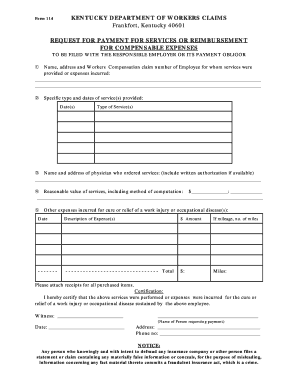
How to Fill Out a Request for Payment Forservicee or Reimbursement for Compenable Expenses Form


What is the How To Fill Out A Request For Payment Forservicee Or Reimbursement For Compenable Expenses Form
The How To Fill Out A Request For Payment Forservicee Or Reimbursement For Compenable Expenses Form is a crucial document used by individuals and businesses to request payment or reimbursement for eligible expenses incurred during the course of work. This form outlines the nature of the expenses, the amount being claimed, and provides necessary details for processing the request. It is often utilized in various industries, including healthcare, education, and corporate sectors, to ensure that employees or service providers are compensated for their out-of-pocket expenses.
Steps to complete the How To Fill Out A Request For Payment Forservicee Or Reimbursement For Compenable Expenses Form
Completing the How To Fill Out A Request For Payment Forservicee Or Reimbursement For Compenable Expenses Form involves several key steps:
- Gather Documentation: Collect all relevant receipts and documentation that support your claim for reimbursement.
- Fill Out Personal Information: Enter your name, address, and contact information in the designated sections of the form.
- Detail Expense Information: Clearly describe each expense, including the date incurred, the type of expense, and the amount.
- Attach Supporting Documents: Include copies of receipts or invoices that validate the expenses listed on the form.
- Review the Form: Double-check all entries for accuracy and completeness before submission.
- Submit the Form: Follow the specified submission method, whether online, by mail, or in person, as outlined by your organization.
Key elements of the How To Fill Out A Request For Payment Forservicee Or Reimbursement For Compenable Expenses Form
Understanding the key elements of the How To Fill Out A Request For Payment Forservicee Or Reimbursement For Compenable Expenses Form is essential for accurate completion. The form typically includes:
- Claimant Information: Personal details of the individual requesting payment.
- Expense Description: A detailed account of each expense being claimed.
- Date of Expense: The date when the expense was incurred.
- Amount Requested: The total amount being requested for reimbursement.
- Signature: A section for the claimant's signature to validate the request.
Legal use of the How To Fill Out A Request For Payment Forservicee Or Reimbursement For Compenable Expenses Form
The How To Fill Out A Request For Payment Forservicee Or Reimbursement For Compenable Expenses Form serves as a legally binding document when filled out correctly. To ensure its legal validity, it must comply with relevant laws and regulations, including proper documentation of expenses and signatures. This form can be used in legal proceedings to substantiate claims for reimbursement, making it vital to maintain accurate records and follow organizational guidelines.
Form Submission Methods (Online / Mail / In-Person)
The How To Fill Out A Request For Payment Forservicee Or Reimbursement For Compenable Expenses Form can typically be submitted through various methods, depending on the policies of the organization. Common submission methods include:
- Online Submission: Many organizations allow for the electronic submission of the form through their internal systems.
- Mail: The form can be printed and sent via postal service to the designated department.
- In-Person: Some organizations may require or allow the form to be submitted in person for immediate processing.
Examples of using the How To Fill Out A Request For Payment Forservicee Or Reimbursement For Compenable Expenses Form
Examples of using the How To Fill Out A Request For Payment Forservicee Or Reimbursement For Compenable Expenses Form include:
- Travel Expenses: Employees may use the form to claim reimbursement for travel-related expenses such as airfare, lodging, and meals incurred while on business trips.
- Office Supplies: Independent contractors can submit the form to request payment for office supplies purchased for client projects.
- Training Costs: Professionals may seek reimbursement for costs associated with training sessions or workshops that enhance their skills relevant to their job.
Quick guide on how to complete how to fill out a request for payment forservicee or reimbursement for compenable expenses form
Effortlessly Prepare How To Fill Out A Request For Payment Forservicee Or Reimbursement For Compenable Expenses Form on Any Device
Digital document management has gained traction among businesses and individuals alike. It offers an ideal eco-friendly alternative to conventional printed and signed documents, as you can easily locate the necessary form and securely store it online. airSlate SignNow equips you with all the tools needed to create, edit, and electronically sign your documents swiftly without unnecessary delays. Manage How To Fill Out A Request For Payment Forservicee Or Reimbursement For Compenable Expenses Form on any device using airSlate SignNow's Android or iOS applications and enhance any document-oriented process today.
How to Edit and Electronically Sign How To Fill Out A Request For Payment Forservicee Or Reimbursement For Compenable Expenses Form with Ease
- Find How To Fill Out A Request For Payment Forservicee Or Reimbursement For Compenable Expenses Form and click Get Form to begin.
- Utilize the tools we offer to complete your form.
- Emphasize pertinent sections of your documents or obscure sensitive information with tools specifically provided by airSlate SignNow for that purpose.
- Create your signature using the Sign tool, which takes mere seconds and carries the same legal validity as a traditional ink signature.
- Review the information thoroughly and click the Done button to save your modifications.
- Choose your preferred method for submitting your form, whether via email, text message (SMS), invitation link, or download it to your computer.
Say goodbye to lost or misfiled documents, tedious form searches, or mistakes that necessitate printing new copies. airSlate SignNow meets your document management needs in just a few clicks from any device you prefer. Alter and electronically sign How To Fill Out A Request For Payment Forservicee Or Reimbursement For Compenable Expenses Form to ensure smooth communication at every step of your form preparation process with airSlate SignNow.
Create this form in 5 minutes or less
Create this form in 5 minutes!
How to create an eSignature for the how to fill out a request for payment forservicee or reimbursement for compenable expenses form
How to create an electronic signature for a PDF online
How to create an electronic signature for a PDF in Google Chrome
How to create an e-signature for signing PDFs in Gmail
How to create an e-signature right from your smartphone
How to create an e-signature for a PDF on iOS
How to create an e-signature for a PDF on Android
People also ask
-
What is the purpose of the Request For Payment Forservicee Or Reimbursement For Compenable Expenses Form?
The Request For Payment Forservicee Or Reimbursement For Compenable Expenses Form is designed to help individuals and businesses efficiently request payments for services rendered or reimbursements for compensable expenses. Understanding how to fill out this form accurately ensures prompt processing and avoids delays in payment.
-
How do I fill out the Request For Payment Forservicee Or Reimbursement For Compenable Expenses Form using airSlate SignNow?
To fill out the Request For Payment Forservicee Or Reimbursement For Compenable Expenses Form using airSlate SignNow, simply upload your document and use our user-friendly interface to add your information. You can easily input necessary details, sign, and eSign the document to complete your request.
-
Are there any costs associated with using airSlate SignNow for this form?
airSlate SignNow offers various pricing plans to cater to different needs, making it a cost-effective solution for businesses. While basic functionality may be free, more advanced features for filling out the Request For Payment Forservicee Or Reimbursement For Compenable Expenses Form come with subscription plans, which you can review on our pricing page.
-
Can I integrate airSlate SignNow with other software for processing this form?
Yes, airSlate SignNow allows for seamless integration with various applications, enhancing your workflow. Integrating other software with airSlate SignNow can simplify the process of filling out the Request For Payment Forservicee Or Reimbursement For Compenable Expenses Form and ensure greater efficiency in managing your documents.
-
What are the benefits of using airSlate SignNow for my document needs?
Using airSlate SignNow provides numerous benefits, such as reducing paper usage, speeding up the approval process, and ensuring that documents are securely managed. By learning how to fill out a Request For Payment Forservicee Or Reimbursement For Compenable Expenses Form with our platform, you’ll streamline your workflow while maintaining compliance.
-
Is assistance available if I encounter difficulties when filling out the form?
Absolutely! airSlate SignNow offers customer support and a range of resources, including tutorials and FAQs, that can assist you if you encounter difficulties. Our dedicated team ensures that you have all the help you need while learning how to fill out the Request For Payment Forservicee Or Reimbursement For Compenable Expenses Form.
-
What types of documents can I send for eSignature through airSlate SignNow?
airSlate SignNow supports a wide variety of document formats, allowing you to send any template that requires eSignature. This flexibility means you can efficiently fill out and send the Request For Payment Forservicee Or Reimbursement For Compenable Expenses Form alongside other important documents for signature.
Get more for How To Fill Out A Request For Payment Forservicee Or Reimbursement For Compenable Expenses Form
Find out other How To Fill Out A Request For Payment Forservicee Or Reimbursement For Compenable Expenses Form
- Help Me With eSign South Carolina Car Dealer Document
- How To eSign Texas Car Dealer Document
- How Can I Sign South Carolina Courts Document
- How Do I eSign New Jersey Business Operations Word
- How Do I eSign Hawaii Charity Document
- Can I eSign Hawaii Charity Document
- How Can I eSign Hawaii Charity Document
- Can I eSign Hawaii Charity Document
- Help Me With eSign Hawaii Charity Document
- How Can I eSign Hawaii Charity Presentation
- Help Me With eSign Hawaii Charity Presentation
- How Can I eSign Hawaii Charity Presentation
- How Do I eSign Hawaii Charity Presentation
- How Can I eSign Illinois Charity Word
- How To eSign Virginia Business Operations Presentation
- How To eSign Hawaii Construction Word
- How Can I eSign Hawaii Construction Word
- How Can I eSign Hawaii Construction Word
- How Do I eSign Hawaii Construction Form
- How Can I eSign Hawaii Construction Form