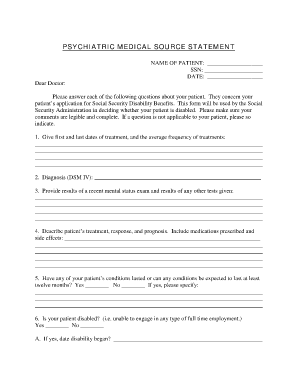
Blank Psychiatric Document Form


What is the Blank Psychiatric Document Form
The Blank Psychiatric Document Form is a specialized document used in the mental health field to collect essential information regarding a patient's psychiatric history, treatment plans, and current mental health status. This form is crucial for mental health professionals, including psychiatrists and psychologists, as it ensures a comprehensive understanding of a patient's needs and facilitates effective treatment. The form typically includes sections for demographic information, medical history, and specific mental health assessments.
How to use the Blank Psychiatric Document Form
Using the Blank Psychiatric Document Form involves several key steps. First, mental health professionals should ensure that the form is filled out accurately and completely by the patient or their representative. It is important to review the form with the patient to clarify any questions they may have. Once completed, the form should be securely stored in the patient's medical record to maintain confidentiality and comply with legal standards. Regular updates to the form may be necessary as the patient's treatment progresses.
Steps to complete the Blank Psychiatric Document Form
Completing the Blank Psychiatric Document Form involves a systematic approach:
- Gather necessary information: Collect all relevant personal and medical history from the patient.
- Fill out demographic details: Include the patient's name, date of birth, and contact information.
- Document psychiatric history: Record any previous diagnoses, treatments, and medications.
- Assess current mental health: Use standardized scales or questionnaires to evaluate the patient's current state.
- Review and sign: Ensure the patient reviews the completed form for accuracy before signing.
Legal use of the Blank Psychiatric Document Form
The legal use of the Blank Psychiatric Document Form is vital for compliance with healthcare regulations. This form serves as an official record of the patient's mental health assessment and treatment plan, which may be required for insurance purposes or legal proceedings. It is essential to ensure that the form is filled out in accordance with state and federal laws regarding patient confidentiality and data protection, such as HIPAA regulations.
Key elements of the Blank Psychiatric Document Form
Key elements of the Blank Psychiatric Document Form include:
- Patient identification: Basic information such as name and contact details.
- Medical history: Previous psychiatric diagnoses and treatments.
- Current medications: List of medications the patient is currently taking.
- Assessment tools: Standardized questionnaires to evaluate mental health status.
- Treatment goals: Outline of the objectives for the patient's ongoing care.
Examples of using the Blank Psychiatric Document Form
Examples of using the Blank Psychiatric Document Form can vary by clinical setting. For instance, in a hospital, the form may be used during initial patient evaluations to establish a baseline for treatment. In outpatient settings, it can be utilized for regular check-ins to monitor progress and adjust treatment plans. Additionally, the form may be required for legal cases involving mental health assessments, ensuring that all relevant information is documented and available for review.
Quick guide on how to complete blank psychiatric document form
Complete Blank Psychiatric Document Form effortlessly on any device
Managing documents online has gained traction among businesses and individuals. It offers an ideal eco-friendly alternative to traditional printed and signed documents, as you can access the necessary form and securely store it online. airSlate SignNow provides all the resources you require to create, modify, and electronically sign your documents quickly without delays. Manage Blank Psychiatric Document Form on any device with airSlate SignNow's Android or iOS applications and simplify any document-related task today.
How to modify and eSign Blank Psychiatric Document Form with ease
- Locate Blank Psychiatric Document Form and click on Get Form to begin.
- Utilize the tools we offer to complete your document.
- Highlight important sections of the documents or obscure sensitive information with tools that airSlate SignNow specifically offers for this purpose.
- Create your eSignature using the Sign function, which takes mere seconds and holds the same legal validity as a physical signature.
- Review all the information and click on the Done button to save your modifications.
- Select how you wish to send your form, whether by email, SMS, or invite link, or download it to your computer.
Forget about lost or misplaced files, tiresome form searching, or mistakes that require printing new document copies. airSlate SignNow meets your document management needs in just a few clicks from any device of your choice. Modify and eSign Blank Psychiatric Document Form and ensure outstanding communication at every stage of the form preparation process with airSlate SignNow.
Create this form in 5 minutes or less
Create this form in 5 minutes!
How to create an eSignature for the blank psychiatric document form
How to create an electronic signature for a PDF online
How to create an electronic signature for a PDF in Google Chrome
How to create an e-signature for signing PDFs in Gmail
How to create an e-signature right from your smartphone
How to create an e-signature for a PDF on iOS
How to create an e-signature for a PDF on Android
People also ask
-
What is a Blank Psychiatric Document Form?
A Blank Psychiatric Document Form is a standardized template used by mental health professionals to document patient information and treatment plans. This form ensures that all necessary details are captured efficiently, facilitating better patient care and compliance with regulations.
-
How can I obtain a Blank Psychiatric Document Form using airSlate SignNow?
You can easily obtain a Blank Psychiatric Document Form by signing up for airSlate SignNow. Our platform provides access to customizable templates that you can fill out and eSign, streamlining your documentation process.
-
What are the benefits of using airSlate SignNow for Blank Psychiatric Document Forms?
Using airSlate SignNow for Blank Psychiatric Document Forms offers numerous benefits, including enhanced efficiency, reduced paperwork, and secure electronic signatures. This solution allows you to manage your documents seamlessly, ensuring compliance and improving patient interactions.
-
Is there a cost associated with using the Blank Psychiatric Document Form on airSlate SignNow?
Yes, there is a cost associated with using airSlate SignNow, but it is designed to be cost-effective for businesses of all sizes. We offer various pricing plans that cater to different needs, ensuring you get the best value for your investment in managing Blank Psychiatric Document Forms.
-
Can I customize the Blank Psychiatric Document Form in airSlate SignNow?
Absolutely! airSlate SignNow allows you to customize the Blank Psychiatric Document Form to fit your specific requirements. You can add fields, adjust layouts, and include your branding, making it a tailored solution for your practice.
-
What integrations does airSlate SignNow offer for managing Blank Psychiatric Document Forms?
airSlate SignNow offers a variety of integrations with popular applications such as Google Drive, Dropbox, and CRM systems. These integrations enhance your workflow, allowing you to manage Blank Psychiatric Document Forms alongside your other business tools seamlessly.
-
How secure is the Blank Psychiatric Document Form when using airSlate SignNow?
Security is a top priority at airSlate SignNow. Our platform employs advanced encryption and compliance measures to ensure that your Blank Psychiatric Document Forms are protected against unauthorized access and data bsignNowes.
Get more for Blank Psychiatric Document Form
Find out other Blank Psychiatric Document Form
- How Can I eSignature Idaho Non-Profit Business Plan Template
- eSignature Mississippi Life Sciences Lease Agreement Myself
- How Can I eSignature Mississippi Life Sciences Last Will And Testament
- How To eSignature Illinois Non-Profit Contract
- eSignature Louisiana Non-Profit Business Plan Template Now
- How Do I eSignature North Dakota Life Sciences Operating Agreement
- eSignature Oregon Life Sciences Job Offer Myself
- eSignature Oregon Life Sciences Job Offer Fast
- eSignature Oregon Life Sciences Warranty Deed Myself
- eSignature Maryland Non-Profit Cease And Desist Letter Fast
- eSignature Pennsylvania Life Sciences Rental Lease Agreement Easy
- eSignature Washington Life Sciences Permission Slip Now
- eSignature West Virginia Life Sciences Quitclaim Deed Free
- Can I eSignature West Virginia Life Sciences Residential Lease Agreement
- eSignature New York Non-Profit LLC Operating Agreement Mobile
- How Can I eSignature Colorado Orthodontists LLC Operating Agreement
- eSignature North Carolina Non-Profit RFP Secure
- eSignature North Carolina Non-Profit Credit Memo Secure
- eSignature North Dakota Non-Profit Quitclaim Deed Later
- eSignature Florida Orthodontists Business Plan Template Easy