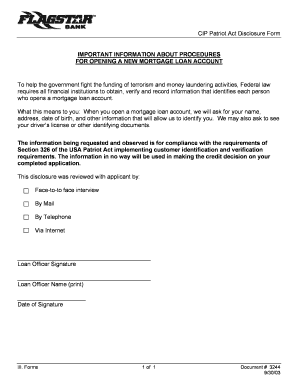
Cip Form


What is the CIP Form
The CIP form, or Customer Identification Program form, is a crucial document used by financial institutions to verify the identity of their customers. This form is a requirement under the USA Patriot Act, aimed at preventing money laundering and terrorist financing. By collecting specific information about the customer, the CIP form helps institutions comply with federal regulations and maintain the integrity of the financial system.
How to Use the CIP Form
Using the CIP form involves several straightforward steps. First, individuals must provide personal information, including their full name, address, date of birth, and Social Security number. Financial institutions may also request additional documentation, such as a government-issued ID or utility bill, to confirm the identity of the individual. Once completed, the form is submitted to the institution for processing. It is important to ensure that all information is accurate and up-to-date to avoid delays in account setup or other services.
Steps to Complete the CIP Form
Completing the CIP form requires careful attention to detail. Here are the steps to follow:
- Gather necessary personal information, including your name, address, and date of birth.
- Provide your Social Security number or taxpayer identification number.
- Include any additional identification documents as required by the institution.
- Review the information for accuracy and completeness.
- Submit the form to the financial institution either online or in person.
Legal Use of the CIP Form
The legal use of the CIP form is governed by the regulations set forth in the USA Patriot Act. Financial institutions must adhere to these regulations to ensure compliance and avoid penalties. The information collected through the CIP form must be kept confidential and used solely for the purpose of identity verification. Institutions are also required to maintain records of the information for a specified period, ensuring accountability and transparency in their operations.
Key Elements of the CIP Form
Several key elements must be included in the CIP form to meet regulatory requirements. These include:
- Full legal name of the customer
- Residential or business address
- Date of birth
- Social Security number or taxpayer identification number
- Identification documents, such as a driver's license or passport
These elements are essential for verifying the identity of the customer and ensuring compliance with the law.
Required Documents
When completing the CIP form, certain documents may be required to verify identity. Commonly requested documents include:
- Government-issued identification (e.g., driver's license, passport)
- Utility bills or bank statements showing the customer's name and address
- Social Security card or taxpayer identification number documentation
Providing these documents helps financial institutions confirm the identity of their customers effectively.
Quick guide on how to complete cip form 175648
Effortlessly Prepare Cip Form on Any Device
Digital document management has become increasingly popular among businesses and individuals. It offers an ideal eco-friendly alternative to conventional printed and signed documents, allowing you to locate the correct form and securely store it online. airSlate SignNow equips you with all the tools necessary to create, modify, and eSign your documents swiftly without delays. Manage Cip Form on any device with airSlate SignNow's Android or iOS applications and simplify any document-related process today.
Effortlessly Modify and eSign Cip Form
- Locate Cip Form and click Get Form to begin.
- Utilize the tools we offer to complete your form.
- Mark relevant sections of the documents or redact sensitive information with tools that airSlate SignNow provides specifically for that purpose.
- Create your signature using the Sign tool, which takes just a few seconds and carries the same legal validity as a traditional handwritten signature.
- Review all the information and click on the Done button to save your changes.
- Select how you wish to send your form, via email, text message (SMS), or invitation link, or download it to your computer.
Eliminate concerns about lost or misplaced documents, tedious form searches, or mistakes that require printing new document copies. airSlate SignNow meets your document management needs in just a few clicks from your preferred device. Modify and eSign Cip Form and ensure excellent communication at every step of your form preparation process with airSlate SignNow.
Create this form in 5 minutes or less
Create this form in 5 minutes!
How to create an eSignature for the cip form 175648
How to create an electronic signature for a PDF online
How to create an electronic signature for a PDF in Google Chrome
How to create an e-signature for signing PDFs in Gmail
How to create an e-signature right from your smartphone
How to create an e-signature for a PDF on iOS
How to create an e-signature for a PDF on Android
People also ask
-
What is a CIP form and why is it important?
A CIP form, or Customer Identification Program form, is essential for businesses to verify the identities of their customers for compliance and security purposes. Using airSlate SignNow to manage your CIP forms ensures that you maintain strong regulatory compliance while streamlining your document management process.
-
How does airSlate SignNow simplify the process of completing CIP forms?
airSlate SignNow provides a user-friendly interface that makes filling out CIP forms quick and efficient. With electronic signatures and templates, you can easily send, receive, and track completed forms, reducing paperwork and administrative burdens associated with managing CIP forms.
-
What are the pricing options for using airSlate SignNow for CIP forms?
airSlate SignNow offers a range of pricing plans to fit different business needs, starting from affordable monthly subscriptions. All plans include features for managing CIP forms effectively, ensuring you have access to the necessary tools without breaking the budget.
-
Can I integrate airSlate SignNow with other applications for CIP form management?
Yes, airSlate SignNow integrates seamlessly with various applications, including CRM systems and cloud storage platforms. This integration allows for the automatic management of CIP forms, enhancing workflow efficiency and making it easier to store and retrieve your documentation.
-
What benefits does airSlate SignNow provide for managing CIP forms?
Using airSlate SignNow for CIP forms offers signNow benefits like improved security, faster processing times, and reduced error rates. With advanced encryption and secure storage, you can trust that your CIP forms are safeguarded while ensuring compliance with regulations.
-
Is it easy to retrieve and manage completed CIP forms in airSlate SignNow?
Absolutely! airSlate SignNow provides an intuitive dashboard that lets you easily track and manage all completed CIP forms. With organized folders and search functionalities, finding specific forms is simple and efficient, saving you valuable time.
-
Are there templates available for CIP forms in airSlate SignNow?
Yes, airSlate SignNow offers customizable templates specifically for CIP forms, which you can tailor to meet your business needs. These templates help maintain consistency and compliance, allowing you to quickly generate and send CIP forms as required.
Get more for Cip Form
Find out other Cip Form
- Sign South Dakota Banking Limited Power Of Attorney Mobile
- How Do I Sign Texas Banking Memorandum Of Understanding
- Sign Virginia Banking Profit And Loss Statement Mobile
- Sign Alabama Business Operations LLC Operating Agreement Now
- Sign Colorado Business Operations LLC Operating Agreement Online
- Sign Colorado Business Operations LLC Operating Agreement Myself
- Sign Hawaii Business Operations Warranty Deed Easy
- Sign Idaho Business Operations Resignation Letter Online
- Sign Illinois Business Operations Affidavit Of Heirship Later
- How Do I Sign Kansas Business Operations LLC Operating Agreement
- Sign Kansas Business Operations Emergency Contact Form Easy
- How To Sign Montana Business Operations Warranty Deed
- Sign Nevada Business Operations Emergency Contact Form Simple
- Sign New Hampshire Business Operations Month To Month Lease Later
- Can I Sign New York Business Operations Promissory Note Template
- Sign Oklahoma Business Operations Contract Safe
- Sign Oregon Business Operations LLC Operating Agreement Now
- Sign Utah Business Operations LLC Operating Agreement Computer
- Sign West Virginia Business Operations Rental Lease Agreement Now
- How To Sign Colorado Car Dealer Arbitration Agreement