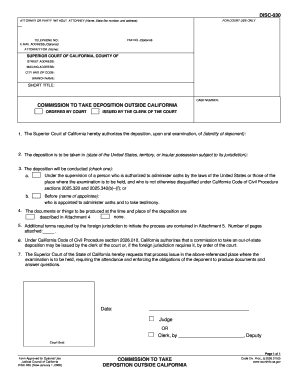
Commission to Take Deposition Outside California Form


What is the Commission to Take Deposition Outside California
The Commission to Take Deposition Outside California is a legal document that allows attorneys to conduct depositions in other states. This commission is essential for gathering testimony from witnesses who reside outside California, ensuring that the legal process can proceed smoothly. It is governed by California Code of Civil Procedure (CCP) Section 2026.010, which outlines the requirements and procedures for obtaining such a commission. This document serves as a formal request to the court, allowing attorneys to take sworn testimony outside the state’s jurisdiction.
How to Obtain the Commission to Take Deposition Outside California
To obtain the Commission to Take Deposition Outside California, an attorney must file a request with the appropriate California court. The process typically involves submitting a completed application form, which includes details about the case, the witness, and the location of the deposition. The attorney may also need to provide a notice of deposition and any relevant supporting documents. Once the court approves the request, the commission will be issued, allowing the attorney to proceed with the deposition in the designated state.
Steps to Complete the Commission to Take Deposition Outside California
Completing the Commission to Take Deposition Outside California involves several key steps:
- Gather necessary information about the case and the witness.
- Complete the application form, ensuring all required details are included.
- File the application with the appropriate California court.
- Serve notice of the deposition to all involved parties.
- Receive the court's approval and obtain the commission.
- Coordinate with the witness and arrange for the deposition in the other state.
Following these steps ensures compliance with legal requirements and facilitates a smooth deposition process.
Legal Use of the Commission to Take Deposition Outside California
The legal use of the Commission to Take Deposition Outside California is crucial for attorneys seeking to gather evidence from witnesses located in other states. This commission allows for the deposition to be conducted under the laws of the state where the witness resides, ensuring that the testimony is admissible in California courts. It is important for attorneys to adhere to both California laws and the laws of the state where the deposition is taking place to maintain the integrity of the legal process.
Key Elements of the Commission to Take Deposition Outside California
Key elements of the Commission to Take Deposition Outside California include:
- Identification of the Case: The commission must reference the specific legal case for which the deposition is being taken.
- Witness Information: Details about the witness, including their name and address, must be included.
- Location of Deposition: The commission should specify where the deposition will take place.
- Authority Granted: It must clearly state that the attorney is authorized to take the deposition under the laws of the state where the witness resides.
These elements ensure that the commission is valid and enforceable in the relevant jurisdictions.
State-Specific Rules for the Commission to Take Deposition Outside California
Each state may have its own rules regarding the taking of depositions, which can affect how the Commission to Take Deposition Outside California is executed. Attorneys must familiarize themselves with the specific requirements of the state where the deposition will occur. This may include rules about notice periods, the presence of a court reporter, and the format of the deposition. Understanding these state-specific rules is essential to ensure compliance and the admissibility of the deposition in court.
Quick guide on how to complete commission to take deposition outside california
Complete Commission To Take Deposition Outside California effortlessly on any device
Digital document management has gained popularity among businesses and individuals alike. It serves as an ideal eco-friendly alternative to traditional printed and signed documents, allowing you to obtain the correct form and securely store it online. airSlate SignNow provides all the necessary tools to create, edit, and eSign your documents quickly and without issues. Manage Commission To Take Deposition Outside California on any device using the airSlate SignNow Android or iOS applications, and simplify any document-related processes today.
The most efficient way to edit and eSign Commission To Take Deposition Outside California without hassle
- Obtain Commission To Take Deposition Outside California and click on Get Form to begin.
- Utilize the tools we offer to finalize your document.
- Mark important sections of the documents or obscure sensitive information using tools specifically designed by airSlate SignNow for that purpose.
- Generate your eSignature with the Sign tool, which only takes a few seconds and possesses the same legal authority as a conventional wet ink signature.
- Review the information and click on the Done button to save your changes.
- Select your preferred method for sharing your form, whether by email, text message (SMS), invite link, or download it to your computer.
Put aside worries about lost or misplaced files, tedious form searches, or mistakes that necessitate printing new document copies. airSlate SignNow meets your document management needs in just a few clicks from any device you choose. Edit and eSign Commission To Take Deposition Outside California and ensure effective communication at any point in your form preparation journey with airSlate SignNow.
Create this form in 5 minutes or less
Create this form in 5 minutes!
How to create an eSignature for the commission to take deposition outside california
How to create an electronic signature for a PDF online
How to create an electronic signature for a PDF in Google Chrome
How to create an e-signature for signing PDFs in Gmail
How to create an e-signature right from your smartphone
How to create an e-signature for a PDF on iOS
How to create an e-signature for a PDF on Android
People also ask
-
What is the process to obtain a commission to take deposition outside California?
To obtain a commission to take deposition outside California, you must file an application with the California court. This involves providing relevant details about the case and the deposition. Once approved, this commission allows you to conduct depositions in other states legally.
-
Does airSlate SignNow support the signing of documents for a commission to take deposition outside California?
Yes, airSlate SignNow supports the electronic signing of documents relevant to a commission to take deposition outside California. Our platform ensures that all signed documents are legally binding and compliant with applicable laws. This feature provides a streamlined process for legal professionals to manage their documents remotely.
-
What are the cost implications of a commission to take deposition outside California?
The costs associated with a commission to take deposition outside California can vary based on court fees and additional documentation requirements. However, using airSlate SignNow can save money and time through its cost-effective eSigning solutions. Our platform minimizes the need for paper and travel expenses, further reducing costs.
-
What features does airSlate SignNow offer for legal professionals handling depositions?
airSlate SignNow offers features such as customizable templates, secure eSigning, and document tracking that are beneficial for legal professionals handling depositions. These features can assist in gathering signatures for a commission to take deposition outside California efficiently. Our platform ensures that all documents are organized and easily accessible.
-
Can I integrate airSlate SignNow with other legal tools for depositions?
Absolutely! airSlate SignNow can be integrated with various legal tools and software platforms. This interoperability helps streamline workflows, particularly when dealing with a commission to take deposition outside California and managing related documentation. Our integrations enhance productivity and reduce administrative burdens.
-
How does airSlate SignNow ensure document security for depositions?
AirSlate SignNow employs advanced security features, including encryption and secure access protocols, to protect documents during the signing process. This ensures that all documents signed for a commission to take deposition outside California are secure. You can trust that your sensitive legal information remains confidential and compliant with regulations.
-
Is airSlate SignNow accessible for remote signing of deposition documents?
Yes, airSlate SignNow is designed for remote signing, allowing parties to eSign deposition documents from anywhere. This capability is particularly advantageous for a commission to take deposition outside California, as it facilitates easier collaboration across state lines. The platform is user-friendly, ensuring that all parties can sign documents with ease.
Get more for Commission To Take Deposition Outside California
- Phonics stories form
- Machine shop supplemental application form
- Application for certificate of occupancy city of chandler chandleraz form
- Pcs departing worksheet form
- Dle 244 form
- Mytopcare pill count form
- Complaint for violation of civil rights non prisoner form
- Party supply party rental contract template form
Find out other Commission To Take Deposition Outside California
- How Can I Sign South Carolina Courts Document
- How Do I eSign New Jersey Business Operations Word
- How Do I eSign Hawaii Charity Document
- Can I eSign Hawaii Charity Document
- How Can I eSign Hawaii Charity Document
- Can I eSign Hawaii Charity Document
- Help Me With eSign Hawaii Charity Document
- How Can I eSign Hawaii Charity Presentation
- Help Me With eSign Hawaii Charity Presentation
- How Can I eSign Hawaii Charity Presentation
- How Do I eSign Hawaii Charity Presentation
- How Can I eSign Illinois Charity Word
- How To eSign Virginia Business Operations Presentation
- How To eSign Hawaii Construction Word
- How Can I eSign Hawaii Construction Word
- How Can I eSign Hawaii Construction Word
- How Do I eSign Hawaii Construction Form
- How Can I eSign Hawaii Construction Form
- How To eSign Hawaii Construction Document
- Can I eSign Hawaii Construction Document