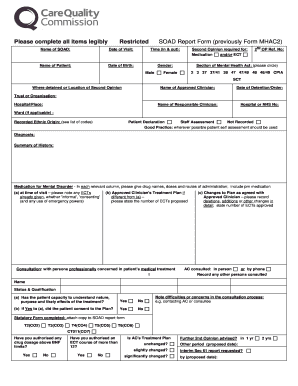
CQC SOAD REPORT from Form


What is the CQC SOAD Report Form?
The CQC SOAD Report Form is a document used in the context of mental health services in the United Kingdom. It is specifically designed for the Care Quality Commission (CQC) to assess the quality of care provided to patients. This form is essential for ensuring that patients receive appropriate treatment and care in accordance with legal and ethical standards.
While the form is not commonly used in the United States, understanding its purpose can be beneficial for professionals in healthcare and legal fields. The CQC SOAD Report Form provides a structured way to document assessments, treatment plans, and patient consent, thereby promoting transparency and accountability in healthcare practices.
How to Use the CQC SOAD Report Form
Using the CQC SOAD Report Form involves several steps to ensure that all necessary information is accurately captured. First, gather all relevant patient information, including medical history and current treatment plans. Next, fill out the form with precise details regarding the patient's condition and the proposed treatment. It is crucial to ensure that the patient's consent is documented clearly within the form.
Once completed, the form should be reviewed for accuracy and completeness before submission to the appropriate authority. This process helps maintain high standards of care and ensures compliance with regulatory requirements.
Steps to Complete the CQC SOAD Report Form
Completing the CQC SOAD Report Form involves a series of methodical steps:
- Collect all necessary patient information, including identification details and medical history.
- Document the patient's current treatment plan and any changes that may be required.
- Ensure that the patient has provided informed consent for the proposed treatment.
- Fill out the form accurately, paying attention to all required fields.
- Review the completed form for any errors or omissions.
- Submit the form to the relevant authority for review and approval.
Legal Use of the CQC SOAD Report Form
The legal use of the CQC SOAD Report Form is paramount in ensuring that healthcare providers adhere to established guidelines and regulations. This form serves as a legal document that can be referenced in case of disputes or audits. By maintaining accurate records, healthcare providers can demonstrate compliance with regulatory standards and protect themselves against potential legal challenges.
It is important to understand that improper use or incomplete documentation of the CQC SOAD Report Form may lead to legal repercussions, including penalties or loss of licensure. Therefore, healthcare professionals should prioritize accuracy and thoroughness when using this form.
Key Elements of the CQC SOAD Report Form
The CQC SOAD Report Form contains several key elements that are essential for effective documentation:
- Patient Information: Basic details such as name, age, and medical history.
- Assessment Details: Information regarding the patient's current condition and treatment needs.
- Consent Documentation: Clear evidence that the patient has provided informed consent for treatment.
- Treatment Plan: A detailed outline of the proposed treatment and any associated risks.
- Reviewer Information: Details of the healthcare professional completing the form.
Examples of Using the CQC SOAD Report Form
Examples of using the CQC SOAD Report Form can help illustrate its practical application in healthcare settings. For instance, a psychiatrist may use the form to document the assessment of a patient requiring medication for a mental health condition. This includes detailing the patient's symptoms, the rationale for treatment, and obtaining consent.
Another example could involve a case where a patient is transitioning to a new treatment plan. The healthcare provider would complete the form to outline the changes, ensuring that the patient is informed and agrees to the new approach. These examples highlight the importance of thorough documentation in maintaining quality care and compliance with regulations.
Quick guide on how to complete cqc soad report from
Effortlessly Create CQC SOAD REPORT FROM on Any Device
Digital document management has become increasingly favored by both businesses and individuals. It serves as an ideal eco-friendly alternative to traditional printed and signed documents, allowing you to access the necessary form and securely store it online. airSlate SignNow equips you with all the resources required to create, modify, and electronically sign your documents swiftly and without delays. Manage CQC SOAD REPORT FROM on any platform using airSlate SignNow mobile applications for Android or iOS and enhance any document-driven process today.
The easiest way to edit and electronically sign CQC SOAD REPORT FROM effortlessly
- Obtain CQC SOAD REPORT FROM and select Get Form to begin.
- Take advantage of the tools we offer to complete your form.
- Emphasize important sections of your documents or redact sensitive data using tools that airSlate SignNow specifically provides for this purpose.
- Generate your signature with the Sign feature, which takes just a few seconds and bears the same legal validity as a conventional handwritten signature.
- Review all the details and click the Done button to save your changes.
- Choose how you want to send your form, via email, text (SMS), an invite link, or download it to your computer.
Forget about mislaid or lost documents, monotonous form searching, or errors that require new document prints. airSlate SignNow fulfills your document management needs in just a few clicks from any device of your choice. Modify and electronically sign CQC SOAD REPORT FROM to ensure excellent communication throughout any phase of the form preparation process with airSlate SignNow.
Create this form in 5 minutes or less
Create this form in 5 minutes!
How to create an eSignature for the cqc soad report from
How to create an electronic signature for a PDF online
How to create an electronic signature for a PDF in Google Chrome
How to create an e-signature for signing PDFs in Gmail
How to create an e-signature right from your smartphone
How to create an e-signature for a PDF on iOS
How to create an e-signature for a PDF on Android
People also ask
-
What is a soad form and how does it work with airSlate SignNow?
A soad form is a specialized document that can facilitate streamlined electronic signatures. With airSlate SignNow, you can create, send, and manage soad forms easily, ensuring fast and secure signing processes for your business needs.
-
Are there any costs associated with using the soad form feature in airSlate SignNow?
airSlate SignNow offers various pricing plans tailored for different business needs, including features for creating and managing soad forms. We ensure transparent pricing with no hidden fees, making it a cost-effective solution for businesses of all sizes.
-
What features does airSlate SignNow offer for creating soad forms?
airSlate SignNow provides a user-friendly interface and a range of customizable templates for creating soad forms. You can also add fields, set signing orders, and integrate branding to enhance the overall user experience.
-
Can I integrate airSlate SignNow's soad form functionality with other software?
Yes, airSlate SignNow allows seamless integration with various third-party applications and platforms. This integration capability enhances your workflows by connecting soad forms to your existing systems, enabling better data management.
-
How secure is the signing process for soad forms in airSlate SignNow?
Security is a top priority for airSlate SignNow. We use advanced encryption methods to protect the signing process of soad forms, ensuring that your documents are safe and compliant with industry regulations.
-
What are the benefits of using soad forms in airSlate SignNow?
Using soad forms in airSlate SignNow boosts efficiency by reducing the time needed for document signing. This feature also minimizes paperwork and enhances collaboration, making your processes faster and more organized.
-
Can multiple users sign the same soad form in airSlate SignNow?
Absolutely! airSlate SignNow supports multiple signatures on a single soad form. You can easily set up the signing order, allowing collaborators to sign the document at their convenience while maintaining a clear audit trail.
Get more for CQC SOAD REPORT FROM
Find out other CQC SOAD REPORT FROM
- Electronic signature Connecticut Award Nomination Form Fast
- eSignature South Dakota Apartment lease agreement template Free
- eSignature Maine Business purchase agreement Simple
- eSignature Arizona Generic lease agreement Free
- eSignature Illinois House rental agreement Free
- How To eSignature Indiana House rental agreement
- Can I eSignature Minnesota House rental lease agreement
- eSignature Missouri Landlord lease agreement Fast
- eSignature Utah Landlord lease agreement Simple
- eSignature West Virginia Landlord lease agreement Easy
- How Do I eSignature Idaho Landlord tenant lease agreement
- eSignature Washington Landlord tenant lease agreement Free
- eSignature Wisconsin Landlord tenant lease agreement Online
- eSignature Wyoming Landlord tenant lease agreement Online
- How Can I eSignature Oregon lease agreement
- eSignature Washington Lease agreement form Easy
- eSignature Alaska Lease agreement template Online
- eSignature Alaska Lease agreement template Later
- eSignature Massachusetts Lease agreement template Myself
- Can I eSignature Arizona Loan agreement